Filter cut-off frequency setting, Setting frequency, Setting waveform (standard format) frequency – Dataman 530 Series User Manual
Page 17
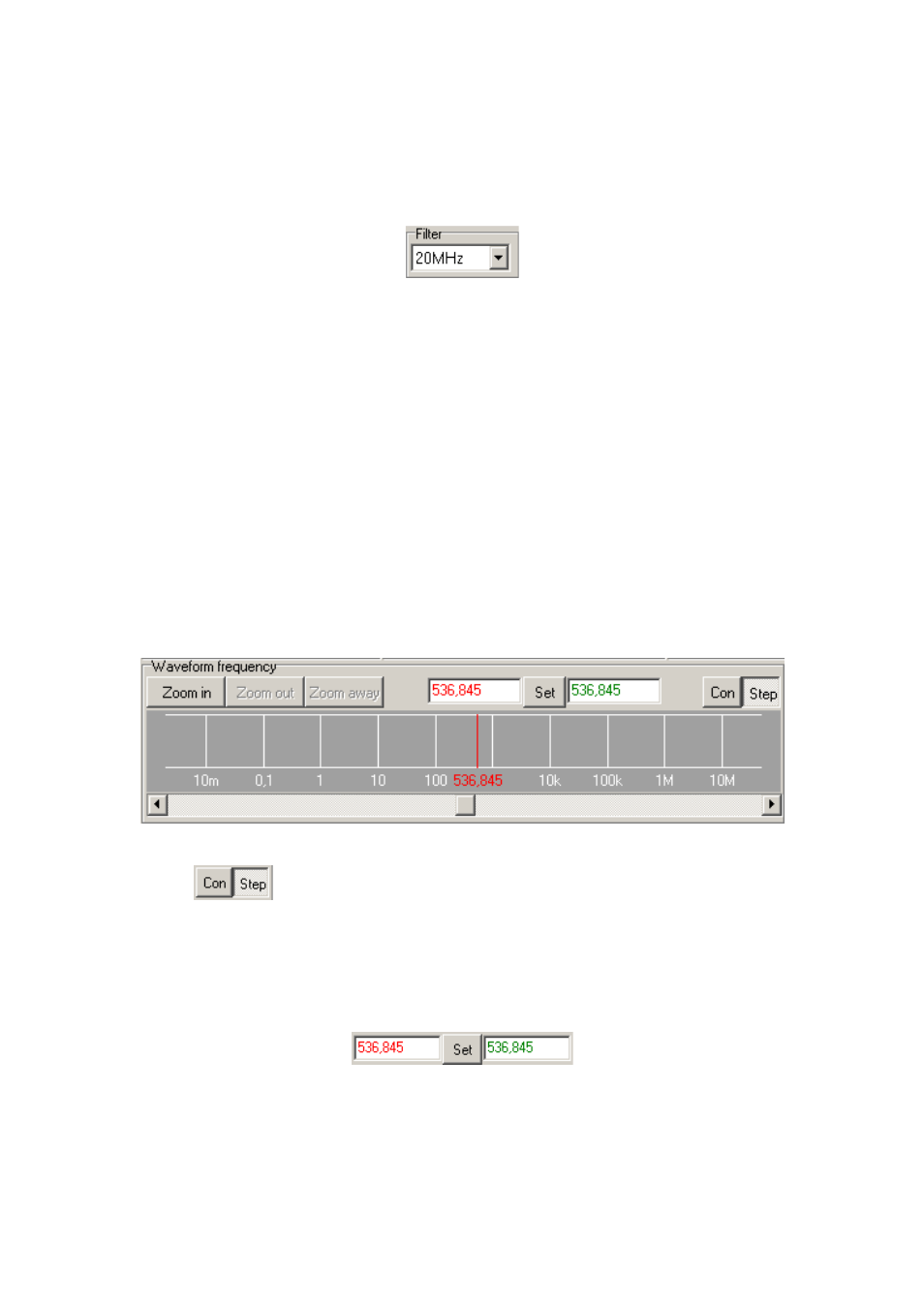
DATAMAN 530 series AWG
User’s Guide
4.1.7. Filter cut-off frequency setting
A low pass filter can only be connected to both outputs simultaneously. The filter can
be switched on with cut-off frequency of 20 or 40 MHz.
Fig. 4.1.7.1. – Filter setting controls
4.2. Setting frequency
The output waveform can be defined in one of the following formats:
- standard format – the waveform is arbitrary, length is fixed to 8192 samples
- arbitrary format – both waveform and its length are arbitrary
4.2.1. Setting waveform (standard format) frequency
The term “frequency” indicates (for standard format) the frequency of the whole
waveform. For example, if the waveform is defined as two periods of the harmonic
signal, the frequency on the generator’s output is the double of the selected frequency.
The frequency on the output will meet the selected frequency only if the waveform
contains one period of the signal. The standard format is distinguished by the
“Waveform frequency” text in the top-left of the panel.
Fig. 4.2.1.1 – Setting frequency of “Standard” waveform
- The frequency can be set in following two modes:
- Con mode – all changes are updated in both the main (green) and additional
(red) edit box and are immediately set to device
- Step mode – all changes are updated only in additional (red) edit box. Main
edit box (green) displays the value set in the device. Clicking the “set” button updates
the value in the device.
Fig. 4.2.1.2. – Frequency edit boxes
A frequency can be adjusted by dragging the red rider to a desired value. The value
set in device is displayed by the green rider (red and green rider can differ only in
“step” mode).
- 17 -
