Cable numbers – Diamond Systems C-PGS-KIT User Manual
Page 9
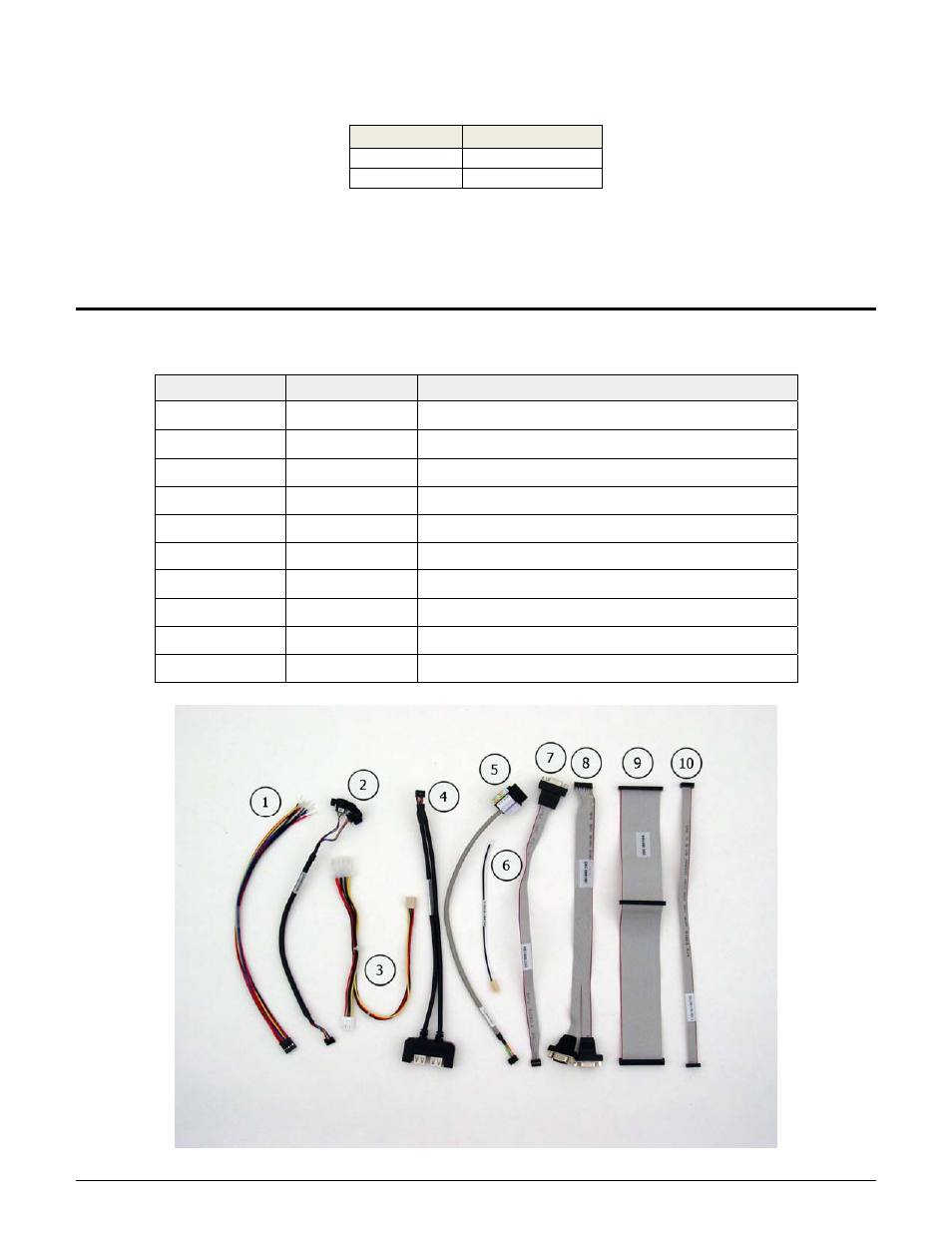
Pegasus Fast Start Guide
7460572 Rev A
Page 9 of 12
LVDS PANEL VOLTAGE SELECT (JVLCD1)
Using jumper JVLCD1, the input power voltage for the LVDS panel can be selected.
Voltage
Jumper Setting
+5V
Pins 1 & 2
+12V (Default)
Pins 2 & 3
CABLE NUMBERS
Pegasus SBC Cable Kit (C‐PGS‐KIT)
Photo Number Item Number Description
1
6981175
Cable, Crimp 2x5 0.1" Power In
2
6981162
Cable, PS/2 Keyboard/Mouse 2mm 2x5 to 2x Mini‐DIN‐6
3
6981006
Cable, Power Out
4
6981171
Cable, Crimp 2x5 2mm, Dual USB (Quantity 2)
5
6981161
Cable, Ethernet RJ45PNL‐CRIMP2x5 2mm,12"
6
6981180
Cable, External Battery
7
6981084
Cable, VGA, DD15F to IDC12 2mm
8
6981081
Cable, Dual Serial Port 2mm 2x10 to 2x DB9M
9
6981004
Cable, 44‐Pos Ribbon IDE Drive
10
6981165
Cable, IDC10FxIDC10F, 2mm, 12"
