CUE Reservation System User Manual
Page 18
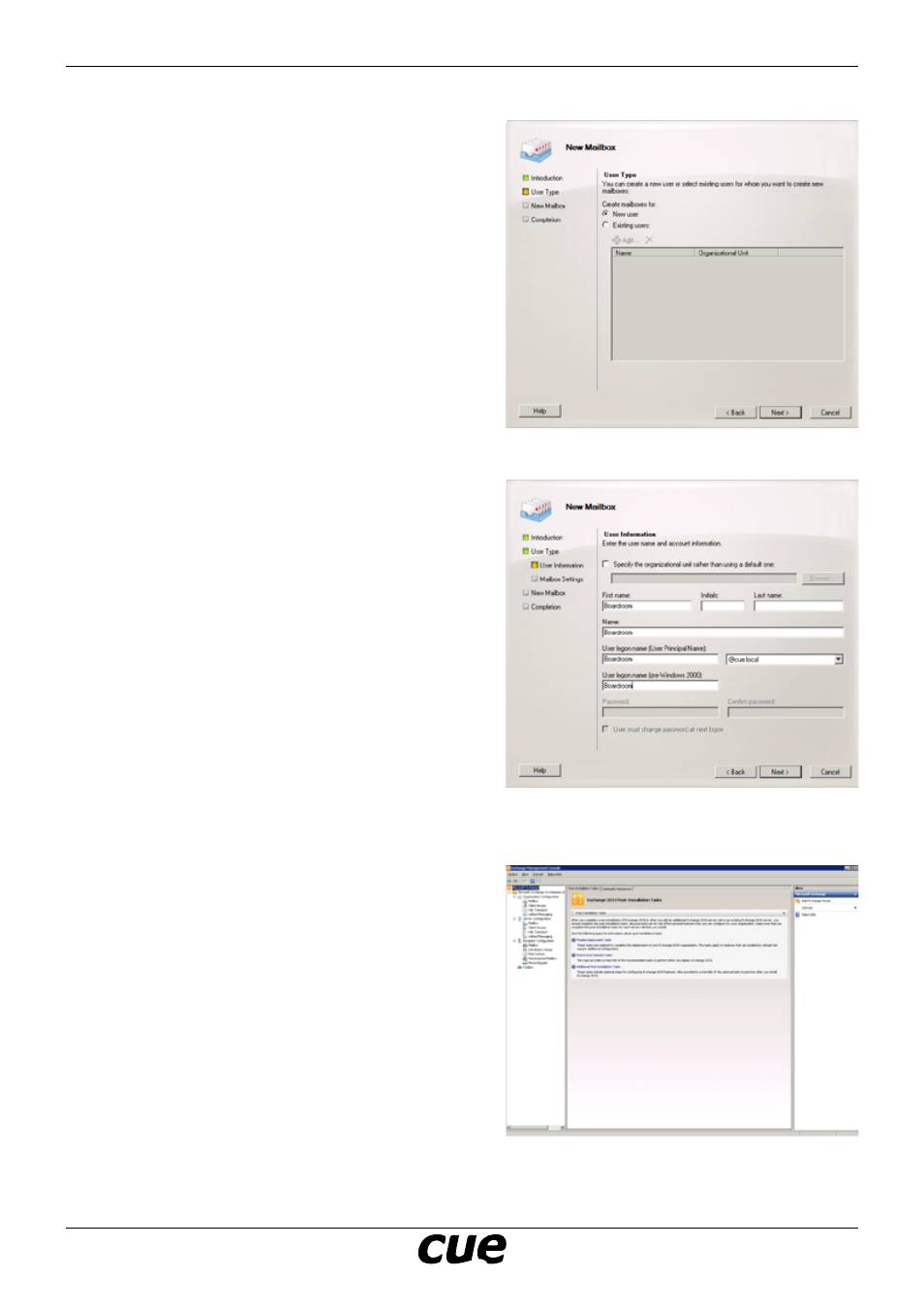
User Manual
Page 18
www.cuesystem.com
[email protected]
Cue Reservation System
Step 7
Select New user and click Next.
Step 8
Choose a room account name in the item User
logon name (User Principal Name), for example
Boardroom, and a domain of mailserver (use the
same domain as used in CRS user account).
User logon name is identical with the
RoomAccountXX in CSRServer properties, section
ExchangeRoomAccounts.
Step 9
Now we will set the permission for the CRS user
account to manage this room account.
We will use the wizard in Exchange Management
Console – Manage Full Access Permisions.
In section Recipient Configuration, select folder
Mailbox and start wizard to Manage Full Access
Permisions.
