Exiting the setup menu, Deleting the partial energy meters – CIRCUTOR CEM-C10 series User Manual
Page 27
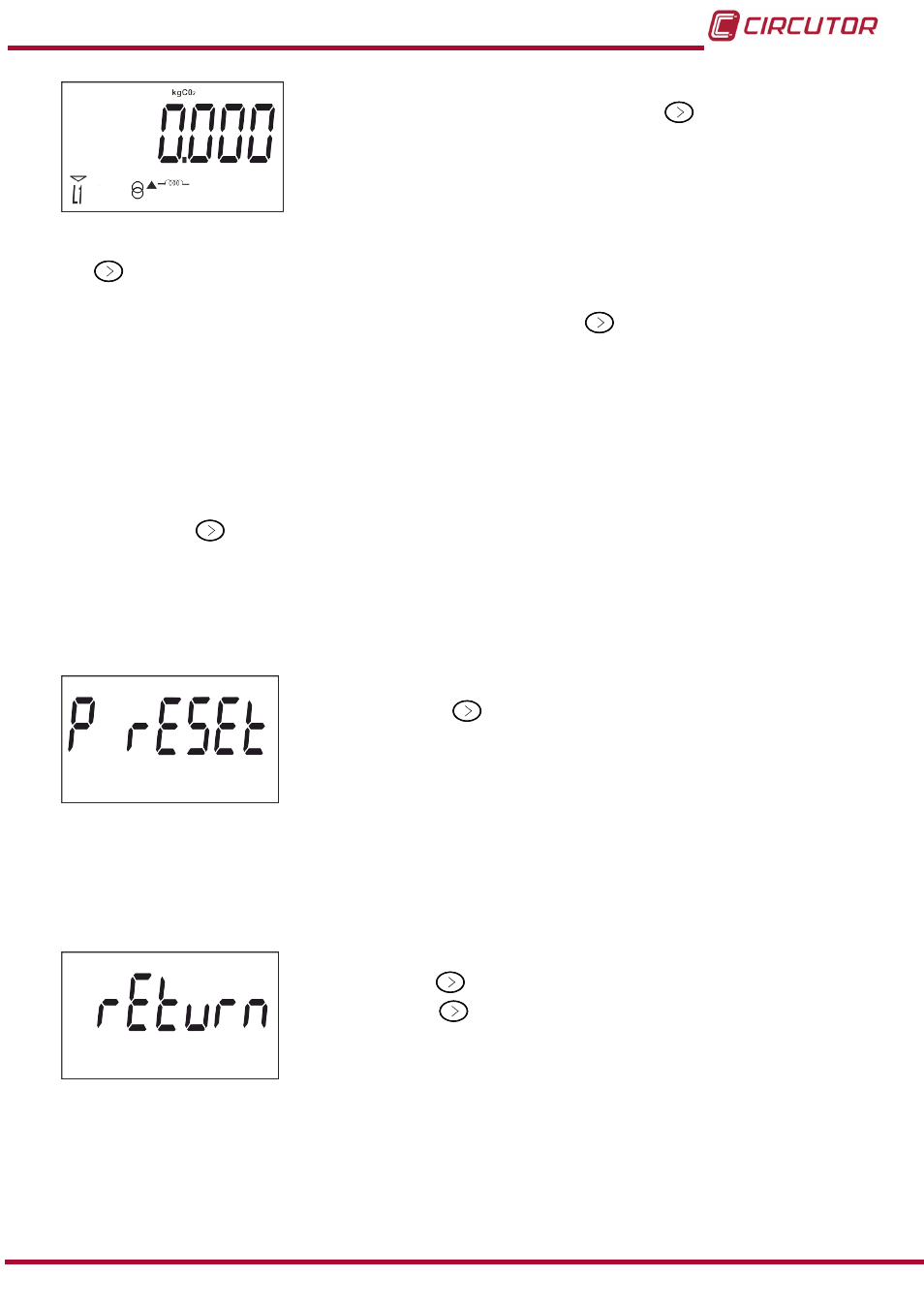
To write or modify the value, short press the
key repeatedly,
increasing the value of the flashing digit.
When the desired value is shown on the screen, move onto the next digit with a long press on
the
key, allowing the remaining values to be modified.
To validate the data, move to the last digit and long press the
key; the validation screen
will appear (
) indicating that the programming value has been saved.
After a few seconds viewing the screen shown on
, the system returns to the
CO
2
emissions programming main screen.
Minimum value: 0.000
Maximum value: 9.000
Short press the
key to access the next programming step.
4�7�10� Deleting the partial energy meters
NB: It is only displayed if the partial energy display has been selected.
On this screen you select whether or not to delete the partial
energy meters.
Long press the
key to delete the energy meters. The
validation screen (
) will be displayed next, indicating that
the energy meters were deleted correctly.
After a few seconds viewing the screen shown on
, the system returns to the
Partial
energy meter deletion programming main screen.
4�7�11� Exiting the setup menu
When this screen is displayed:
Long press the
key to exit the setup menu.
Short press the
key to return to the first setup point (
27
Instruction Manual
CEM-C10
