Ins tructions – CIRCUTOR Wi-beee Series User Manual
Page 6
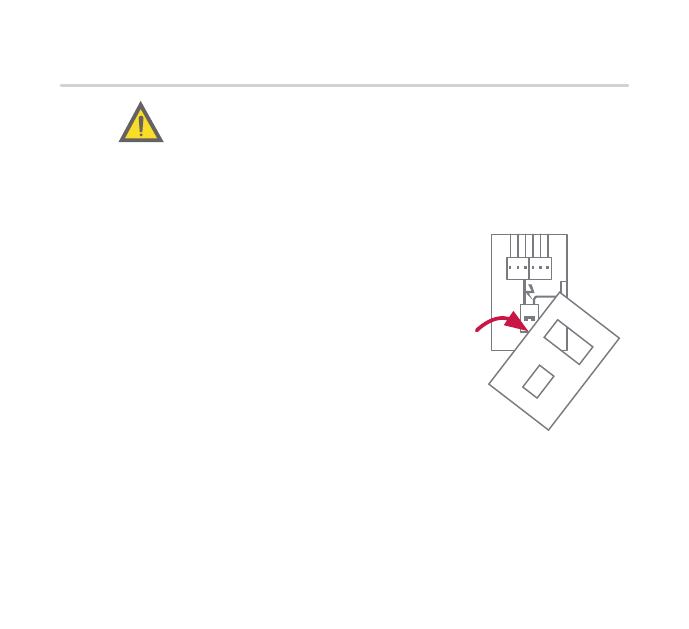
6
1
Ins
tructions
1. Remove the protective panel.
2. Install the device, be careful
with the neutral terminal (N)
this one must correspond with
the neutral cable of your ins-
tallation (your device could be
damaged if a bad installation is
made).
3. Put the magnetics connectors in
direction to circuit breaker.
Before using Wi-beee ensure that the con-
ditions are the appropriate for working,
and that the protection equipment is the
adequate.
4. Press the device to ensure the engage.
5. Put the conductor of each line close to the Wi-
beee body.
See also other documents in the category CIRCUTOR Measuring instruments:
- CVMk2 Series (152 pages)
- QNA500 series (111 pages)
- CVM-C5 Series (40 pages)
- CVM-C10 Series (82 pages)
- CVM-MINI Series (26 pages)
- CVM-NET Series (2 pages)
- CVM-NET4 (7 pages)
- CVM-1D Series (2 pages)
- CVM-BDM Series (32 pages)
- PowerNet Series (2 pages)
- CVM-NRG96 Series (Available until stocks) (38 pages)
- CVM-B Series (320 pages)
- CVM96 Series (44 pages)
- CVM144 Series (58 pages)
- RS2RS (2 pages)
- TCP1RS+ (2 pages)
- EDS Series (5 pages)
- CMBUS series (24 pages)
- EDS-3G Series (6 pages)
- MDC-4 (30 pages)
- LM50-TCP+ (2 pages)
- MDC-20 (58 pages)
- ReadWatt Series (22 pages)
- CIRLAMP Series (102 pages)
- PowerStudio Series (42 pages)
- PowerStudio Series (110 pages)
- PowerStudio Series (110 pages)
- PowerStudio Series (292 pages)
- OPC Server PS/PSS (22 pages)
- SQL Data Export (28 pages)
- AR6 Series (69 pages)
- AR5L Series (52 pages)
- CIRe3 Series (50 pages)
- CIReQ (36 pages)
- QNA-P Series (36 pages)
- T3V Series (8 pages)
- CPM (Available until stocks) (20 pages)
- DHB Series (58 pages)
- DHB Series (46 pages)
- DHB Series (54 pages)
- DHB Series (50 pages)
- EMF-EMB Series (11 pages)
- SYNCHROMAX Series (2 pages)
- SYNCHROMAX Series (2 pages)
