Casella CEL Defender 510/520 flow calibrator User Manual
Page 6
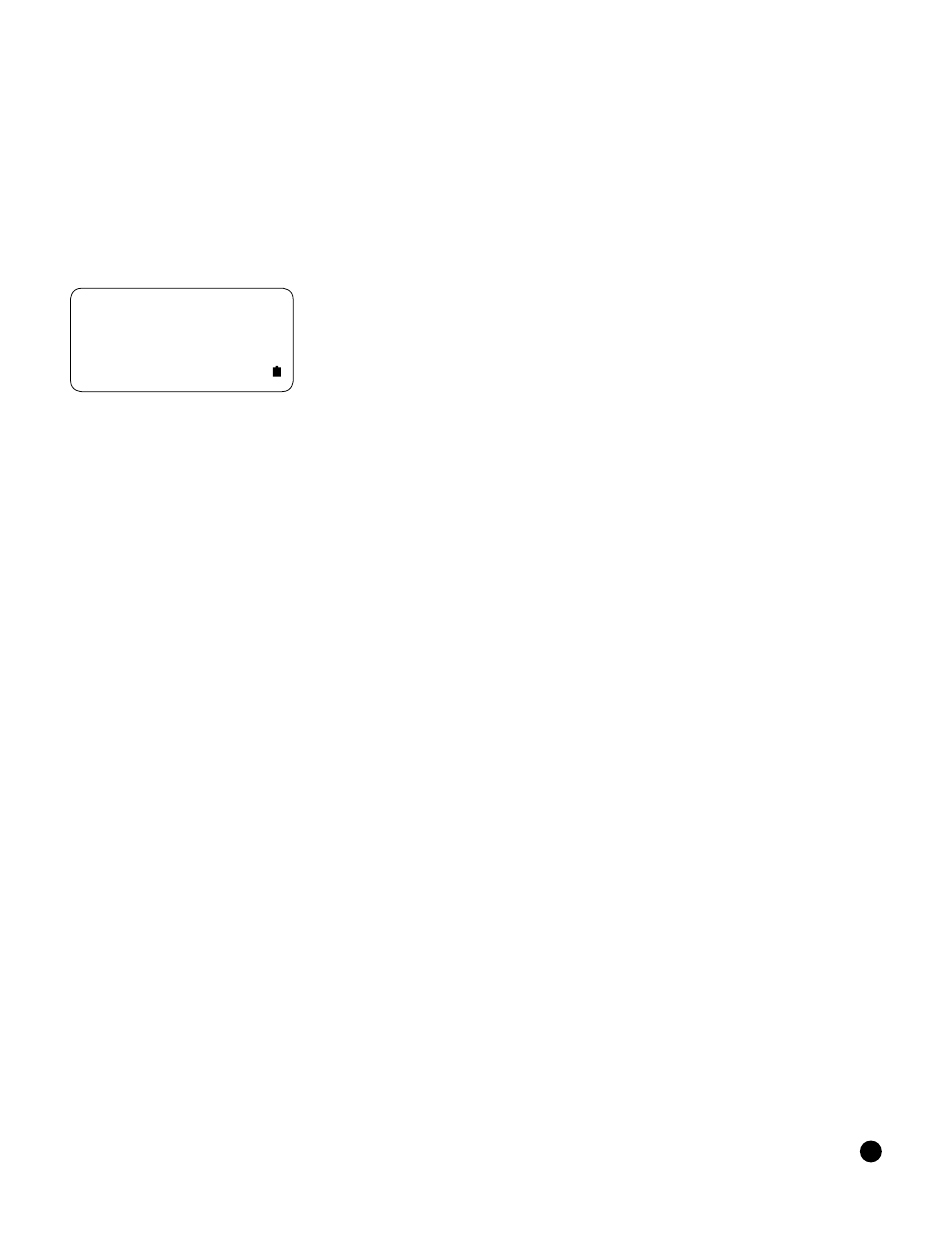
5
Customizing Your Calibration
Calibration of air sampling pumps can be customized and automated for your convenience. To customize each option,
move between selections using the up and down arrows. When a selection is highlighted, use the right and left arrows
to toggle between your choices for that selection. Press CONFIRM to save any changes and return to SETUP, or press
EXIT to return to SETUP without saving any changes.
Setup
From the splash screen, choose SETUP to access the following customizable options:
Setup Defender 520 M
• Readings
• Preferences
• Units
• Power
• Time
• Diagnostics
• Date
• About
MEASURE
• READINGS. Choose your preferred number of measurements in the average, from 1 to 100. If you wish to measure
in time intervals, set the time between measurements from 1 to 60 minutes.
• UNITS. View flow measurements in cubic centimeters, milliliters, liters or cubic feet (all units are per minute).
In the Defender 520 model, view pressure in mmHg, kPa or PSI and temperature in Celsius or Fahrenheit.
• TIME. Set the current time in the format you prefer.
• DATE. Set the month/date/year in the format you prefer.
• PREFERENCES. Read Default offers a choice of Single, Continuous or Burst measurements; choose the type of
flow measurement you will normally use. Once selected, your Defender will always default to this setting when
Measure is selected. Default Settings allows you to reset your Defender to the factory defaults. In the Defender
520 model, Magnification controls the amount of data on the display; choose Zoom to view only flow measurements
in larger font, or choose Detail to simultaneously view flow measurements, temperature conditions, and pressure
conditions in smaller font.
• POWER. Power Save defaults to On, which enables a five minute auto shut-off feature that turns your Defender off
after five minutes of inactivity (unless plugged into AC power). Change the default to No if you want your Defender
to remain on until you manually turn it off. Backlight allows you to turn the LCD backlight on for illumination or off
to conserve battery power. Note: Setting Power Save to off when the Definer 220 is not connected to the adapter/
charger will use all available battery power.
• DIAGNOSTICS. Gives you access to the integrated Leak Test function. To run the Leak Test follow the on-screen
prompts. Please note, the Defender Leak Test is designed only to verify the internal integrity of the instrument and
alert you to an internal leak. We recommend performing the Leak Test only as an intermediate quality control
check or whenever the integrity of the instrument is questioned due to accidental misuse or inadvertent damage.
Please keep in mind that the Leak Test is not a substitute for a comprehensive examination of the unit’s overall
performance, and a successful Leak Test does not ensure that your Defender is operating accurately. For this
purpose, Bios offers Recertification, our full-service package (see Recertification).
• ABOUT. Tells you more about your Defender; a useful screen to refer to when speaking with a Bios technical
support representative or your Bios distributor.
If at any time you’d like to return your Defender to its factory default settings, navigate to Preferences, set Default
Settings to Yes and then Confirm the changes.
