Introduction, About your defender – Casella CEL Defender 510/520 flow calibrator User Manual
Page 3
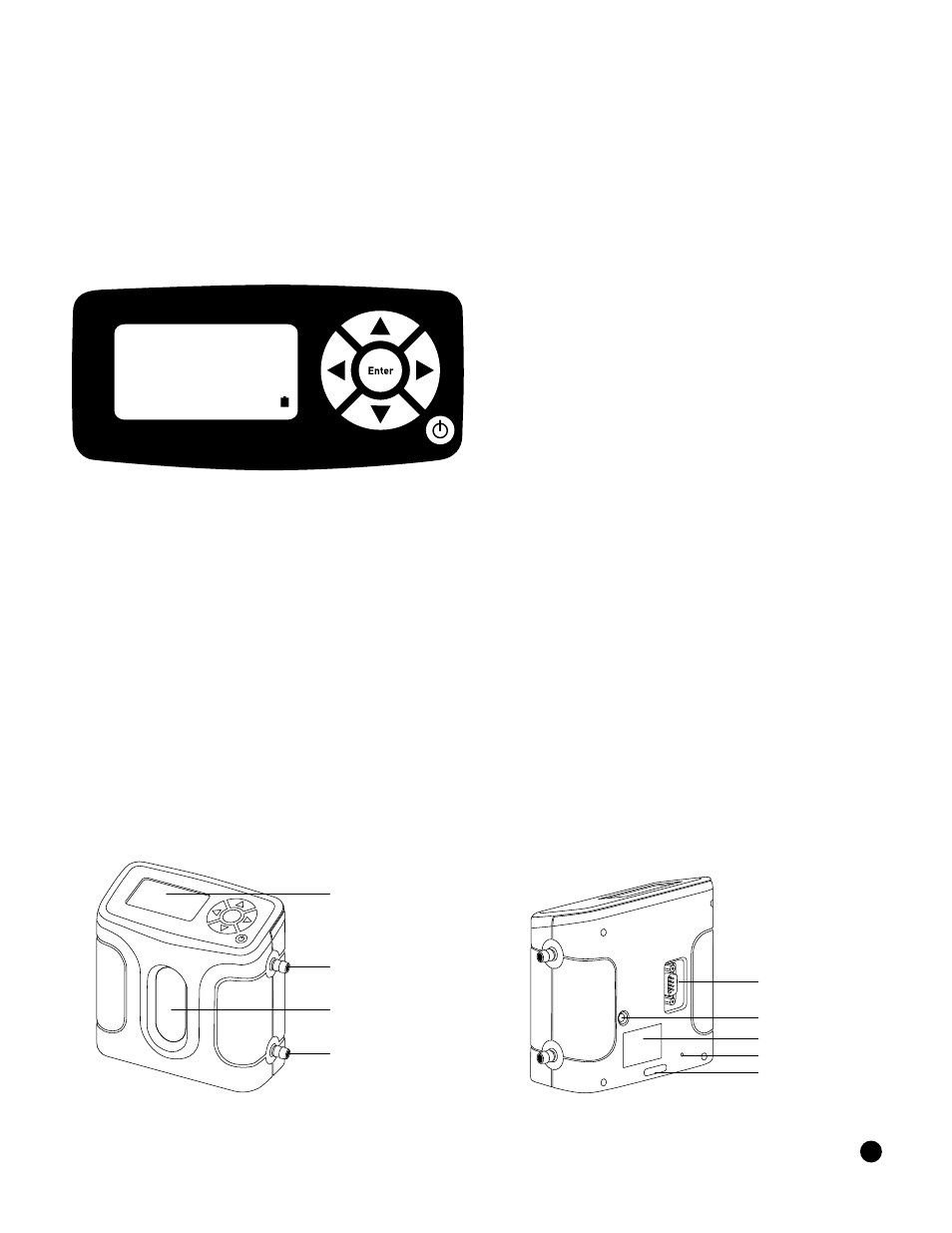
2
Introduction
Congratulations! You’ve chosen the Defender 500 Series primary gas flow calibrator, featuring proven DryCal
®
technology. Both the Defender 510 and Defender 520 models offer you ±1% of reading volumetric accuracy within
a portable, rugged design engineered for the field calibration of air sampling pumps.
Before you get started, we recommend taking a few moments to review this manual and familiarize yourself with
your Defender. If at any time you have questions regarding its operation, please contact Bios through our Web site
(www.biosint.com) or call 973.492.8400 to speak with one of our knowledgeable customer support representatives.
About Your Defender
The Defender is a true primary standard that provides instant indication of volumetric flow rate, within an accuracy
of ±1% of reading. Its precision and high-speed operation make it an excellent tool for quickly and accurately setting
the flow rate on air sampling pumps, in either suction or pressure applications.
The Defender 520 model goes a step further and uses integrated temperature and pressure sensors in the flow
stream to record the ambient conditions of the calibration process. An ideal “three-in-one” calibrator, the Defender
520 provides an enhanced audit trail – volumetric flow, temperature and pressure – without the need for additional
instrumentation.
The Defender is powered by an internal lead-acid battery (included), which does not exhibit memory effect and may
be charged continuously, even while the unit is in use.
The Defender features an On/Off control button, an LCD display screen and convenient touch pad control. Navigation
through the various command screens is controlled by the right, left, up and down arrows on the touch pad.
Suction Fitting
Measuring Cell
Pressure Fitting
Display
Data Port
Charging Jack
Calibration Label
Reset Button
Anti-tamper Label
Defender
Defender 520 M
Range: 50–5,000 mL/min
with DryCal Technology®
MEASURE | SETUP
