Use as a sound level meter – Casella CEL CEL-424 User Manual
Page 9
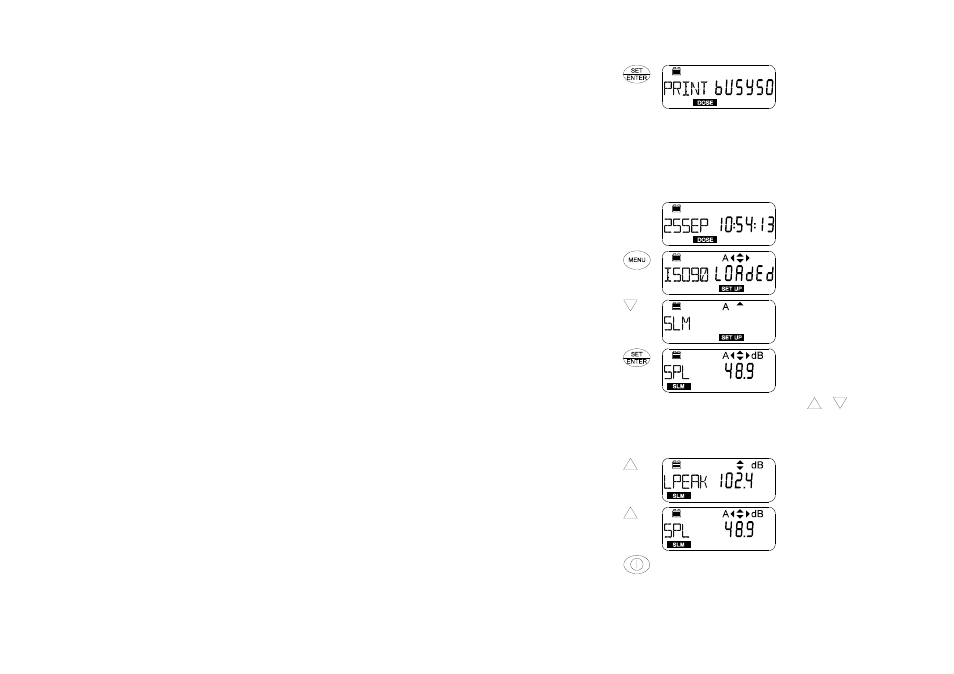
Operation
Press
Display Shows
Comments
5. Print
Hard Copy
The display shows busy print
messages while printing data
set from selected run in
standardised format for
measurement protocol used.
9.
Use as a Sound Level Meter
SLM settings can be changed via the instrument keypad. Connect the
CEL-425 SLM Adaptor (as described in Section 4), perform an acoustic
calibration as described in Section 5, then proceed as follows.
Operation
Press
Display Shows
Comments
1. Start from the
final Start Up
Display
The last used measurement
mode will be selected.
2. If required,
change Mode
Re-
peatedly
The first Setup in sequence
shows the currently loaded
setup, which may be either for
dose or SLM measurement.
3. If required
change
Set Up
re-
peatedly
This is operation as a SLM.
4. Activate
SLM
Operation
SLM measurement is active
with the current SPL displayed.
5.
When
&
menu option
icons are shown on the
display, the relevant menu
keys may be used to change
the current measurement
settings.
6. Review
SLM
Measurements several
times
The display steps through all
details and parameters starting
with Peak measurement.
7. Final
Measurement
This completes the cycle back
to first SLM display.
8. Switch OFF
Blank Screen
No operations are possible.
CEL-420/460 Getting Started - Page 61
