Select measurement setup, Measure dose – Casella CEL CEL-424 User Manual
Page 6
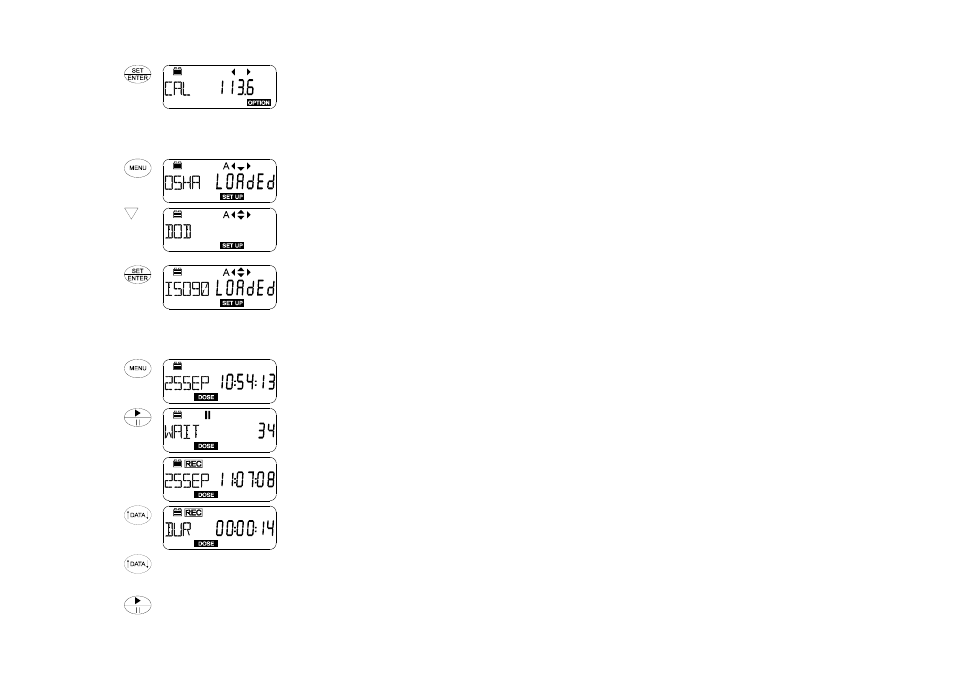
Operation
Press
Display Shows
Comments
5. Set
Calibration
Level
The 113.6 dB calibration level
is now set, and will be stored
by the microphone assembly.
6.
Select Measurement Setup
Operation
Press
Display Shows
Comments
1. Change
Operating
Mode
re-
peatedly
To select SET UP.
The first display always shows
the currently loaded Setup, (for
example OSHA dose
measurement).
2. Select
another
Set Up
several
times
Select required Set Up from
OSHA dose procedures,
DOD dose procedures,
ISO85 dose procedures,
ISO90 dose procedures,
SLM (see Section 9).
3. Load Selected
Set Up for use
Loaded messages show Setup
is now active (for example ISO
procedure with 90 dB
Criterion).
7.
Measure Dose
Operation
Press
Display Shows
Comments
1. Change
Operating
Mode
re-
peatedly
This is Dose Measurement.
Dose data will be saved in the
next available data store.
2. Start Run
The instrument waits showing
pause icon until the next
whole clock minute, while the
display counts seconds back to
zero.
3. Then
REC icon indicates that the
instrument is now storing dose
data.
4. Inspect data
from Current
Run
Duration of current run as
hh:mm:ss.
5. Inspect
further data
from Current
Run
several
times
Data from Current Run
The display cycles through
data from current run.
Displays will be updated while
the run is in progress.
6. If Required
Pause the run.
The pause icon (II ) is shown.
Press this key again to resume
the run.
Page 58 - CEL-420/460 Getting Started
