Casella CEL CEL-424 User Manual
Page 8
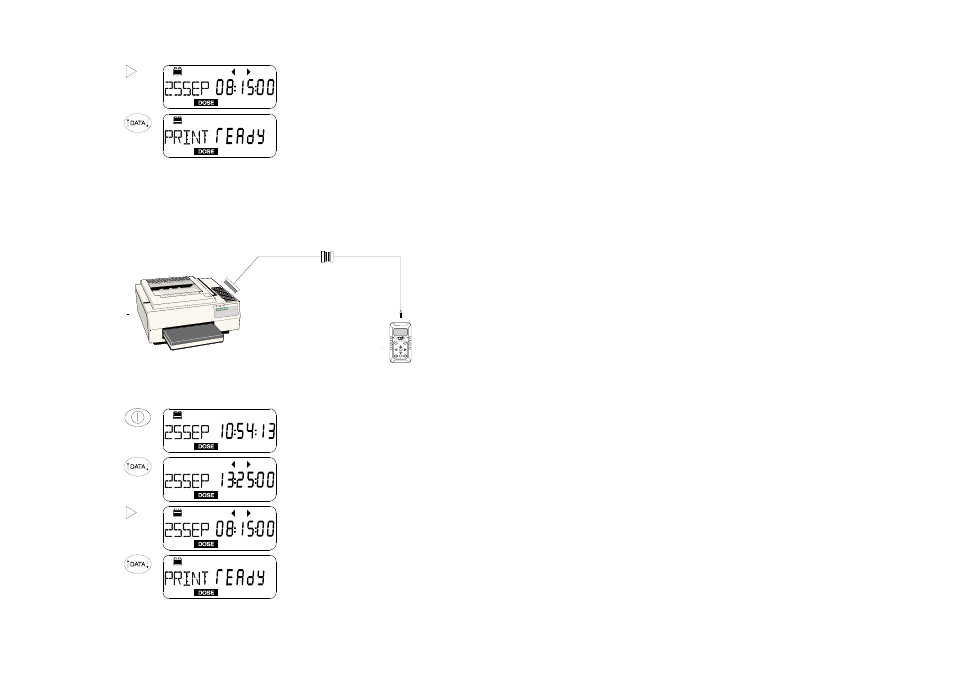
Operation
Press
Display Shows
Comments
2. Review
Stored Runs
repeat
Select Start Date & Time for
required run (for example
25 Sep 08:15:00).
3. Review
Stored data
repeat
The display cycles through
data from the selected run.
If a printer is connected and
switched on, the first data
display shows PRINT READY
(see Section 8.3).
8.3
Print Standard Report
With the dosimeter switched OFF, use both the C6671 and CEL-6672 Ca-
bles to connect the instrument to a Centronics printer as shown. This al-
lows the dosimeter to recognise the printer cable during its Start Up
sequence.
Only
stored data
can be printed,
as a printer
cannot be con-
nected to the
dosi-meter at
the same time
as the micro-
phone.
Operation
Press
Display Shows
Comments
1. Switch
instrument
ON
Switch on both dosimeter and
printer.
Switch the printer On-Line.
2. Enable Data
Recall
With the instrument stopped,
display the Start Date & Time
for the most recently stored
run as described in Section 8.2.
3. Select Stored
Run For
Printing
repeat
Select Start Date & Time for
required run (for example
25 Sep 08:15:00).
4. Activate
Printing
When the printer is connected
and switched on, the first data
display shows PRINT READY.
If the printer is switched off,
the display will show PRINT
OFF.
CEL-420/
CEL-460
Series
C6671
Communications
Cable
C6672 Active
Printer Cable
Centronics Printer
960087
Page 60 - CEL-420/460 Getting Started
