The answering machine, Control from the handset – Doro 930R User Manual
Page 35
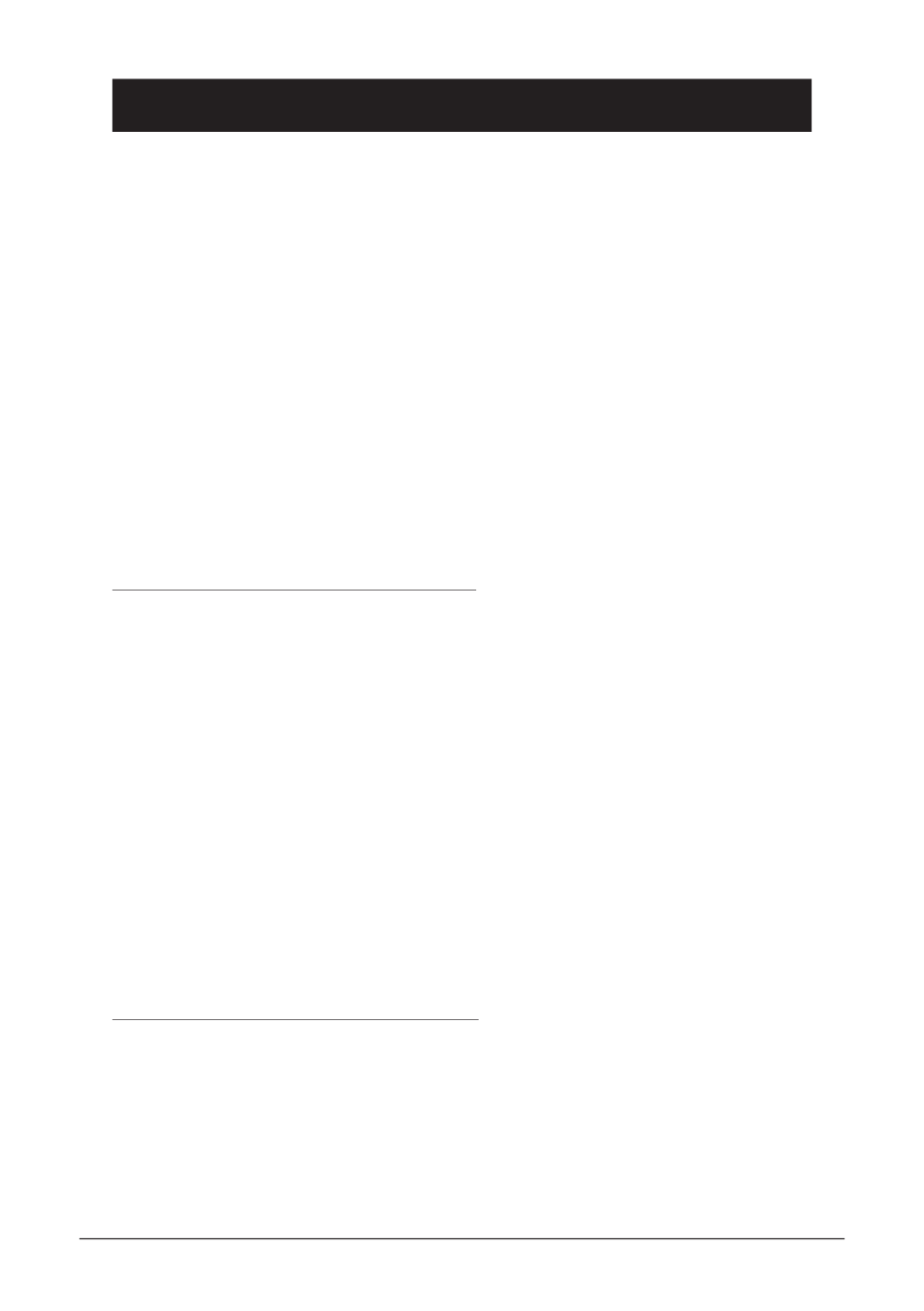
English
www.doro.com
35
The answering machine
Control from the handset
To access the following functions it will be necessary to hold the handset close
to your ear in order to hear the voice instructions and tones.
1. Press
w
.
2. Press
w
again. TAM MENU will fl ash in the display.
3. The available options will now be announced.
4. Select a command from the list below by pressing the corresponding button
on the handset keypad.
5. Press and hold x to return to standby. All messages will automatically be
saved (unless you have erased messages during playback), new messages will
be recorded after any old messages.
6. The handset will automatically return to standby mode after 3 minutes.
Main menu
Command
Function
1 ............................................... To hear the main menu
2 ............................................... Play all messages
3 ............................................... Play new messages
4 ............................................... Repeat/skip back to previous message
5 (during playback)................... Erase a message
5 (after playback)...................... Erases all messages
6 ............................................... Skip to next message
7 ............................................... Record a MEMO (speak after the tone, press #
stop recording)
8 ............................................... To hear the outgoing message menu
9 ............................................... Change the remote code (see following page).
0 ............................................... Set day/time stamp (see page 30)
* (wait for tone) 1 ...................... Playback of messages in mailbox 1
* (wait for tone) 2 ...................... Playback of messages in mailbox 2
# ............................................... Stop
Menu for outgoing message. Press 8 in the main menu and select:
Command
Function
1 ............................................... To hear the main menu
2 ............................................... Playback of outgoing message
3 ............................................... Record new outgoing message (press # stop
recording)
4 ............................................... Record Answer only message (press # stop
recording)
5 ............................................... Select normal answering function
6 ............................................... Select Answer only
8 ............................................... To hear the outgoing message menu
