7 modulator, 1 output channel (ccir), 2 dvb-t constellation – AXING SKT 2-01 User Manual
Page 13: Modulator, 1 output channel (ccir) 4.7.2 dvb-t constellation
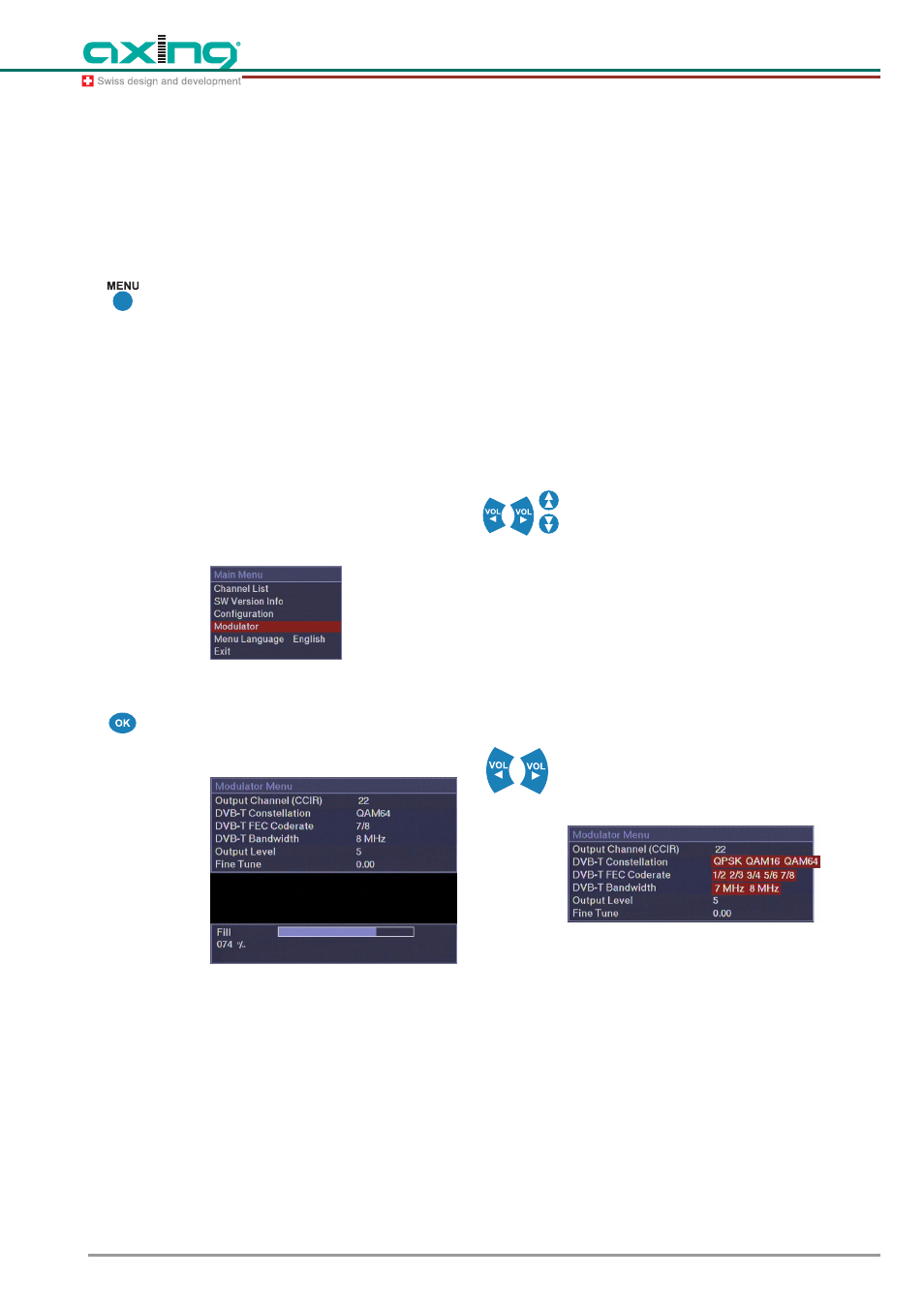
Programming
SKT-2-01
© AXING AG – state of the art: July 2012 – Reserving change in design and type
Page 13
For example "BBC" program place LC01,
"CNN" program place LC02.
Up to 99 program places can be allocated
overlapping the units.
If the allocation shell be deleted, the 0 on the
key field of remote control has to be pressed
twice. It must be confirmed by the OK button.
Change to the main menu and then to the
"Modulator" menu by pressing the menu key.
It is not possible to transmit all programs of a
transponder. The number of programms,
which can be transmitted depends on the data
rate and on the setting in the "Modulator menu"
in the item "DVB-T constellation" (see 4.7
Modulator on page 13.).
You should choose max. four programms.
4.7 Modulator
Fig. 22
Modulator
Select the menu item “Modulator” and confirm
with OK.
Fig. 23
Modulator menu
At the bottom of the modulator menu a bar
appears after approx. 5 seconds.
The bar shows the work load of the output
channel in percent. The work load depends on
the selected output channel (7 or 8 MHz), the
DVB-T modulation settings, the set error
correction rate in DVB-T FEC and the number
of the transmitted programs in the channel list.
Since the data rate changes permanently
depending on the content of the image, the
rate should not exceed 80%. Otherwise, image
interferences such as mosaic pictures may
appear.
If the displayed data rate exceeds 80%, there
are different possibilities to change it:
• Change to a channel with a bandwidth of 8
MHz if a 7 MHz channel was selected pre-
viously.
• Increase the modulation rate to 64 QAM
and set the forward error correction to 7/8.
• Reduce the number of selected programs
in the channel list.
4.7.1 Output channel (CCIR)
Set the desired output channel by means of the
VOL / VOL keys or the / keys.
All channels 5 to 12 and 21 to 69 and all special
channels S2 to S41 can be selected.
The channel number is displayed on the
module.
If a special channel is selected, a point is
displayed between the two digits on the
module display.
4.7.2 DVB-T Constellation
The settings QPSK, QAM16, QAM64 can be
selected by means of the VOL / VOL
keys.
Fig. 24
DVB-T Constellation
2
02
