AXING SKP 2-10 User Manual
Page 15
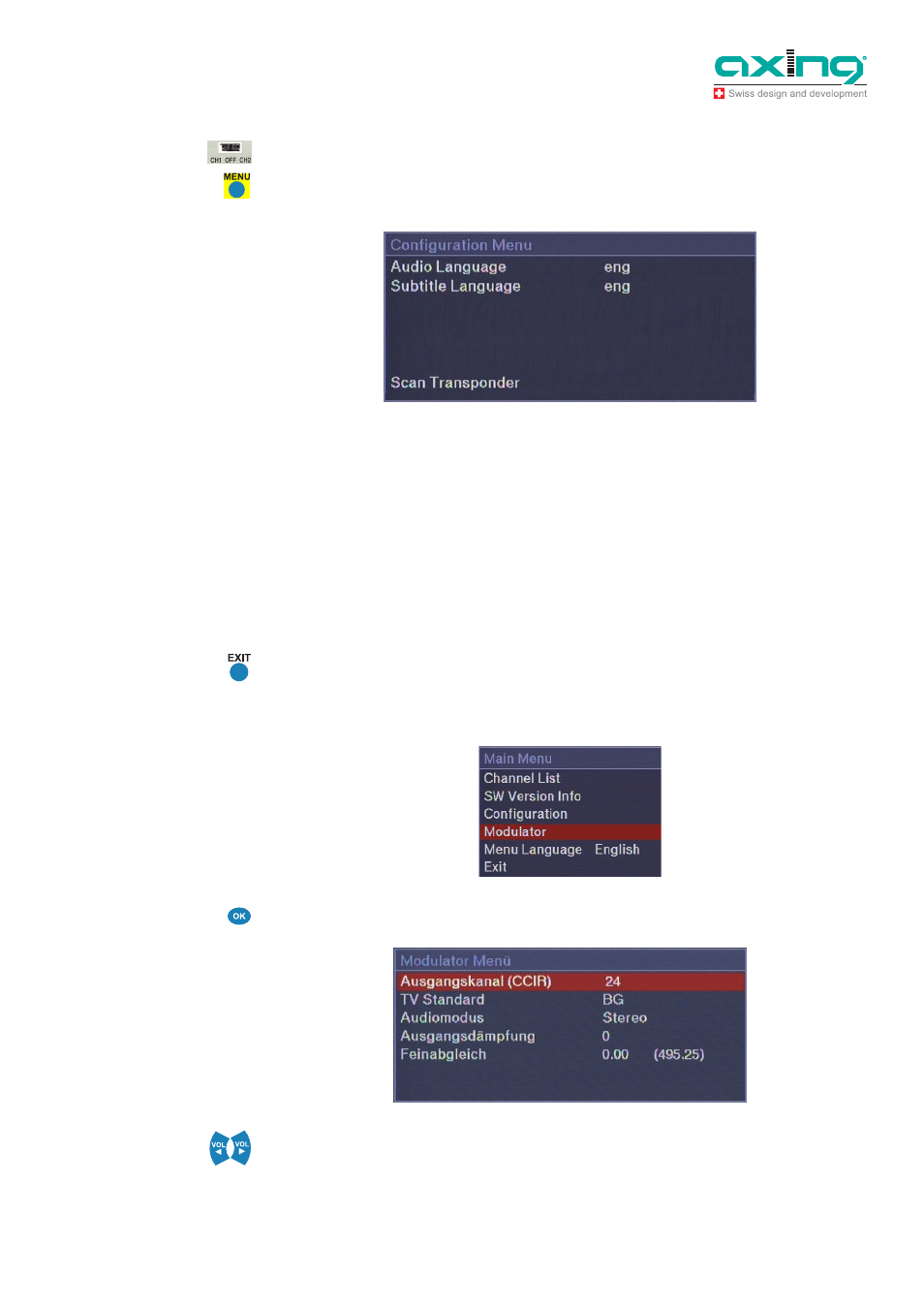
Operation Instructions SKP 2-10
Chapter 3: Programming
16.02.12
© AXING AG • Swizzerland • Reserving change in design and type
15
3.4
Programming of the right sub channel
Programming selection switch must be set to CH2.
By pressing the menu button, the main menu is opened. Then select Configuration to enter the
configuration menu.
In the menu item "Scan Transponder", a program list of the preset transponder in the left main
channel is created and stored in the menu item Channel list.
In the menu item "Channel list", a program for the sub channel can be selected.
After having selected the program by pressing the OK button, the configuration menu is
automatically closed.
During a successful transponder search, the existing channel list is automatically deleted and
overwritten by a new channel list.
3.5
Exit the configuration
The configuration is closed by pressing “EXIT”
3.5.1
Modulator
Select the menu item “Modulator” and confirm with OK.
The desired output channel can be selected by means of the VOL
/ VOL
keys. This is also shown
in the display of SKP 2-10.
Fig. 21: configuration menu
sub channel
!
Fig. 22: Modulator
Fig. 23: Modulator-Menü
