Applied Motion PDO5580 User Manual
Page 21
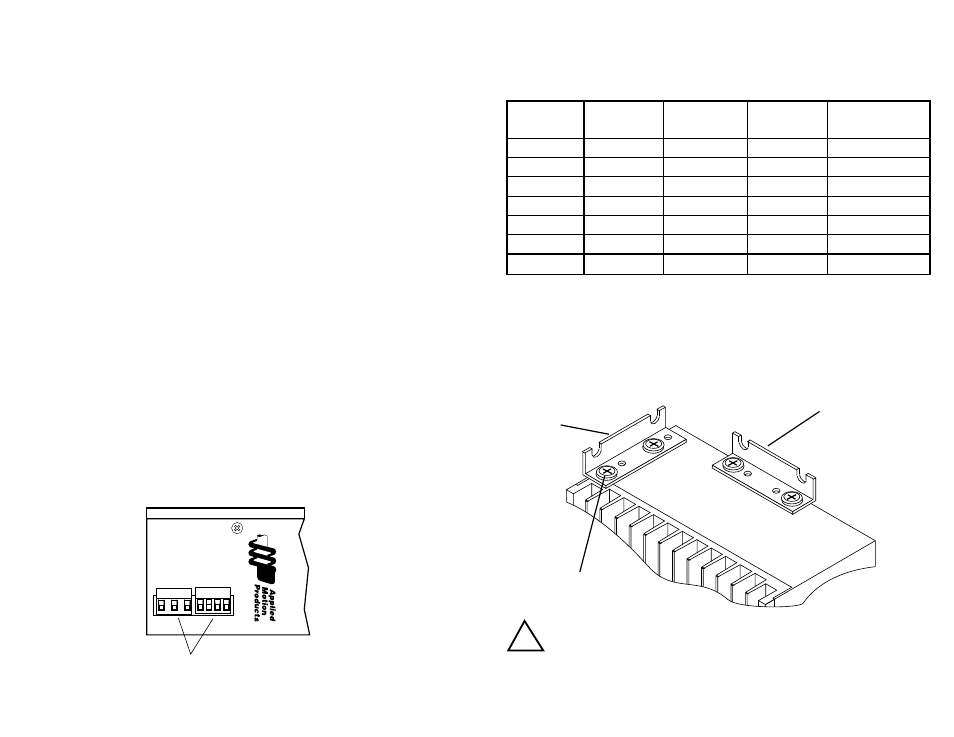
-4-
Before you can change the 110/220 volt switch setting, you must remove the motor
connector and the AC power connector from the drive. Set the drive on the widest
side, so that the heat sink fins are pointing upward.
Once you’ve done that, you’ll see an opening in the case, just above the three
position and four position green connectors.
If you look into the slot, you should see two black objects. The one on the left is the
fuse. The black object to the right of the fuse is the 110/220 volt switch. The
sketches below and on page 5 show the two positions of the switch. To change from
110V to 220V, carefully insert your screwdriver into the slot and push the switch to
the right.
Connecting the AC Line
110 Volts
The PDO 5580 is set for 110 volt operation at the factory. All you need to do is
install a power cord and plug it in. If you want to direct wire the PDO 5580 to AC
power, you must consult a qualified electrician and observe all building and electri-
cal codes.
The AC cord you can install yourself, but be careful:
AC power can be dangerous.
220 Volts
The PDO 5580 is set for 110 volt operation at the factory. In order to use 220 volts,
you’ll need to change a switch setting inside the case. However, you can do this
from outside the case with your Applied Motion screwdriver.
B–
B+
A–
A+
MOTOR
GND
N
L
AC POWER
Unplug these connectors
PDO 5580
Step Motor Driver
-21-
Recommended Motors
The following tables lists motors and current settings that are recommended for the
PDO 5580 drive.
Motor
Winding
Max Torque
Max Power Current Setting
Number
Connection
oz-in
Watts
Amps/phase
5023-122
parallel
75
60
2.0
5023-123
parallel
120
93
2.5
5023-124
parallel
177
110
3.5
5034-348
parallel
185
133
4.8
5034-349
parallel
300
151
5.0
5034-350
parallel
390
213
5.5
5042-022
parallel
595
300
5.5
Never use your drive in a space where there is no air flow
or where the ambient temperature exceeds 50°C (120°F).
Never block the fins of the heat sink or the vent holes.
Never put the drive where it can get wet.
Never allow metal particles near the drive.
!
Bracket position for
wide side mounting.
Place brackets on
top and bottom of
drive.
Bracket
position
for narrow
side
mounting.
Place
brackets
on top
and
bottom of
drive.
This screw is already in
the drive.
Mounting the Drive
You can mount your drive on the wide or the narrow side of the case. Either way
you’ll need to get the brackets and screws out of the accessory bag and bolt them
onto the PDO 5580. If you’re mounting on the narrow side, you’ll first have to
remove one of the screws from the heat sink, then put it back with the bracket in
place, as shown in the figure.
