Pdo 5580 – Applied Motion PDO5580 User Manual
Page 16
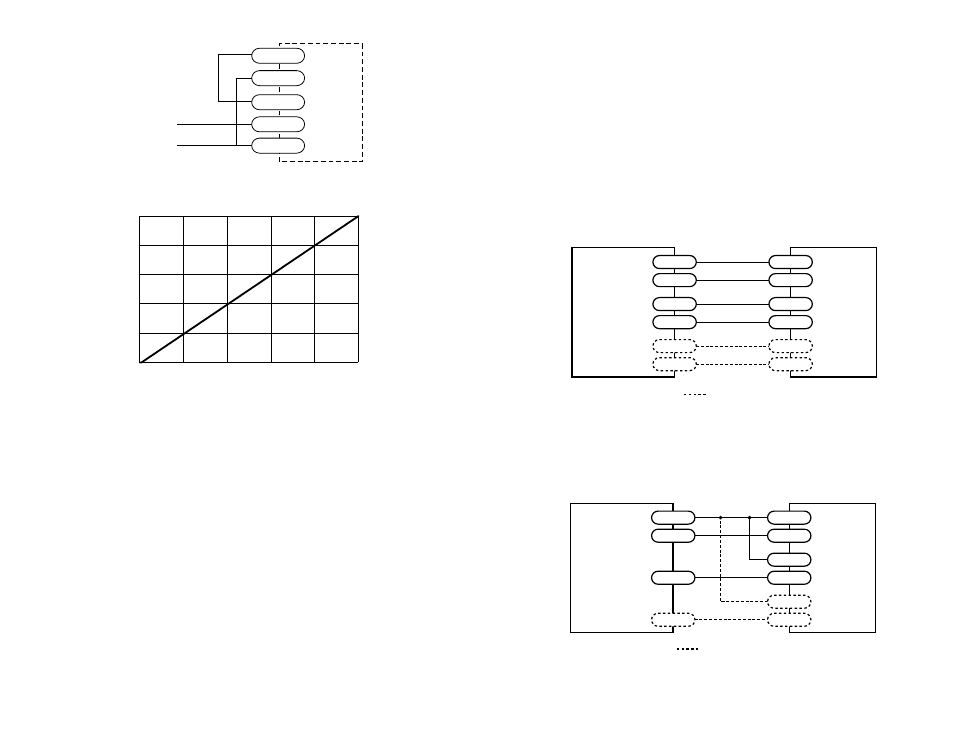
-9-
Setting up For Pulse & Direction Mode
You must:
✔ Connect an indexer/controller to the Step and Direction inputs.
✔ Set the steps/rev.
✔ Turn off the SELF TEST switch and turn on the OSC BYPASS switch.
Sinking Logic
If your controller has STEP, DIR and +5V outputs, like the Applied Motion Products
SI-1 indexer, connect STEP+ and DIR+ to +5V. Connect STEP- to STEP. Connect
DIR- to DIR.
Differential Logic
If your controller has STEP+, STEP-, DIR+ and DIR- outputs, which many indexers
do, the connections are simple. Just connect STEP+ to STEP+, STEP- to STEP- and
so forth, as shown below.
PDO 5580
Drive
DIR+
DIR+
DIR-
DIR-
STEP+
STEP+
STEP-
STEP-
ENABLE+
ENABLE+
ENABLE-
ENABLE-
Indexer
or
Controller
with
Differential
Outputs
= optional signal
PDO 5580
Drive
+5V OUT
DIR+
DIR
DIR-
STEP+
STEP
STEP-
ENABLE+
ENABLE-
ENABLE-
Indexer
or
Controller
with
Sinking
Outputs
= optional signal
-16-
Wiring for Speed Control by 0 - 5 Volt Analog Signal (Unidirectional)
Connecting Digital Inputs and Limit Switches
The PDO 5580 contains optical isolation circuitry to prevent the electrical noise
inherent in switching amplifiers from interfering with your circuits. This arrangement
also allows a wide range of input voltages to be used and gives you the option of
using sinking or sourcing inputs.
A schematic diagram of the input circuit is shown on the next page.
You must supply 5-12 volts DC to supply current to the LEDs on the input side of the
optoisolators. 24 VDC is acceptable for the SPEED and ENABLE inputs. You can
operate the STEP and DIR inputs at 24V if you add a 1000 ohm resistor to each
input. Most CMOS and open collector TTL devices are directly compatible with this
drive, as are typical PLC and proximity sensor outputs.
Speed vs Input Voltage
EXT SPEED mode, HI SPEED pot at maximum
speed (rev/sec)
0
1
2
3
4
5
0
5
10
15
20
25
0 - 5V speed signal
signal return
PDO 5580
STEP+
STEP-
CCW
WPR
CW
