Installation guide – ABtUS AV817 User Manual
Page 7
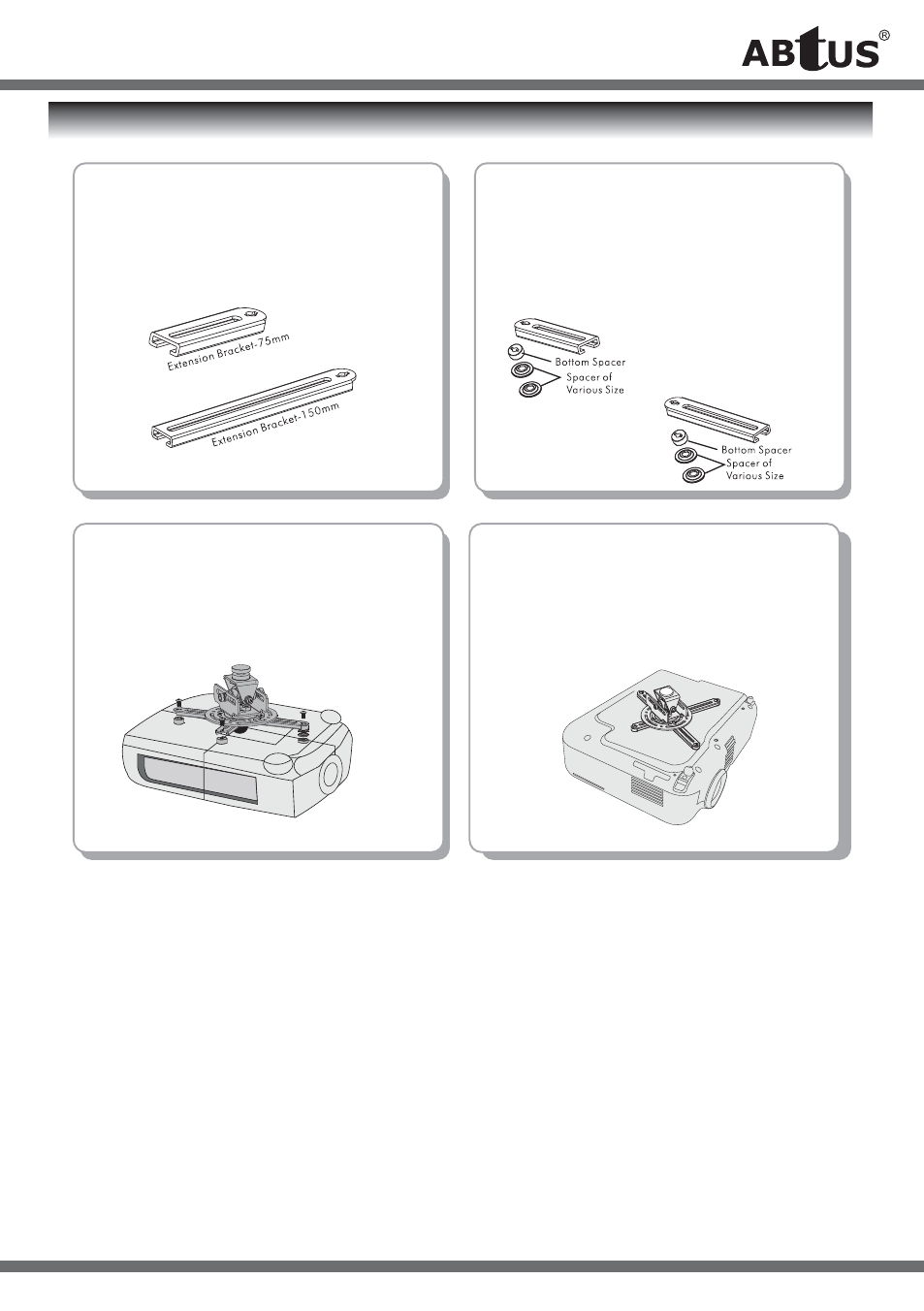
*Specifi cations are subject to changes without notice.
1.8
Assemble the selected Extension Bracket
with the following items: Bottom Spacer,
Spacer (if needed) & Square Nut.
* For Extension Bracket more than 50mm
(1.97”) (Square Nut x 2)
2.0
Lift up the Projector to check the CG of the
assembled Projector and tighten all the
screws once confi rmed.
The assembly is then completed.
1.7
Change to a shorter or longer Extension
Brackets provided in the package if
needed. There are 2 sizes available as
shown.
1.9
Use the Tress head screws provided in the
package to tighten the Extension Brackets
to the Projector.
INSTALLATION GUIDE
See also other documents in the category ABtUS Accessories for video:
- AV890-1500 (2 pages)
- AV891WS-1500-V1 (8 pages)
- AV820 (2 pages)
- AV602-TC (2 pages)
- AV601-RW (2 pages)
- AV815 (12 pages)
- AV813 (12 pages)
- AV601-D (2 pages)
- AV601-RS (2 pages)
- AV565-WT (2 pages)
- AV545-W2 (2 pages)
- AV545-W (2 pages)
- AV565-WT2 (2 pages)
- AV541 (2 pages)
- AV511 (2 pages)
- AV540 (2 pages)
- AV509 (2 pages)
- AV508-WP5 (2 pages)
- AV508-S (2 pages)
- AV508-WP1 (2 pages)
- AV508-DV (8 pages)
- AV508-D (2 pages)
- AV502-S (2 pages)
- AV483-L360A (2 pages)
- AV480-WT (2 pages)
- AV480-W2T (2 pages)
- AV420W-V1 (2 pages)
- AV419 (2 pages)
- AV418 (8 pages)
- AV417-V1 (8 pages)
- AV415W-XL (2 pages)
- AV417 (2 pages)
- AV410-P (2 pages)
- AV410-L (2 pages)
- AV415-W (10 pages)
- AV382-V1 (2 pages)
- AV383W6 (12 pages)
- AB2123308 (8 pages)
- AB2123108 (4 pages)
