ABtUS AV820 User Manual
Projector cage
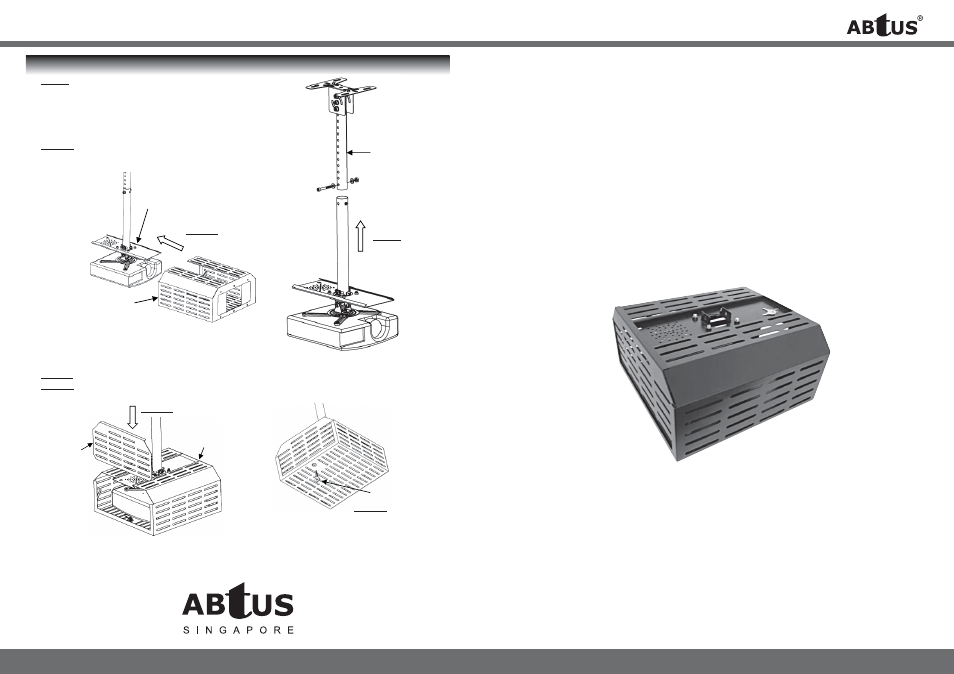
ABtUS SINGAPORE PTE LTD
www.abtussingapore.com
ABtUS SIGAPORE PTE LTD
www.abtussingapore.com
ABtUS SINGAPORE PTE LTD
www.abtussingapore.com
Projector Cage
Model: AV820
INSTALLATION
** For details and updated Command and Program Software, please visit and download from www.abtussingapore.com
*Specifi cations are subject to changes without notice.
Revision 0
Step-9 — insert the sub-assembly done in Step-8 into the
AV815 upper pole which has been installed on the ceiling
(not shown, refer to AV815 User manual for instruction). Run
and connect all cables. Pan, tile and align the Projector to the
screen.
Step-10 — slide and insert the Main cage onto the Top Bracket
assembly.
Step-11— slide and insert the Back Panel into the back of Main cage
Step-12— lock the cage
Top Bracket assembly
AV815
Upper pole
Main Cage
Step-10
Step-9
Step-12
Step-11
Back Panel
Key
