More about ghosting – duty cycle – Optoma ZF2100 System User Manual
Page 21
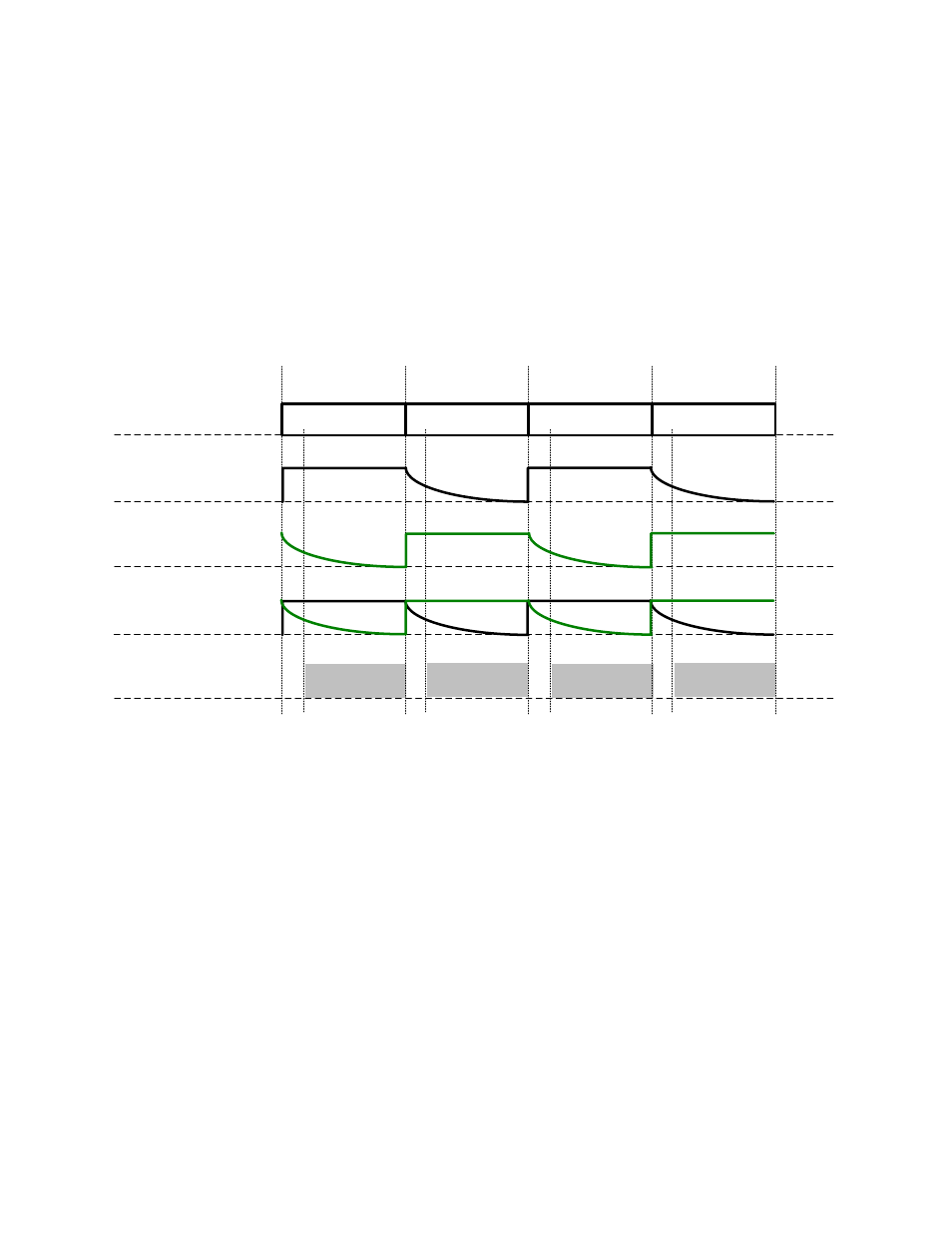
Copyright 2011 Bit Cauldron Corporation
Page 21 of 28
In engineering terms, the total time of one left frame and one right frame can be measured as 360
degrees. The delay control is centered at no delay and can add zero to 90 degrees. To add 90 to 180
degrees of delay, push the joystick to reverse and then adjust delay again.
More about Ghosting – Duty Cycle
Some displays will not make instantaneous transitions from the left frame to the right frame as shown in
the previous figures. Instead, some displays will take time for an image to transition from one frame to
another frame. For example, a CRT (TV tube) monitor will have individual pixels that phosphoresce, or
glow at their old brightness for a little while before transitioning to their new brightness. The figure
below shows in chart form what we’ve just described.
Frame
One
Frame
Two
Frame
Three
Frame
Four
Ideal Results
Actual left frames
on CRT monitor
Actual right frames
on CRT monitor
Lenses Open
Left
Right
Left
Right
Actual left and right
frames on CRT monitor
Left
Right
Left
Right
Figure 5: Some displays have a time when one image lingers on the screen before the other image appears. During this time
both lenses must be closed or the double image will be seen. Duty cycle adjusts how long each lens is open.
The adjustment of how long the lenses are open is called duty cycle. The default when using the 3D
Emitter Port cable is 100 percent, meaning that the lenses are open for 100 percent of the possible time.
This is adjustable down to 10 percent of the possible open time. As the lenses are closed more,
everything will become darker. In the case of the display above that is phosphorescing from one frame
into the next, duty cycle is a fundamental trade‐off between brightness and ghosting. Some displays
allow you to have it all and will not exhibit any ghosting or require the duty cycle to be reduced below
100 percent. Other displays will need to be upgraded or the user will need to find the ideal trade‐off
point. For displays connected with the Infra‐Red receiver or other custom cables, the ideal delay and
duty cycle information should already be transmitted; the performance tuning should not be needed in
most ordinary situations.
More precise adjustments are possible with the Bit Cauldron Performance Tuning Utility.
