Optoma ZF2100 System User Manual
Page 16
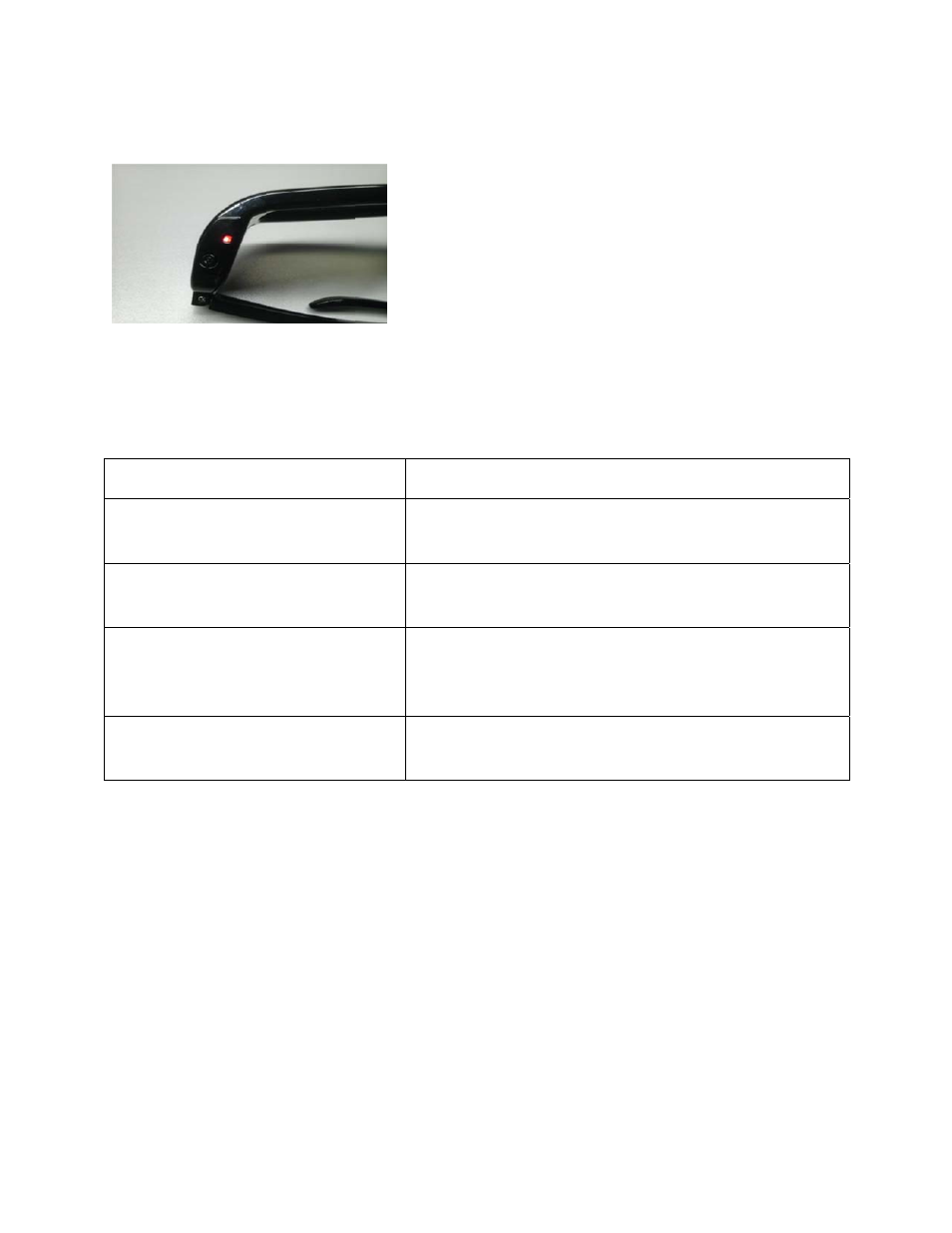
Copyright
Button a
The botto
Power O
Press and
blink in a
the more
Blink activ
Three lon
LED blink
Six mediu
LED blink
Twelve fa
LED blink
Power on
If the glas
red LED w
Powering
Press and
glasses w
Auto Pow
If the glas
minutes a
only activ
blinking a
them bac
t 2011 Bit Cau
and LED Ind
om right earp
On and Batt
hold the but
pattern that
charged, and
vity after pow
g blinks after
m blinks afte
st blinks afte
indicator nev
sses are powe
when fully cha
g Off
hold the but
ill power off
wer Off
sses do not de
and the Optom
ve when then
nd remain on
k on.
uldron Corpor
dicator Fun
iece of the fra
tery Charge
tton until the
indicates bat
d less in need
wer‐on blink
r initial power
er initial powe
r initial powe
ver occurs
ered off but c
arged.
tton for at lea
etect an emit
ma ZF2100 G
TV is in 3D m
n. If the glass
ration
nction
ames contain
e Indicator
blue LED com
tery charge s
of charge, th
Batte
r on
Batte
er on
Batte
er on
Batte
need
doub
Batte
befo
harging, the L
ast 1 second b
ter, the blue
lasses will au
mode) before
ses auto pow
ns both the bu
mes on, then
tate. In gene
he glasses are
ery Charge St
ery is 50% or
ery is 10% or
ery charge is
ding to be wir
ble feature
ery is so disch
ore further op
LED will displ
but less than
LED will blink
to power off.
the five minu
wer off, the po
utton and the
release the b
eral, the short
e.
tate
more charge
more charge
less than 10%
red to charge
harged that g
peration
ay a red LED
10 seconds, t
k on and off o
. If the emitt
ute period exp
ower on butto
e red/blue LE
button. The b
ter and slowe
ed, 6 hours or
ed, 2 hours or
% or less, risk
er before end
glasses need t
while chargin
the LED will tu
once per seco
ter is activate
pires, the glas
on press is re
Page 16
D.
blue LED will t
er the LED bli
r more remain
r more remain
of glasses
of a long mo
to be charged
ng and turn o
urn OFF and
ond for five
ed (the emitte
sses will stop
quired to tur
6 of 28
then
nks
ning.
ning
vie or
d
ff the
er is
n
