Subaru 2012 Impreza User Manual
Page 175
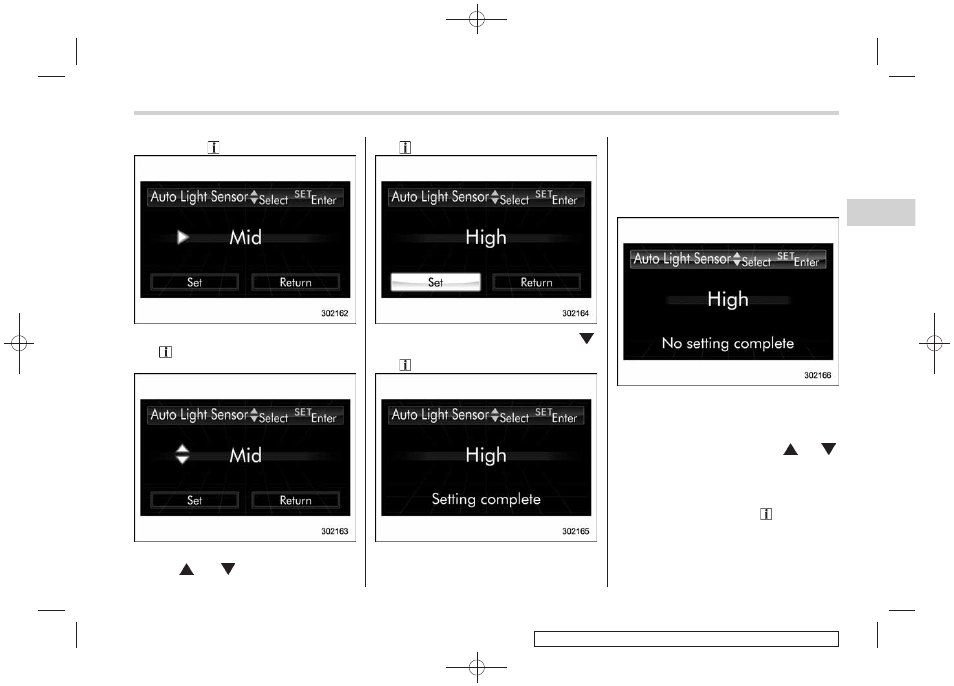
Black plate (183,1)
北米Model "A1120BE-B" EDITED: 2011/ 10/ 28
then pull the
“ /SET” switch toward you.
3. The current setting is displayed. Pull
the
“ /SET” switch toward you to enter
the selection mode.
4. Select the preferred setting by operat-
ing the
“ ” or “ ” switch, and then pull
the
“ /SET” switch toward you.
5. Select
“Set” by operating the “ ”
switch, and confirm the setting by pulling
the
“ /SET” switch toward you.
6. The system will notify you that the
setting is complete for approximately 3
seconds.
If the setting is not available, the following
notification will be displayed for approxi-
mately 3 seconds. For more details,
contact a SUBARU dealer.
& Initialize
Items that have been set to your pre-
ference can be initialized. To select an
initialization menu, operate the
“ ” or “ ”
switch as follows.
! Preparation for initialization
1. Turn the ignition switch to the
“ON”
position, and then pull the
“ /SET” switch
toward you for more than 2 seconds.
Instruments and controls
3-61
– CONTINUED –
3
- 2001 Legacy (448 pages)
- Legacy 3.6R Limited (2 pages)
- 2008 MPREZA WRX (21 pages)
- 2008 IMPREZA (381 pages)
- Impreza (35 pages)
- Legacy AWD (20 pages)
- Legacy 2.5i (2 pages)
- Legacy 3.6R (1 page)
- 2010 Forester (20 pages)
- Forester 2.5XT Premium (2 pages)
- Impreza 2.5L MT (328 pages)
- 2007 Impreza Highest (19 pages)
- Legacy 2.5GT (17 pages)
- Forester 1999 (26 pages)
- 2005 (28 pages)
- 2010 Legacy (1 page)
- FORESTER 2.5 X L.L.Bean Edition (20 pages)
- 2005 Outback (27 pages)
- Impreza 2004 (56 pages)
- Impreza 2004 (122 pages)
- 2007 Legacy (442 pages)
- Tribeca Limited (19 pages)
- Impreza 2.5i Premium (2 pages)
- Legacy 3.6R Premium (20 pages)
- 2011 Tribeca (42 pages)
- Legacy 3.0R Limited (19 pages)
- Impreza Outback Sport (20 pages)
- B9 TRIBECA (59 pages)
- Impreza WRX Premium (20 pages)
- Legacy 2.5i Limited (2 pages)
- Legacy 2.5i Limited Sedan (22 pages)
- Impreza Premium Outback Sport (19 pages)
- Impreza WRX STI (2 pages)
- 2009 Legacy (447 pages)
- Forester 2.5 XS L.L.BEAN (26 pages)
- 2011 Tribeca (580 pages)
- 2009 Forester (414 pages)
- 2006 B9 Tribeca (376 pages)
- 2006 B9 Tribeca (377 pages)
- Legacy 2.5i Premium (20 pages)
- Impreza H001SFG310 (6 pages)
- Legacy 2.5GT Premium (7 pages)
- 2009 Tribeca (409 pages)
- 2009 Tribeca (411 pages)
- 2013 Impreza (463 pages)
