Pedestrian mode, Map browsing – Daewoo DPN-3500 User Manual
Page 44
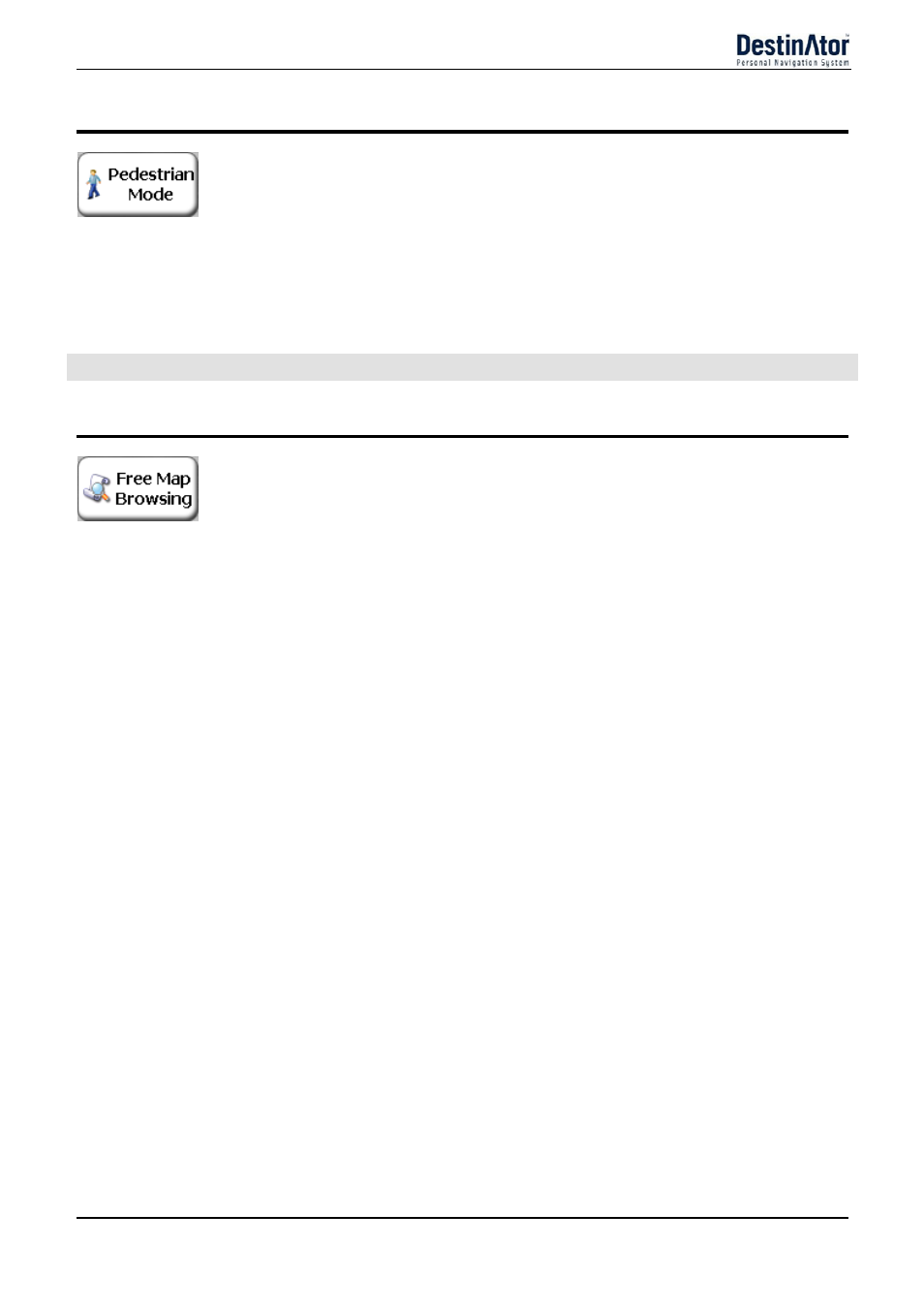
28
Pedestrian Mode
The Pedestrian Mode button lets you toggle between traveling as a pedestrian or in a
vehicle. When in Pedestrian Mode, your navigation region is limited to ten kilometers. When
creating a pedestrian route, Destinator avoids highways or other roads where pedestrians
would not travel. Voice prompts are not available in this mode.
Pedestrian Mode displays a shadow that shows the position of the sun. This is helpful when
you are trying to orient yourself to the Map screen during the day. For example, you have
calculated a route, but you don’t know whether the route is to the right or left of your
current position. If you’re shadow is behind you, then the sun is in front of you. Move your
navigation device to the direction of the sun and follow the route. At night, no shadow is
displayed.
Note: The sun is always in the opposite direction from where your shadow appears.
Map Browsing
This feature lets you browse the map without the GPS receiver returning you to your
current location. Tap the Browse the Map button to disconnect from the GPS
receiver.
