Address actions, Go to your destination, Set as origin – Daewoo DPN-3500 User Manual
Page 29: Show on map, Add to my favorites, Information
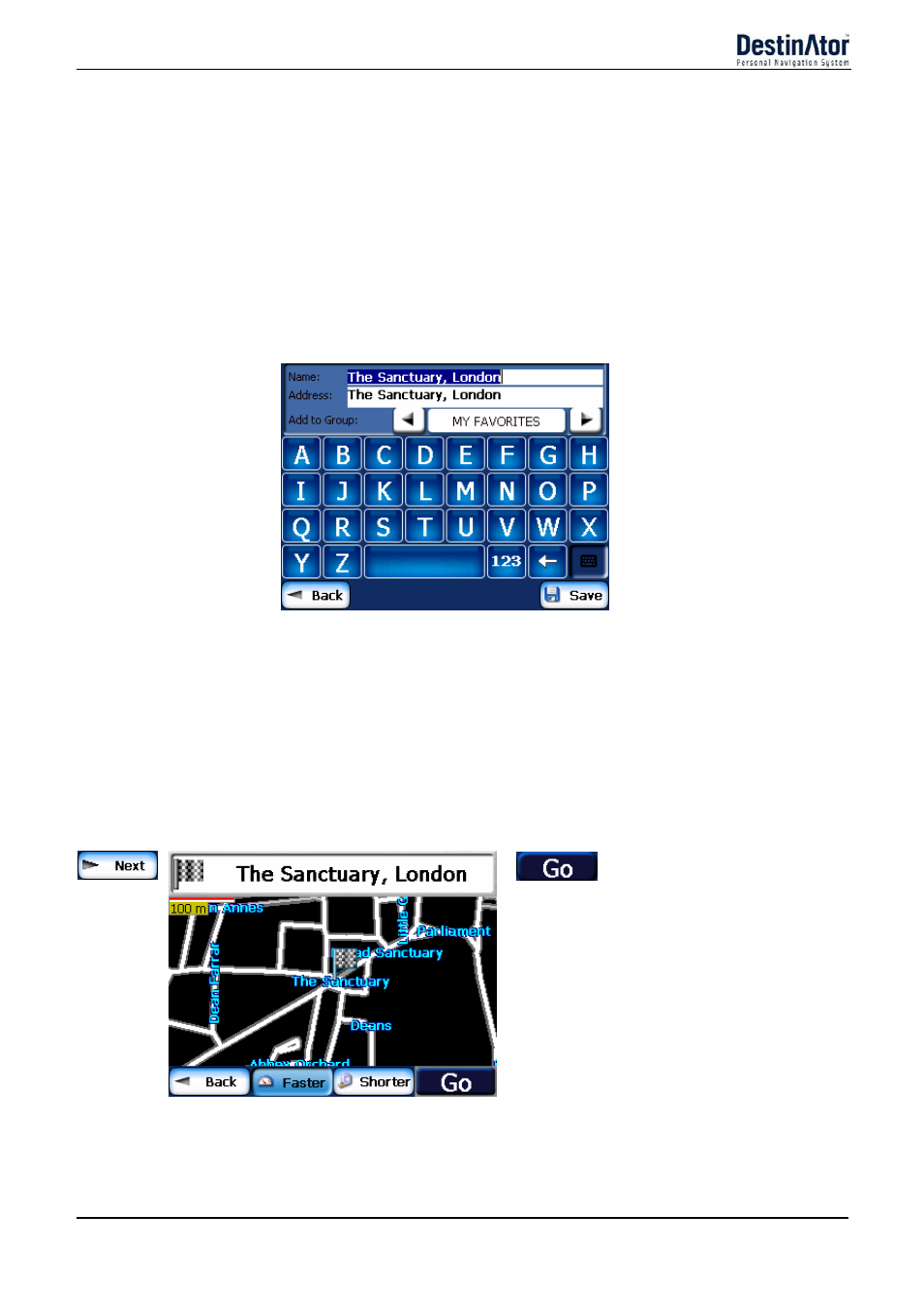
13
Address Actions
When you have specified an address, tap the Actions button to select from the following commands:
Set as Origin
Lets you designate the selected address as the route origin. Use this command
when calculating a route from a point other than your current location. The
navigation device displays the selected location as a starting point only for a few
seconds before returning you to your current location. Note: You are still
receiving the GPS signal.
Show on Map
Lets you see the selected address on the map.
Add to My
Favorites
Lets you add an address to your list of favorite locations, as shown in the figure
below. For more information, see "My Favorites" on page 20.
Figure 9 - Add Address to My Favorites
Information
Displays the location’s address information.
Go to your Destination
After you have specified the address, tap the Next button. Destinator shows your destination on the Map
screen before calculating a route. Check that the destination address is correct at the top of the screen. If you
want to change the destination, tap the Back button and change your address entries.
1.
2.
3
.
Figure 10 - Calculate your Destination
