Recent locations, Set as origin, Add to my favorites – Daewoo DPN-3500 User Manual
Page 30: Delete item, Clear list, Information
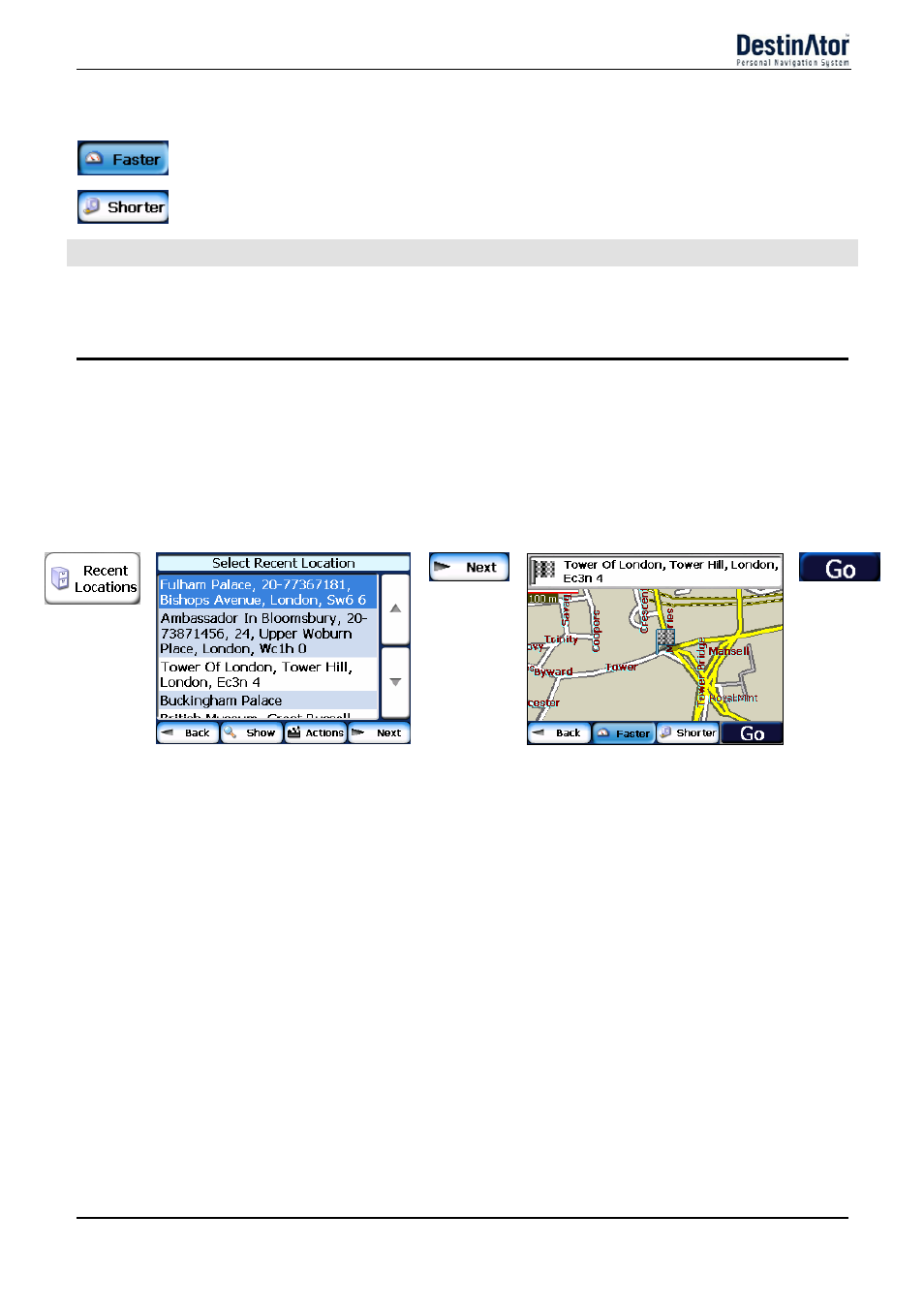
14
If the destination is correct, you can instruct Destinator how to calculate your route by tapping either the
Faster or Shorter button, as described below.
This option selects the route that takes less time. Faster is the default value.
This option selects the route that is the shorter distance. Remember, the shorter route may not
always be the quickest, as you are able to travel faster on some roads than on others.
Note: Route generation does not take into account any detours, stops, or delays along the route.
When you are ready, tap the GO button to create a route to your selected destination.
Recent Locations
The Recent Locations screen lets you select an existing destination from a list of destinations that you have
previously traveled to. Destinator automatically stores the last 64 destinations in memory. As each new route
is added to the top of the list, the older destinations at the bottom are erased.
To navigate to a recently-traveled destination, tap the Recent Locations button. From the Recent Locations
screen, select a location and tap the Show or Next button. A map appears showing the specified location. Tap
the GO button to calculate the route.
1.
2.
3.
4.
5.
Figure 11 -Traveling to a Recent Location
From this screen, you can tap the Actions button to select from the following commands.
Set as Origin
Lets you designate the selected address as the route origin. You would use this
command when calculating a route from a point other than your current location
Note: You are still receiving the GPS signal.
Add to My
Favorites
Lets you add an address to your list of favorite locations. For more information,
see "My Favorites" on page 20.
Delete Item
Lets you delete a recent location.
Clear List
Lets you clear all locations in the Recent Locations screen.
Information
Displays the location’s address information.
