TOYOTA 2012 Avalon User Manual
Page 297
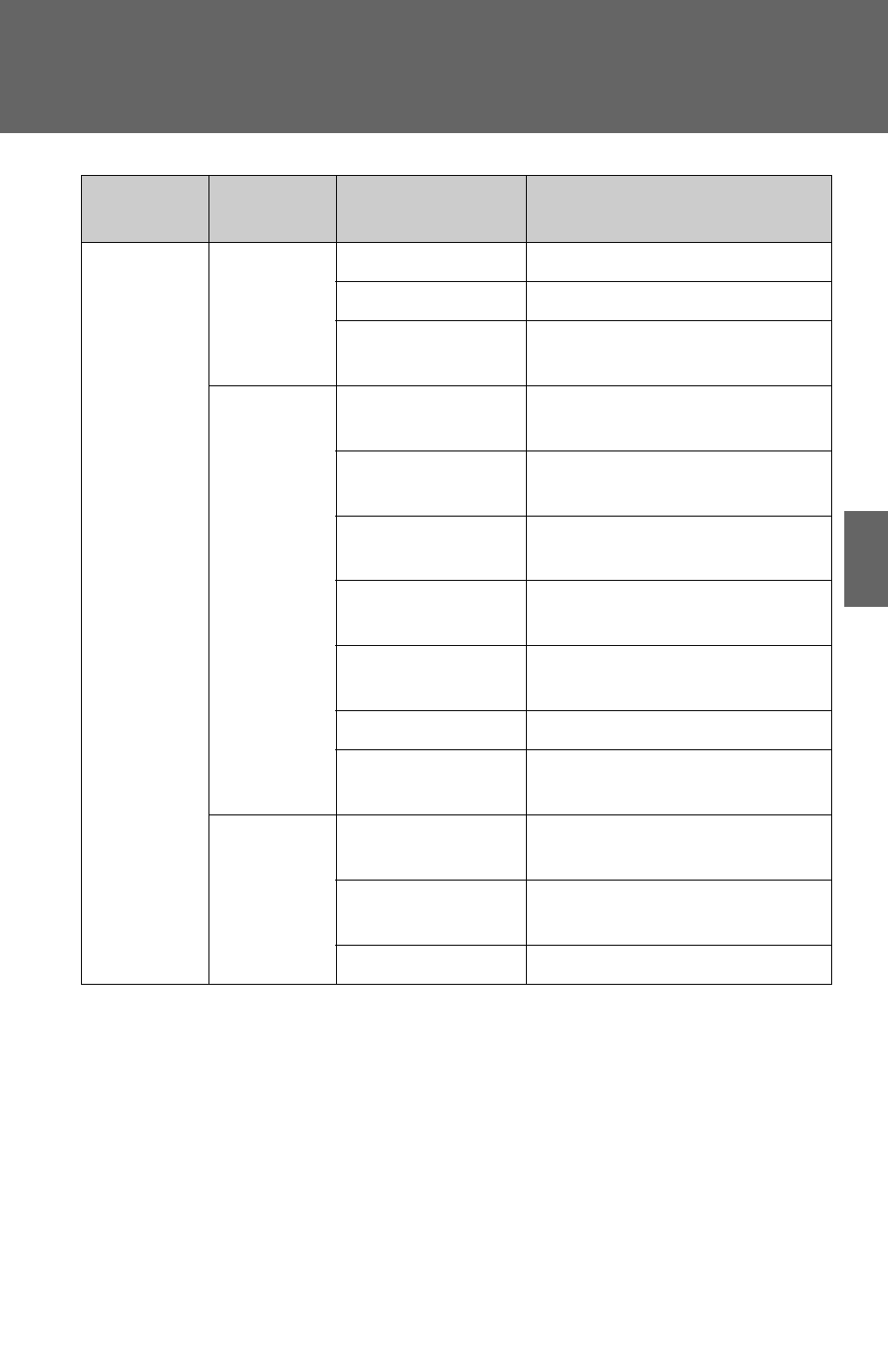
317
3-4. Using the hands-free system (for cellular phone)
3
Inte
rior fe
atures
First menu
Second
menu
Third menu
Operation detail
Setup
Security
Set PIN
Setting a PIN code
Phonebook Lock
Locking the phone book
Phonebook
Unlock
Unlocking the phone book
Phone
Setup
Pair Phone
Registering a cellular phone
to be used
Change Name
Changing a registered name
of a cellular phone
Delete Phone
Deleting a registered cellular
phone
List phones
Listing the registered cellular
phones
Select phone
Selecting a cellular phone to
be used
Set Passkey
Changing the passkey
Hands-free
power
Setting a Hands-free power
on/off
System
Setup
Guidance
Volume
Setting voice guidance
volume
Device Name
Displaying a device informa-
tion
Initialize
Initialization
This manual is related to the following products:
