TOYOTA 2012 Avalon User Manual
Page 285
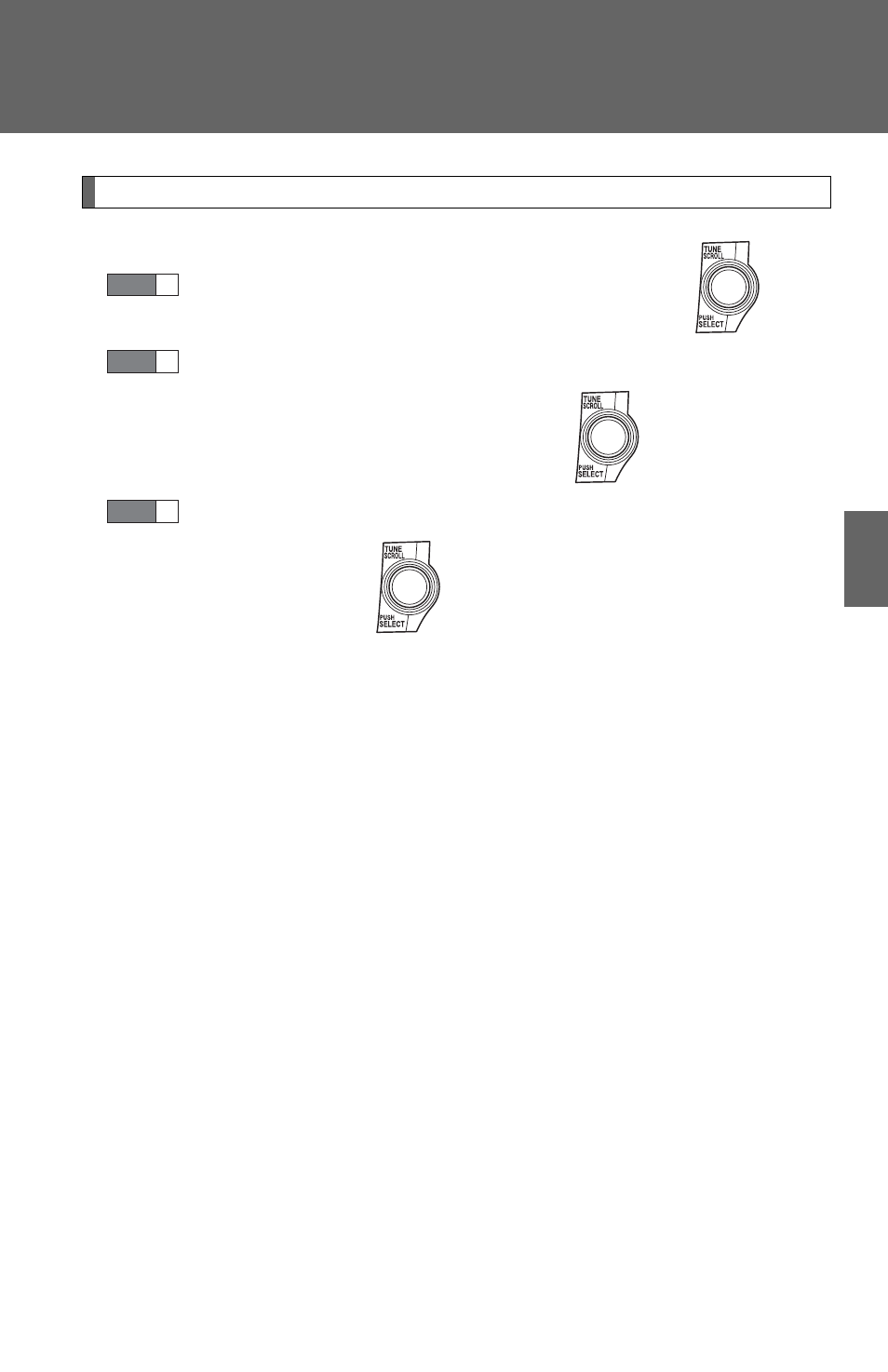
305
3-3. Using the Bluetooth
®
audio system
3
Inte
rior fe
atures
Changing the passkey
Select “Set Passkey” using a voice command or
.
Press the talk switch, say a 4 to 8-digit number, and select
“Confirm” using a voice command or
.
When the entire number to be registered as a passkey has
been input, press
again.
If the number to be registered has 8 digits, pressing of the knob is
not necessary.
STEP
1
STEP
2
STEP
3
This manual is related to the following products:
See also other documents in the category TOYOTA Cars:
- 7103 (15 pages)
- Tacoma 05 (33 pages)
- Corola 2006 (19 pages)
- Spyder 02 MR2 (3 pages)
- 2009 Camry (17 pages)
- 2009 Avalon (17 pages)
- MR2 (3 pages)
- Corolla MN 00505-QRG09-COR (14 pages)
- SIENNA (18 pages)
- Yaris-Liftback (13 pages)
- 2009 4Runner (17 pages)
- 2009 Yaris Sedan (13 pages)
- 2009 Tacoma (15 pages)
- Matrix 2006 (9 pages)
- 2008 (15 pages)
- Cruiser 07 FJ (14 pages)
- LAND CRUISER V8 (20 pages)
- Corolla 2007 (12 pages)
- Prius 2007 (17 pages)
- RAV 4 (13 pages)
- Prius HSD (54 pages)
- LandCruiser 70 Series (5 pages)
- FJ Cruiser (15 pages)
- PRIUS PRI11-0902ENUK-07-00 (20 pages)
- 2009 Land Cruiser (19 pages)
- 2009 Tundra (19 pages)
- 2009 Sequoia (21 pages)
- 2009 FJ Cruiser (13 pages)
- 2005 CAMRY (251 pages)
- 2011 Yaris Sedan (406 pages)
- 2012 Prius (744 pages)
- 2010 Prius (635 pages)
- 2012 Yaris Hatchback (365 pages)
- 2011 4Runner (697 pages)
- 2010 Tacoma (594 pages)
- 2010 Tundra (753 pages)
- 2010 Rav4 (554 pages)
- 2011 Sienna (842 pages)
- 2012 Matrix (481 pages)
- 2010 FJ Cruiser (543 pages)
- 2011 Highlander (615 pages)
- 2012 Camry (499 pages)
- 2010 Camry (555 pages)
- 2011 Camry (573 pages)
