Date, Check control – Mini 2012 Coupe Roadster Convertible User Manual
Page 78
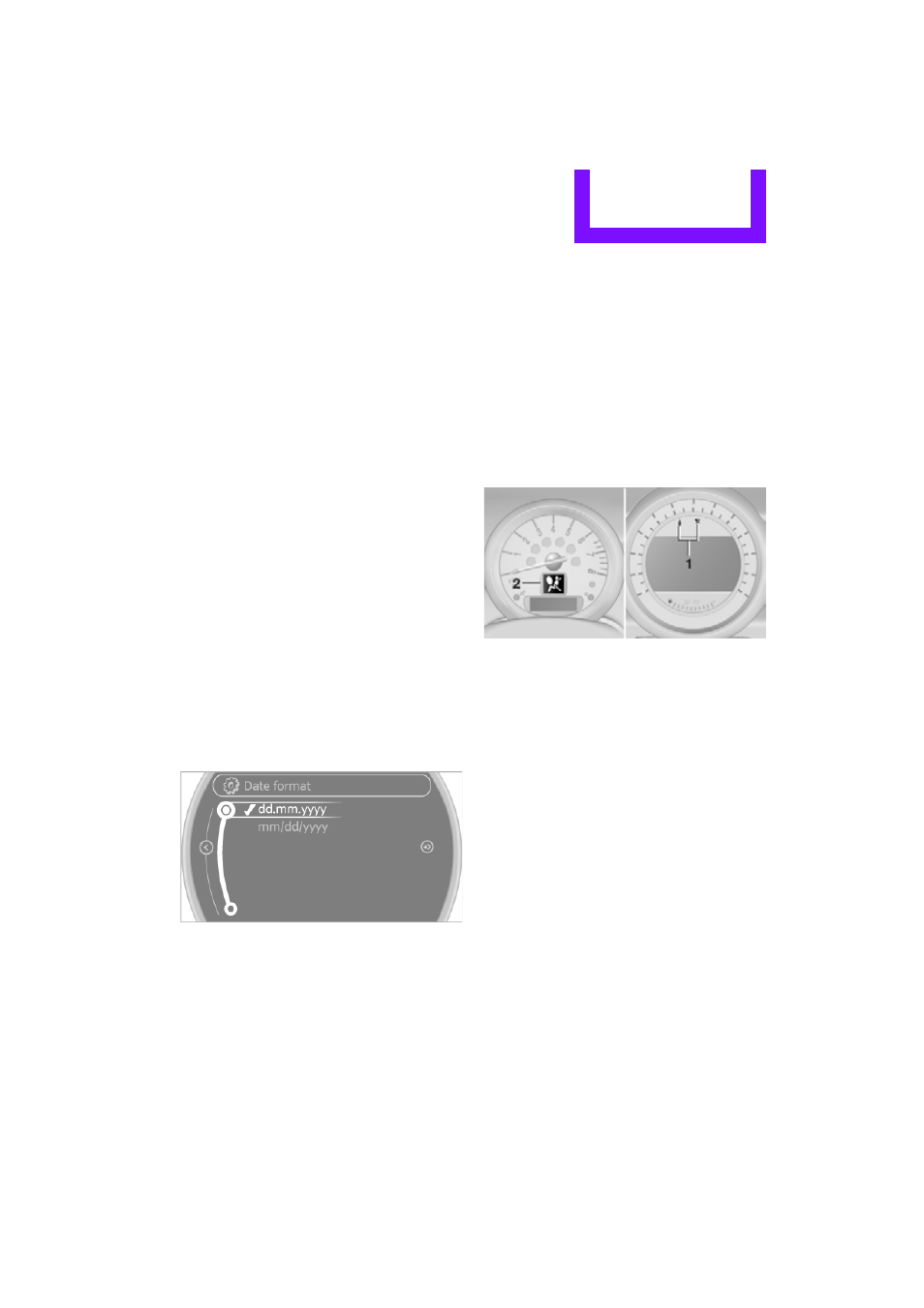
Controls overview
CONTROLS
77
Setting time zone
1.
"Settings"
2.
"Time/Date"
3.
"Time zone:"
4.
Turn MINI joystick until the desired time
zone is set and press the MINI joystick.
The time zone is stored.
Date
Setting date
1.
"Settings"
2.
"Time/Date"
3.
"Date:"
4.
Turn MINI joystick until the desired day is
displayed and press the MINI joystick.
5.
Create the necessary settings for the month
and year.
The date is stored.
Setting the date format
1.
"Settings"
2.
"Time/Date"
3.
"Format:"
4.
Select the desired format.
The settings are stored for the remote control
currently in use, refer also to Personal Profile on
page
.
Check Control
The concept
The Check Control monitors vehicle functions
and alerts you to any malfunctions in the
systems monitored. Check Control messages
involve indicator and warning lamps in the
display and, in some circumstances, an acoustic
signal as well as text messages at the bottom of
the Control Display.
Indicator and warning lamps
Indicator and warning lamps can light up in
various combinations and colors in the indicator
areas 1 and 2.
Text messages
Text messages at the upper edge of the Control
Display explain the meaning of the displayed
indicator and warning lamps.
Online Edition for Part no. 01 40 2 904 077 - © 03/12 BMW AG
