Mini 2012 Coupe Roadster Convertible User Manual
Page 166
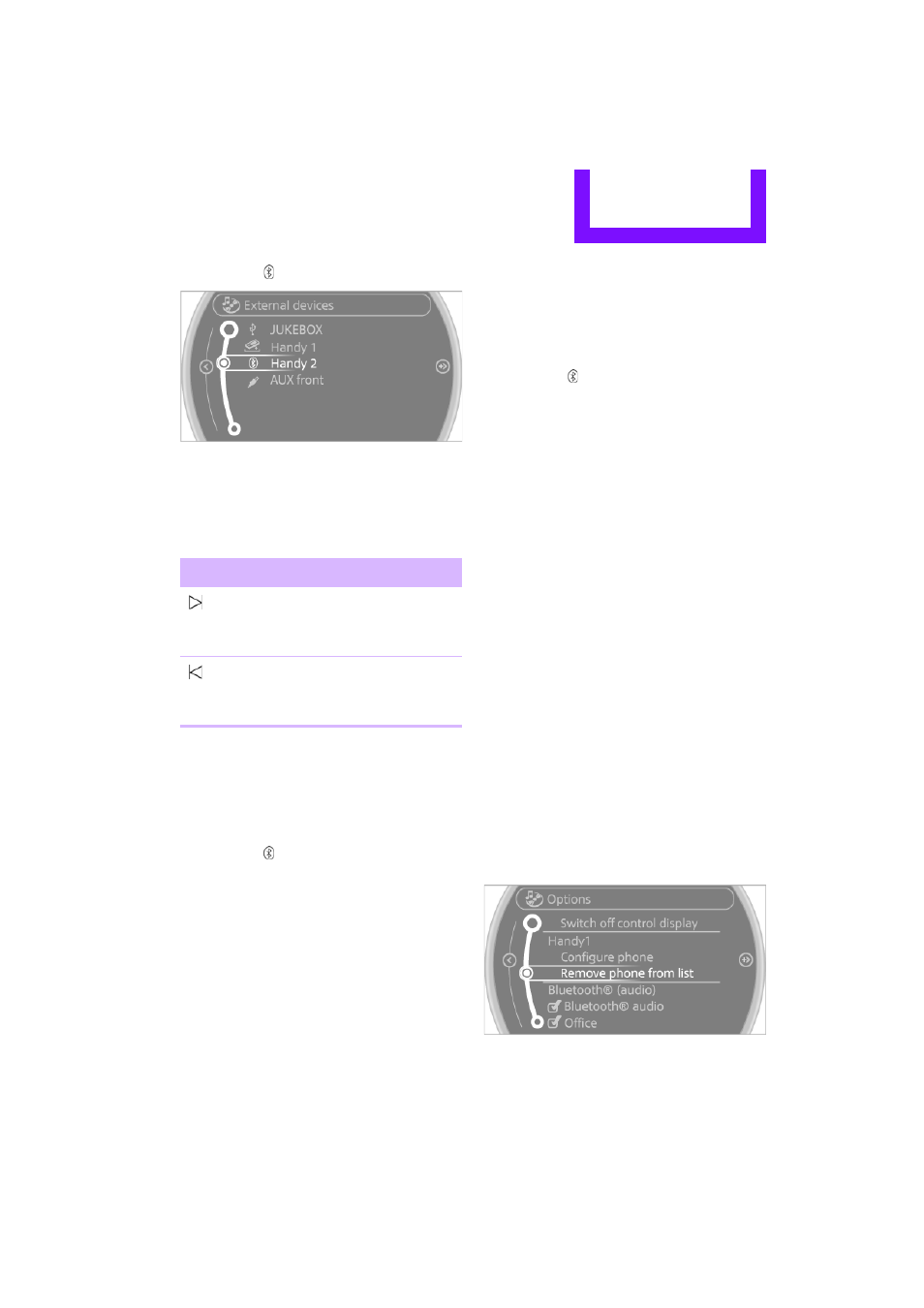
External devices
ENTERTAINMENT
165
4.
Select the symbol.
5.
Select the desired track from the list.
Playback menu
Depending on the device, all functions may not
be available.
Track search
Depending on the device, it is possible to search
by track.
1.
"CD/Multimedia"
2.
"External devices"
3.
Select the symbol.
4.
"Search device content"
5.
"A-Z search"
6.
Select desired entry or directory.
Player program
Depending on the device, there may be various
programs for playing music files.
1.
"CD/Multimedia"
2.
"External devices"
3.
Select the symbol.
4.
Open "Options".
5.
"Select player"
6.
Select the desired program.
Disconnecting an audio connection
1.
"CD/Multimedia"
2.
"Bluetooth® (audio)"
3.
Select the desired device from the list of
connected devices.
4.
Open "Options".
5.
"Configure phone"
6.
Deactivate "Audio".
7.
"OK"
With a mobile phone, only the audio connection
is disconnected. All other connections remain
active.
Unpairing device
1.
"CD/Multimedia"
2.
"Bluetooth® (audio)"
3.
"Bluetooth® audio" if applicable
4.
Highlight the device to be unpaired.
5.
Open "Options".
6.
"Remove phone from list"
Symbol
Function
Next track
Fast forward: press and hold the
symbol.
Previous track
Reverse: press and hold the
symbol.
Online Edition for Part no. 01 40 2 904 077 - © 03/12 BMW AG
