Special destinations – Mini 2012 Coupe Roadster Convertible User Manual
Page 131
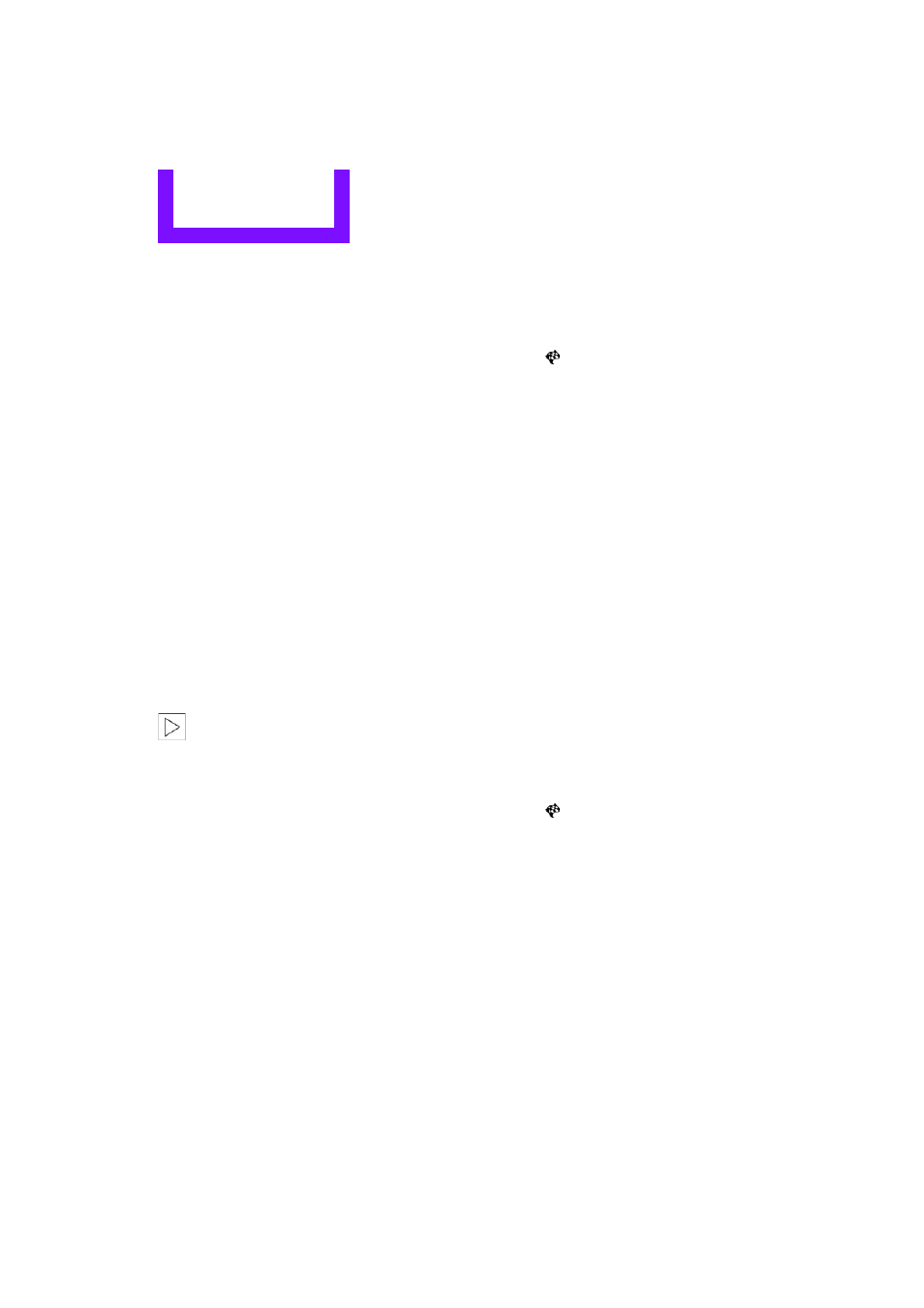
NAVIGATION
Destination entry
130
Editing a destination
Destinations can be edited, for example, to
change the house number of an existing entry.
1.
"Navigation"
2.
"Last destinations"
3.
Highlight the destination.
4.
Open "Options".
5.
"Edit destination"
Deleting the last destinations
1.
"Navigation"
2.
"Last destinations"
3.
Highlight the destination.
4.
Open "Options".
5.
"Delete entry" or "Delete all last des-
tinations".
Special destinations
You can search for a special destination, e.g. a
hotel or place of interest, and start route guid-
ance to the corresponding location.
The scope of information provided
depends on the particular set of naviga-
tion data you are using.
<
Accessing search for special
destinations
1.
"Navigation"
2.
Select "Points of Interest"
search.
A-Z search
1.
"A-Z search"
2.
"Town/City"
3.
"Category"
4.
"Category details"
For some special destinations, it is possible
to select several category details. Move the
MINI joystick to the left to exit category
details.
5.
"Keyword"
6.
Enter keyword.
A list of the special destinations is displayed.
7.
Select the special destination.
8.
Select the
symbol.
9.
"Start guidance" or "Add as another
destination".
If several details are stored, then you can
scroll through the pages.
If a phone number is available, a connection
can be established, if desired.
Category search
1.
"Category search"
2.
"Search destination"
3.
Select or enter town/city.
4.
"Category"
5.
Select category.
6.
"Category details"
For some special destinations, it is possible
to select several category details. Move the
MINI joystick to the left to exit category
details.
7.
"Start search"
A list of the special destinations is displayed.
8.
Select the special destination.
Details are displayed.
9.
Select the
symbol.
10.
"Start guidance" or "Add as another
destination".
If several details are stored, then you can scroll
through the pages. If a phone number is avail-
able, a connection can be established, if desired.
Special destination location
As you input the search destination, you can
select from among various options.
>
"At current location"
>
"At destination"
Online Edition for Part no. 01 40 2 904 077 - © 03/12 BMW AG
