Recorder – Lenco TAB-1022 User Manual
Page 8
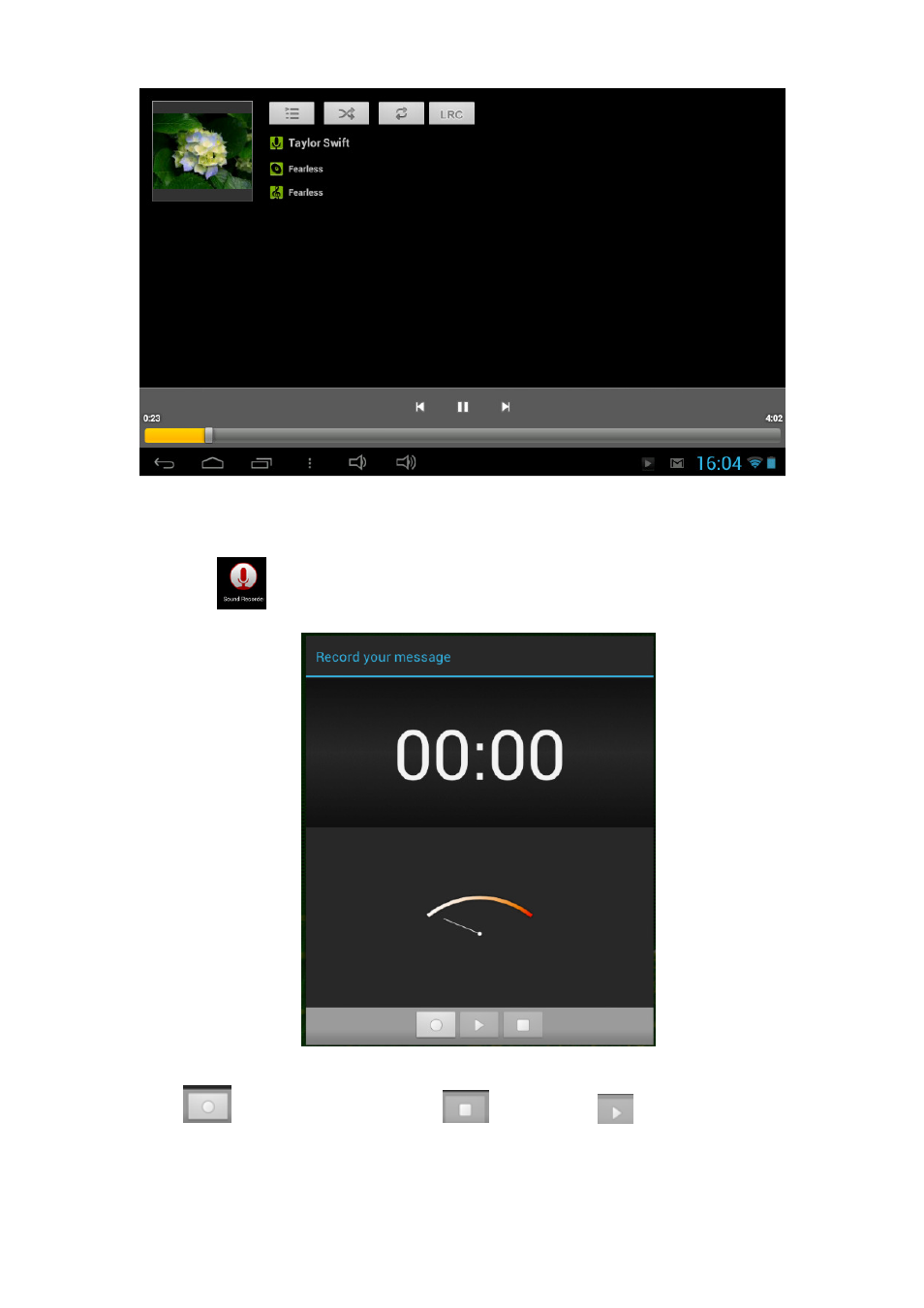
8
3. Recorder
Click icon
to enter recorder mode (see the picture).
Click
to start recording, and click
to stop. Click
to play the recorded
audio. The recorded files are named according to the recording time. You can select any
one to play. In the above picture, the finger shows the sound wave intensity and the time
shows the recording time.
See also other documents in the category Lenco Video:
- BH-100 (6 pages)
- Boost-6 (11 pages)
- Boost-4 (5 pages)
- Boost-6 (12 pages)
- BT-160 Light (8 pages)
- BT-4304 (11 pages)
- BT-4304 (14 pages)
- BT-4650 (9 pages)
- Boost-8 (60 pages)
- BTE-010 (2 pages)
- BTA-101 (9 pages)
- BTS-110 (9 pages)
- BTS-5 (8 pages)
- BTSW-2 (10 pages)
- DR-88BT (71 pages)
- APD-100 (61 pages)
- BTT-1 (16 pages)
- BTT-100 (8 pages)
- BTT-6 (15 pages)
- BTT-2 (39 pages)
- CD-215 (1 page)
- TAB-9720 (24 pages)
- TAB-9720 (23 pages)
- TAB-900 (34 pages)
- TAB-900 (171 pages)
- CR-2003 (52 pages)
- Smurftab-74 (25 pages)
- CR-3300 (4 pages)
- CR-3301 (4 pages)
- CR-3302 (8 pages)
- CR-3303 (8 pages)
- CR-3304 (8 pages)
- CR-3306 BT (19 pages)
- CRW-1 (7 pages)
- CRW-2 (7 pages)
- CS-322 (31 pages)
- CR-335 (86 pages)
- CS-321 (90 pages)
- CS-341 (24 pages)
- CS-410 (34 pages)
- CS-351 BT (111 pages)
- CS-430 BT (71 pages)
- CS-450 CD (62 pages)
- MPR-031 (80 pages)
- CS-455 BT (75 pages)
