5 cd player maintenance, Naim uniti 2 cd player – Naim Audio NaimUniti 2 User Manual
Page 20
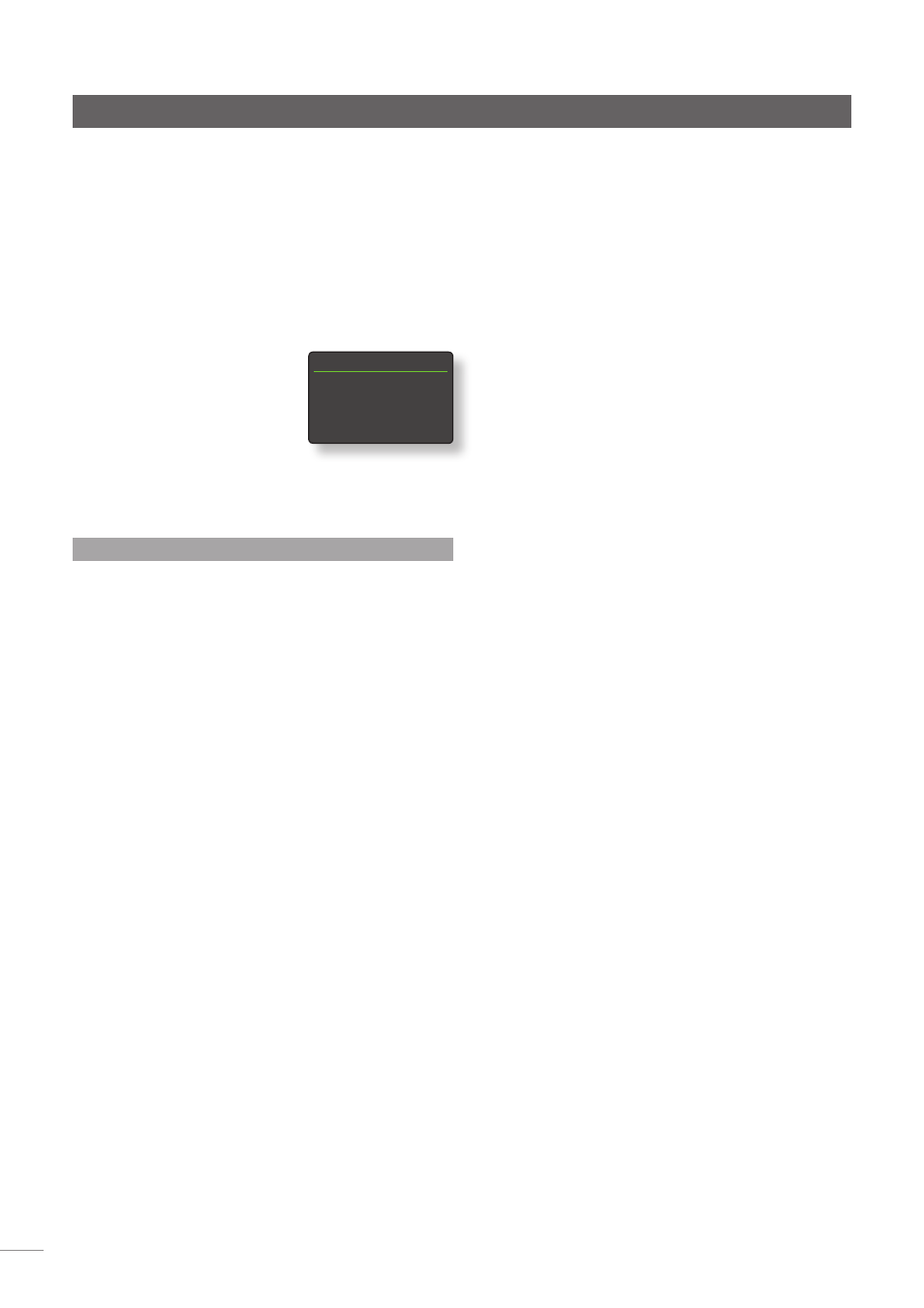
18
Once a playlist has been created, the
Edit
and
Clear
options become available in the
Modify Program
menu.
Change
and
Insert
options also become available in the
Edit Program
menu:
Delete Track
X
:
Select and press
ok/list
to delete the
selected track from the playlist.
Change Track
X
:
Select and press
ok/list
to change a
track.
Insert New Track:
Select and press
ok/list
to insert a track.
Selecting either
Change Track
or
Insert New Track
opens a
window displaying the selected
track number. Use the handset
numeric/text
keys or
up
(
5
) and
down
(
6
) keys followed by the
ok/list
key to change the track number and confirm the
change or insertion.
Note:
CD playlists cannot contain duplicate tracks.
6.5 CD Player Maintenance
It is important for reliable operation of the NaimUniti 2 CD
player to ensure that the surfaces of the transport platter
and the underside of the puck are free of dust or debris
which can prevent the disc from sitting properly and cause
it to slip.
To clean the transport platter, take a piece of Blu-Tack and
lightly apply it to the top surface of the magnetic metal
hub, picking up any material attached to it. Brush the
plastic outer edge lightly with your finger or a soft brush to
ensure that it is dust and particle free. Similarly, clean the
puck with Blu-Tack, to remove debris from its underside.
Do not, under any circumstances, use any solvents or fluids
for the cleaning process.
NaimUniti 2 CD Player
Change Track
3
Press OK To Continue
