Nexen SPC 837400 User Manual
Page 6
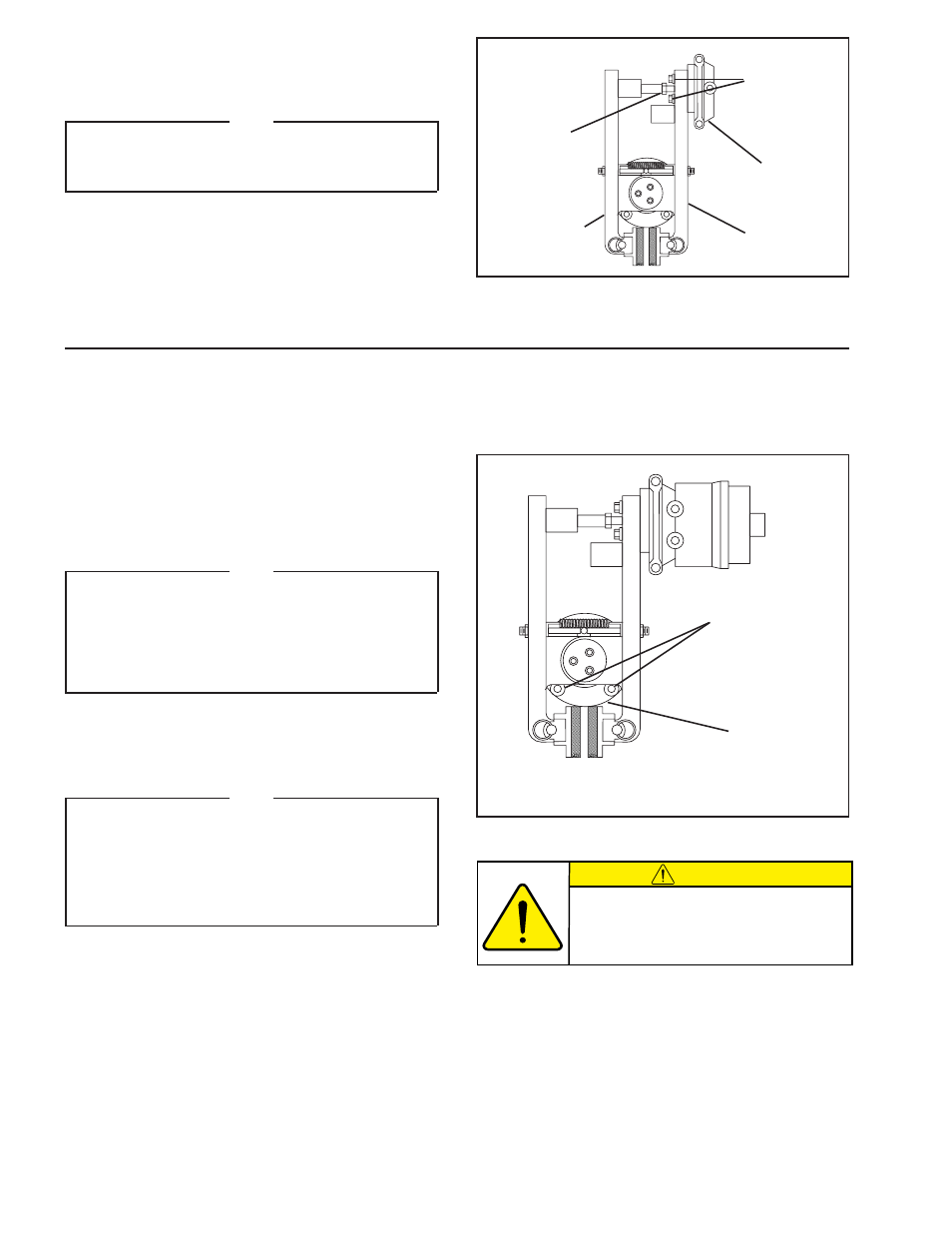
6
FORM NO. L-20095-U-1112
a
ir
a
ctuator
1. Insert the Rod (Item 30), Jam Nut (Item 31), and Spacer
(Item 32) into the Actuator (See Figure 3).
Note
Mount this assembly on either the Low Torque Arm
(Item 3) or the High Torque Arm (Item 4) (See
Figure 3).
2. Install the Cap Screws (Item 33) and the Lock Washers
(Item 34) (See Figure 3).
3. Tighten the Cap Screws (Item 33) to 57-74 Nm [42-55
ft-lb] torque.
Figure 3
Rod
(Item 30)
Jam Nut
(Item 31)
Spacer
(Item 32)
Low Torque
Arm (Item 3)
Cap Screws
(Item 33)
Lock Washers
(Item 34)
Actuator
High Torque
Arm (Item 4)
Figure 4
Cap Screws
(Item 17)
Lock Washers
(Item 20)
Frame
(Item 1)
FRAME
1. Locate the SPC Brake in the desired position in relation
to the disc. The brake shoes need to be mounted with
approximately [1/16 inches] 1.6 mm space between
the outside edge of the shoe and the disc O.D.
Note
If the SPC Brake is air engaged, apply air to the brake
to lock it into position in relation to the disc. If the
SPC Brake is spring engaged, release the brake by
applying 5.2-6.9 bar [75-100 psi] air pressure. Locate
the brake shoes onto the disc and release the air
pressure to lock the brake in place.
2. Align the frame on the customer supplied support so
the brake arms are parallel with the brake disc and
the brake shoes are positioned at least 1.6 mm [1/16
inches] in from the disc edge.
Note
The support must be capable of sustaining loads
produced during braking.
If shims are used under the Frame (Item 1) mounting
pads, care must be taken to prevent warping of the
Frame when tightening the Cap Screws (Item 17).
3. Release the SPC Brake from the disc.
4. Tighten the Cap Screws (Item 17) and the Lock
Washers (Item 20) to 260 Nm [192 ft-lb] torque (See
Figure 4).
Two-port actuator shown (837602).
CAUTION
The Cap Screws (Item 17) must sustain the
loads produced by the mounting torque. The
torque rating specified allows a significant
load safety factor. DO NOT OVER TORQUE
THE CAP SCREWS.
