Real-time mode, Performing the real-time measurement – Pilz PSS SB TESTER D User Manual
Page 39
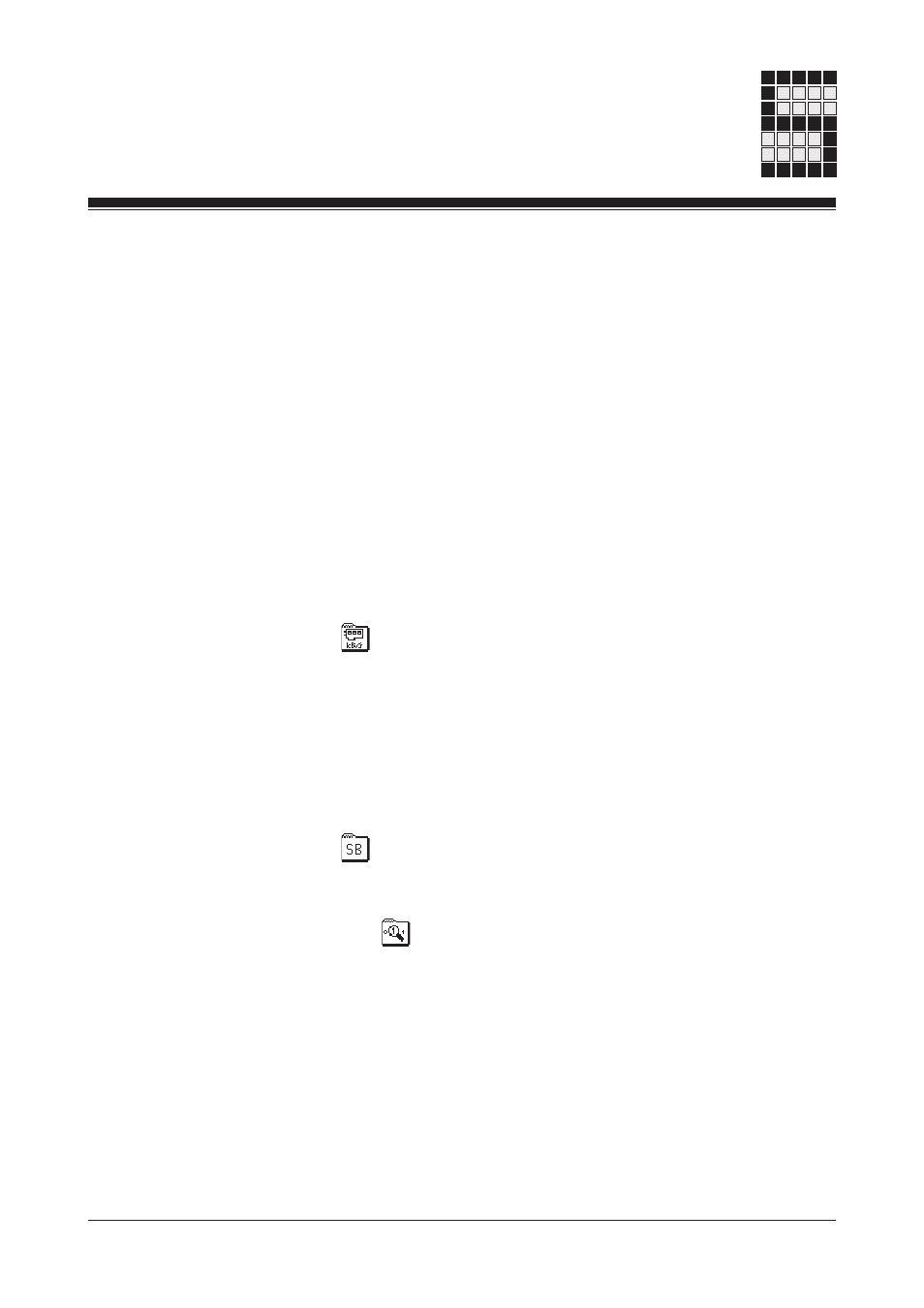
Operating Manual: PSS SB TESTER
5-21
Real-time mode
Real-time mode comprises the following measurements:
• Bus load
• Error rate
• Failure rate
• Number of errors
Performing the real-time measurement
Before performing the real-time measurement, the transmission rate must
be set in the PSS SB TESTER.
• Switch on the PSS SB TESTER.
• Highlight the
symbol in the “Start” window and press VAL.
• A window opens, in which you can set the transmission rate. Use the
arrow keys to move the cursor to the symbol for the required
transmission rate and press VAL.
You can now perform the real-time measurement. SafetyBUS p must be in
operation.
• Add the PSS SB TESTER at any point within SafetyBUS p.
• Highlight the
symbol in the “Start” window and press VAL.
• The “SafetyBUS p” window opens, in which you can select the test/
measurement. Use the arrow keys to move the cursor to the symbol for
“Real-time mode”
and press VAL.
The “Real-time mode” window appears and the results of the various
measurements are displayed.
The test can be aborted by pressing ESC.
Press F1 to reset the number of errors.
