Setting the time and date, Operation – Pilz PSS SB TESTER D User Manual
Page 14
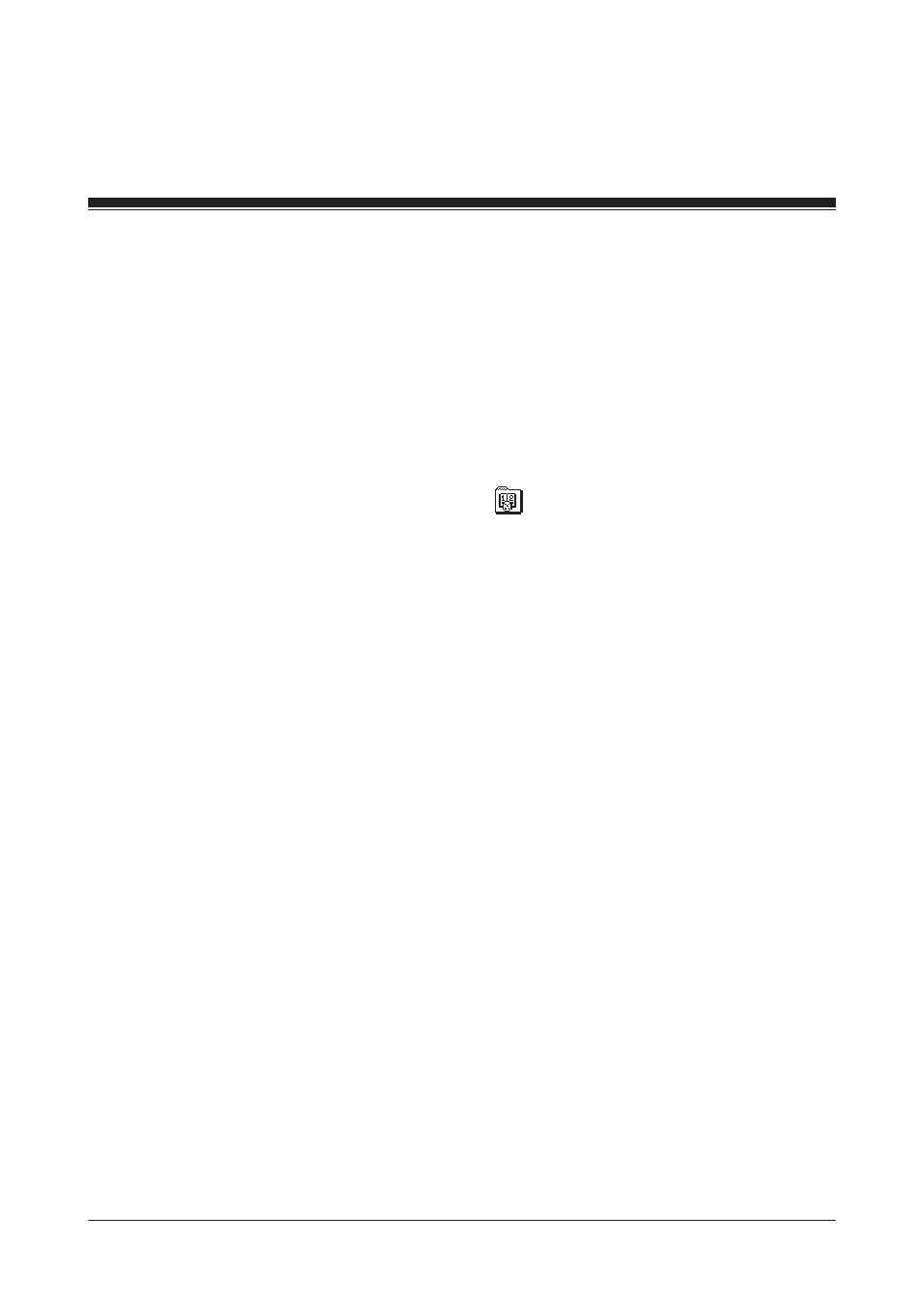
Operation
4-4
Operating Manual: PSS SB TESTER
The information on the backlight is stored in a memory that is supplied by
the battery. If the battery is removed, the contents of the memory will be
retained for 10 minutes. If it takes longer for the battery to be replaced, the
contents of the memory will be lost.
Setting the time and date
• Press F2 in the “Start” window.
• The “Settings” window opens. Use the arrow keys to move the cursor to
the symbol for “Time and Date”
and press VAL.
• The time and date are displayed. The ex-works setting is 01.01.2000 for
the date and 00:00 for the time.
The weekday is highlighted within a grey field. Use the “up” and “down”
arrow keys to set the required weekday.
You can then use the “right” arrow key to move the grey field to the
month; set the required month using the “up” and “down” arrow keys. Do
the same for the year, hour and minute.
• Press VAL to save the setting.
The current setting is saved. A message confirms that the setting has been
saved. The “Settings” window is then displayed again. You can return to
the “Start” window by pressing ESC.
The setting is stored in a memory that is supplied by the battery. If the
battery is removed, the contents of the memory will be retained for 10
minutes. If it takes longer for the battery to be replaced, the contents of the
memory will be lost.
