Using a sd card – Dukane Document Camera DVP508 User Manual
Page 32
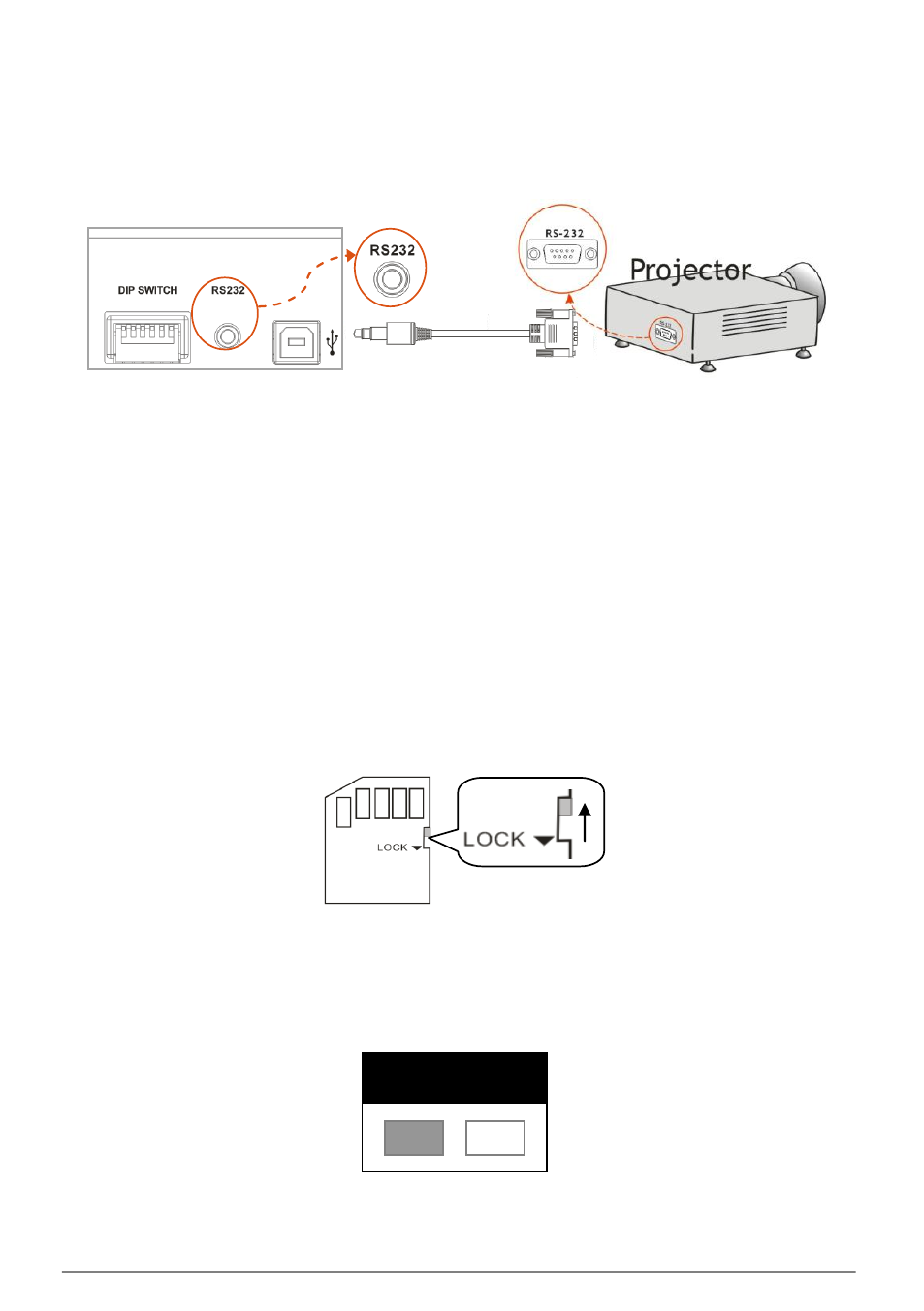
English -
31
8.20.4 Connecting to a projector
8.20.4.1
Remove the RS-232 cable from the computer.
8.20.4.2
Connect the RS-232 cable to the RS-232 port on the
projector.
8.20.5 Control of projector
8.20.5.1
Press [Projector ON] on the control panel to turn on the
projector.
8.20.5.2
Press [Projector OFF] on the control panel to turn off the
projector.
8.21
Using a SD card
8.21.1 Deactivate the write protect function (SD Lock)
If the write protect function of the SD card is activated, you will not be
able to use the Capture function, although you can still read the files in
it. Adjust the Lock of the SD card to deactivate the write protect
function.
8.21.2 Inserting a SD card
8.20.2.1 The screen will display [Copy to SD card] and ask if you
would like to copy the files saved in the DVP to a SD card.
Press [] or [] on the control panel to select.
PS750
DVP508
Copy to SD Card
YES
NO
RS232 Adapter
