Connecting to audio input and output, Installing application software, 9 connecting to audio input and output – Dukane Document Camera DVP508 User Manual
Page 14
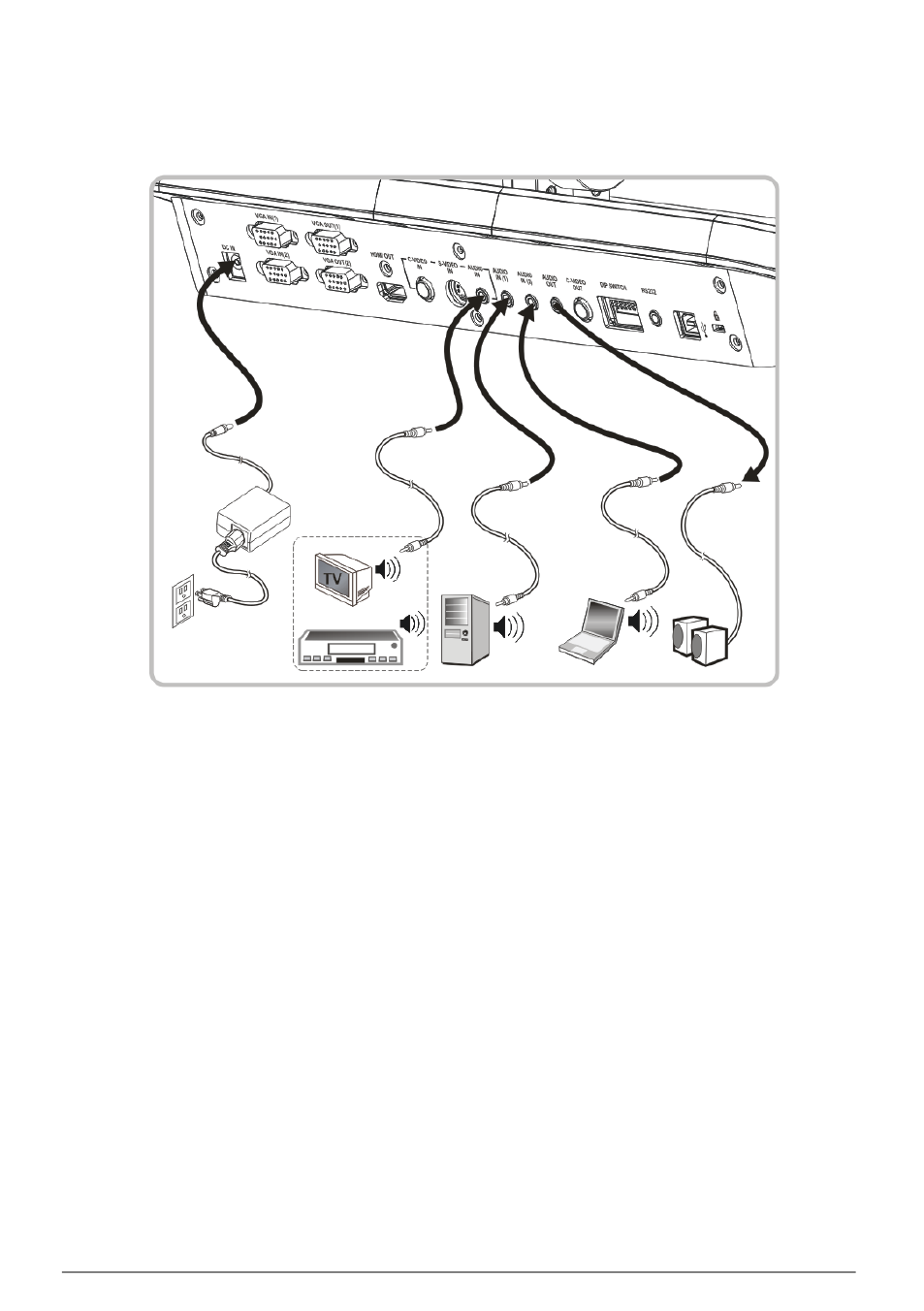
English -
13
4.9 Connecting to Audio Input and Output
Audio in, preset the output of audio source of VGA IN(1).
Or connect to an additional amplifier before connecting
to the speaker.
4.10
Installing application software
After installing the USB driver and application software, you can use the
following functions:
Control the DVP508.
Capture and record images.
Annotate the image, highlight important details and save it.
Support the full screen function.
Please refer to Dukanes software user manual for installation
steps and software operation.
Computer (1)
Speaker
Computer (2)
Audio Cable
Audio Cable
Audio Cable
TV or DVD
Power
Cord
Power Outlet
Power
Adapter
