Connecting to a tv, 5 connecting to a tv – Dukane Document Camera DVP508 User Manual
Page 11
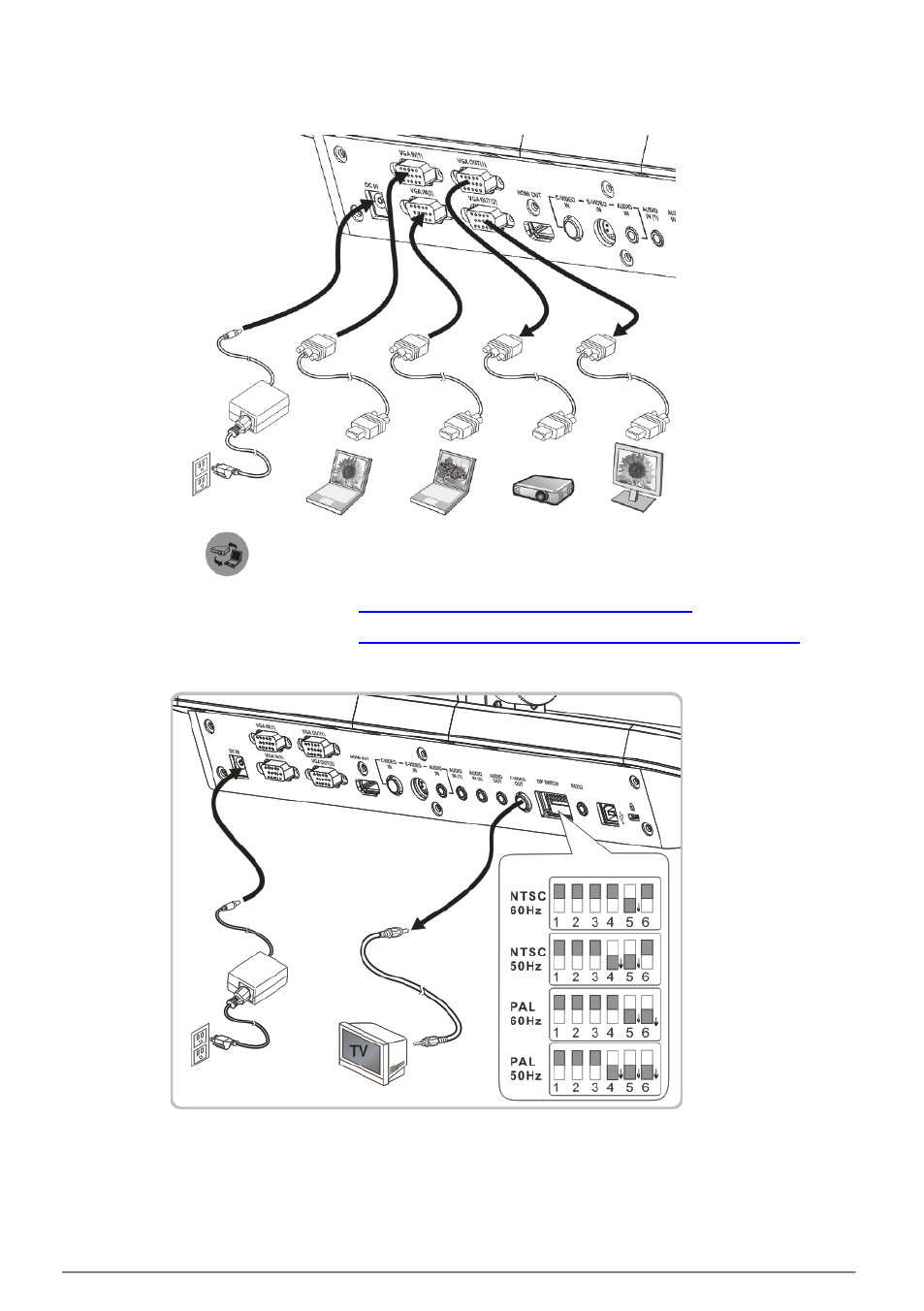
English -
10
4.4 Connecting to a Projector, 2 PCs, and a Monitor at the
Same Time
Press
button to switch the image sources.
For VGA 1 setting, refer to
8.3 I would like to switch image sources
.
For VGA 2 setting, refer to
8.2 I would like to set the image source of VGA OUT2
.
4.5 Connecting to a TV
NTSC: U.S.A., Taiwan, Panama, Philippines, Canada, Chile, Japan, Korea, and Mexico.
PAL: Countries/regions not listed above.
Please adjust it to be suitable for the local voltage frequency of 50/60Hz. For the
frequency in actual use, please refer to the manual. (
Attachment 1
)
You must re-start for DIP switching configuration to take effective.
C-Video
Cable
DIP Switch Settings
Power
Cord
Power Outlet
Power
Adapter
(Default)
VGA
Cable
Projector
Computer (1) Computer (2)
Monitor
Power
Cord
Power Outlet
Power
Adapter
VGA
Cable
VGA
Cable
VGA
Cable
