View image – java mode – D-Link DCS-1000W User Manual
Page 34
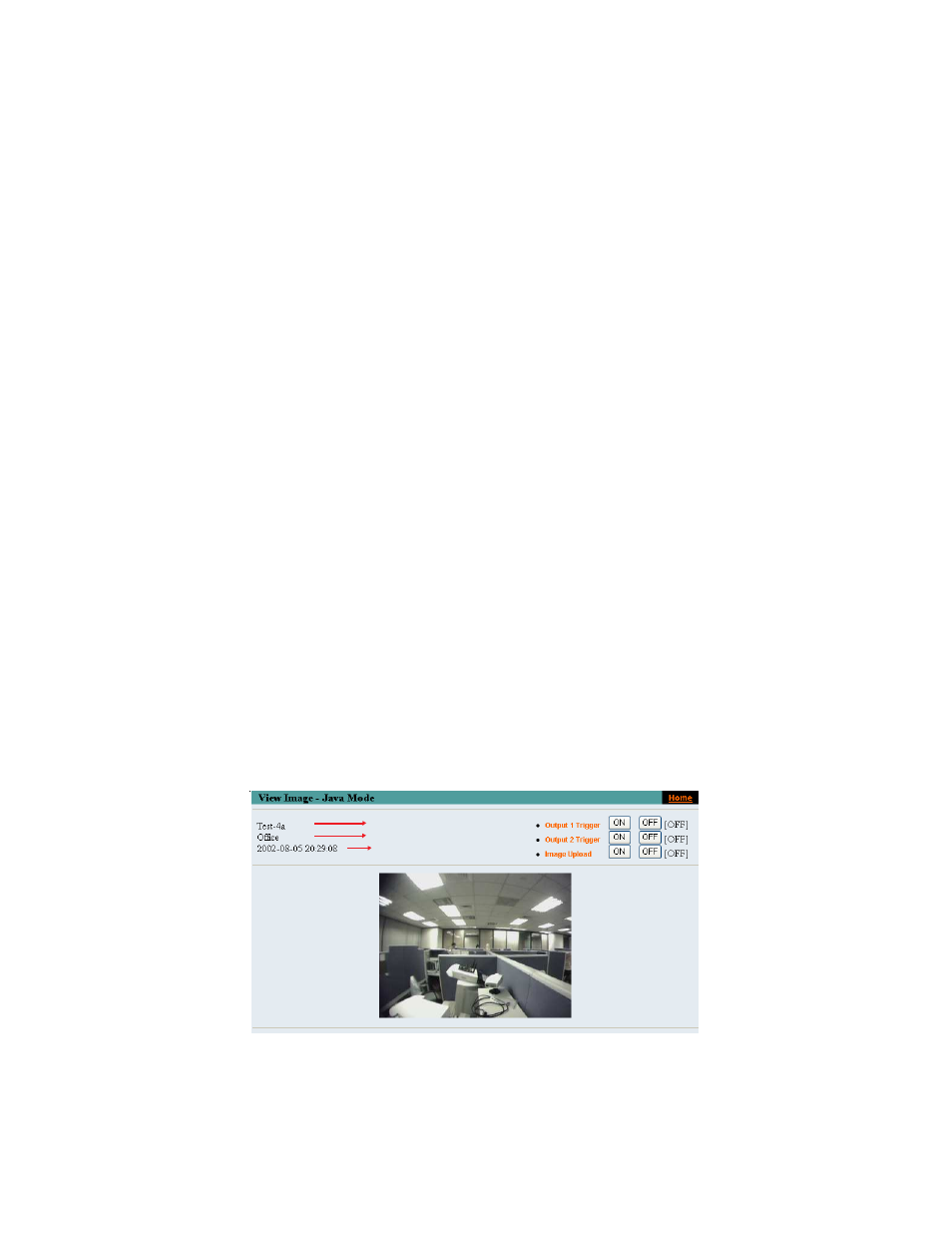
34
Note:
Please refer to the appendix to learn how to install ActiveX.
1. Install to the Web Server
2. Install to your Local PC
In the View Image – ActiveX Mode you are allowed two output trigger options
and one image upload option. Just click on the desired selection “ON” or
“OFF” to utilize the options for each of the functions.
Note 1:
Output trigger will send a 5V signal to the device connected to the Internet
Camera. A maximum of two devices is permitted to connect to Internet Camera
to utilize the output trigger function. Please refer to appendix for detailed
information.
Note 2:
The Administrator has the authority to allow users to set the output trigger
functions, through the Upload setting, in the System Administration menu
bar.
View Image – Java Mode
Click on View Image – Java Mode from the Home screen to access the video
images from the Internet Explorer or Netscape browser as illustrated below:
Note 3:
The Administrator has the authority to allow users to set the image upload
functions through the Upload setting, in the System Administration menu
bar.
Camera Name*
Location**
Date/Time***
