Entering text, Bluetooth® menus, 10 audio – Volvo 2009 C70 User Manual
Page 253
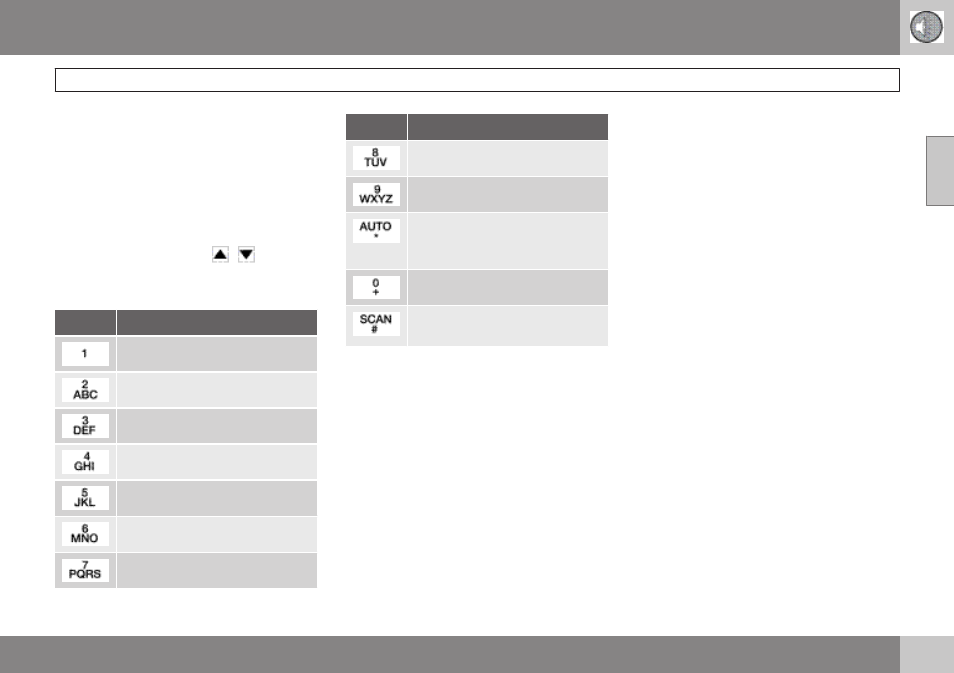
10
253
Entering text
Text is entered by using the number buttons in
the center console. Press a button once to
enter the first letter on the button, twice to enter
the second letter, etc. Continue to press the
button to display other characters.
Press
EXIT briefly to erase a character. Press
and hold
EXIT to erase all of the characters that
have been entered. Use the
buttons on
the center console to navigate among the char-
acters.
Button Function
Space
.1-? ! , : " ' ( )
A B C 2 Ä Å À Æ Ç
D E F 3 È É
G H I 4 Ì
J K L 5
M N O 6 Ñ Ö Ò Ø
P Q R S 7 ß
Button Function
T U V 8 Ü Ù
W X Y Z 9
Press briefly if two characters are
to be entered in succession from
the same button.
+ 0 @ * # & $ £ / %
Shift between uppercase and
lowercase letters
Bluetooth
® menus
1.
Missed calls
2.
Received calls
3
Dialed calls
4.
Phone book
4.1.
Search
4.2.
Copy fr. mobile phone
5.
Bluetooth...
5.1.
Change phone
5.2.
Connect phone
5.3.
Disconnect phone
5.4.
Connect fr. mobile phone
6.
Phone settings
6.1.
Call options
6.1.2. Automatic answer
6.1.3. Voice mail number
6.2.
Sounds and volume
6.3.
IDIS
6.4.
Synchronize phone book
- 2008 C70 2010 C30 2010 S40 2011 C70 2012 C30 2012 S80 2013 C30 2013 S60 2012 XC70 2013 XC70 2013 S80 2013 C70 XC90 V70 S60 2012 C70 2011 XC70 2011 C30 2011 S40 2011 S80 2010 S80 2011 S60 2010 XC70 2010 V70 2009 XC70 2009 V70 2009 S80 2008 C30 2007 C70 2008 S40 2009 C30 2008 V70 2008 S80 2007 S80 2007 S40 2008 S60 2007 S60
