Basic operation, Switching on/ off, System volume – Waldorf Rocket User Manual
Page 14: Where are the presets, Editing parameters, The launch button
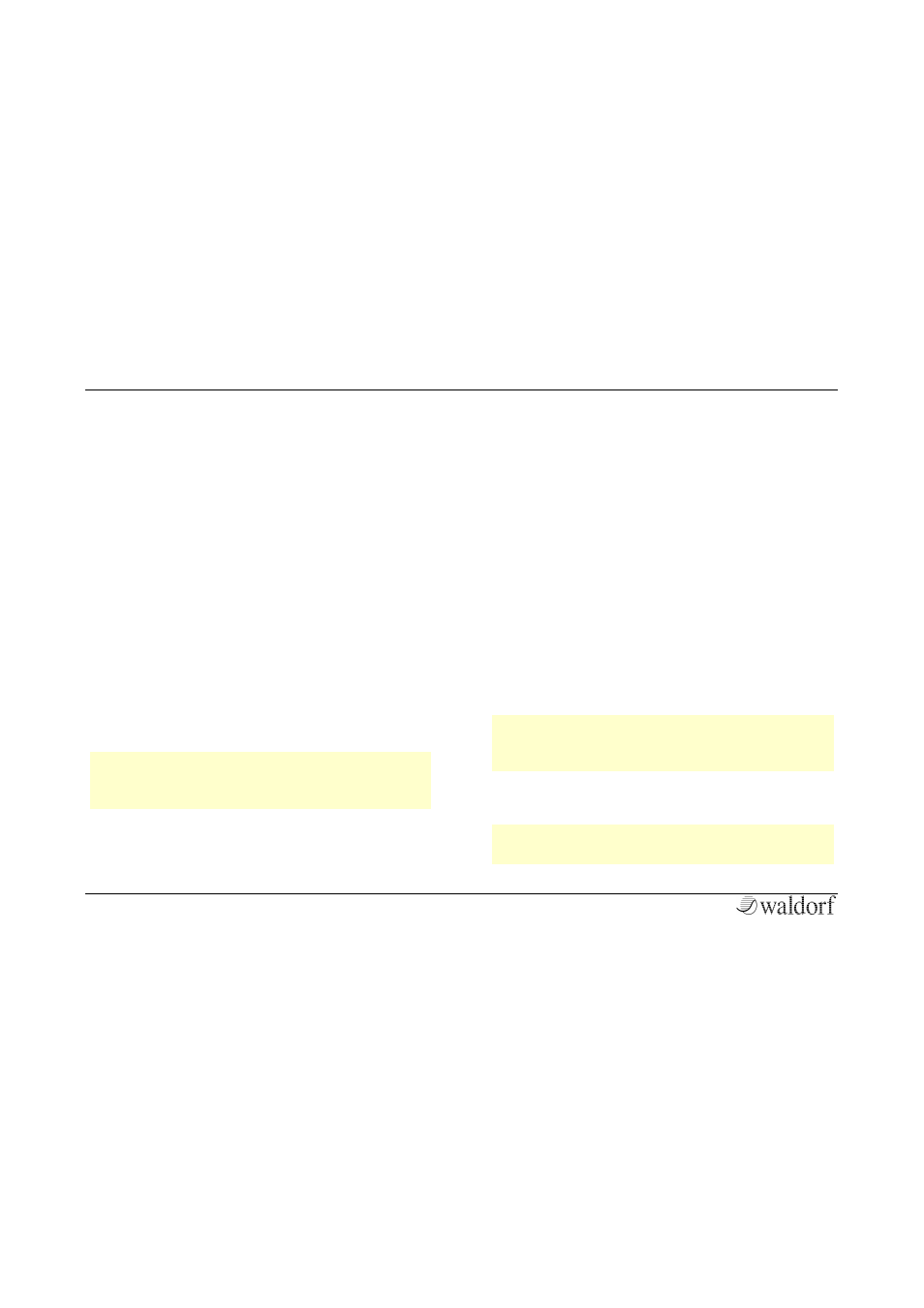
Basic Operation
Rocket User´s Manual
14
Basic Operation
Switching on/ off
The Rocket is ready-to-operate after the connection to
the USB power supply or via USB cable to a suitable
computer.
System Volume
What do you know? The Headphone Volume knob a
controls the Rocket’s headphone volume The main audio
output always delivers a line level signal.
Where are the Presets?
Presets are absent by design. Because of the very clear
controls we can assure you that you will be able to set an
universe of sounds within seconds.
w
Take a look at page 24 of this manual. Here you
will learn how to save sound parameters to your
computer.
Editing Parameters
In order to edit a sound, you must access the appropriate
parameters. In spite of the Rocket’s compactness it uses a
sophisticated user interface allowing fast editing of any
parameter.
Turning a dial clockwise increases the corresponding
value; turning it counterclockwise decreases it. Unbe-
lievable! Switching a switch does exactly switch this
switch. Keep in mind, that some switches offers more
than two states.
The Launch Button
A short tip on the Launch button sends out MIDI note C3
(MIDI note number 60). Use this button in case no MIDI
keyboard is connected.
w
The Launch button memorizes the last note recei-
ved via MIDI and will use it for further triggering
until a new MIDI note arrives.
Incoming MIDI data is indicated by blinking of the
Launch LED.
w
Another function of the Launch button will be
explained on page 24 of this manual.
