The channels of the drm1 mkii, The channels drum1, drum2, drum3, Setting up the midi connections – Vermona DRM1 MK2 User Manual
Page 6
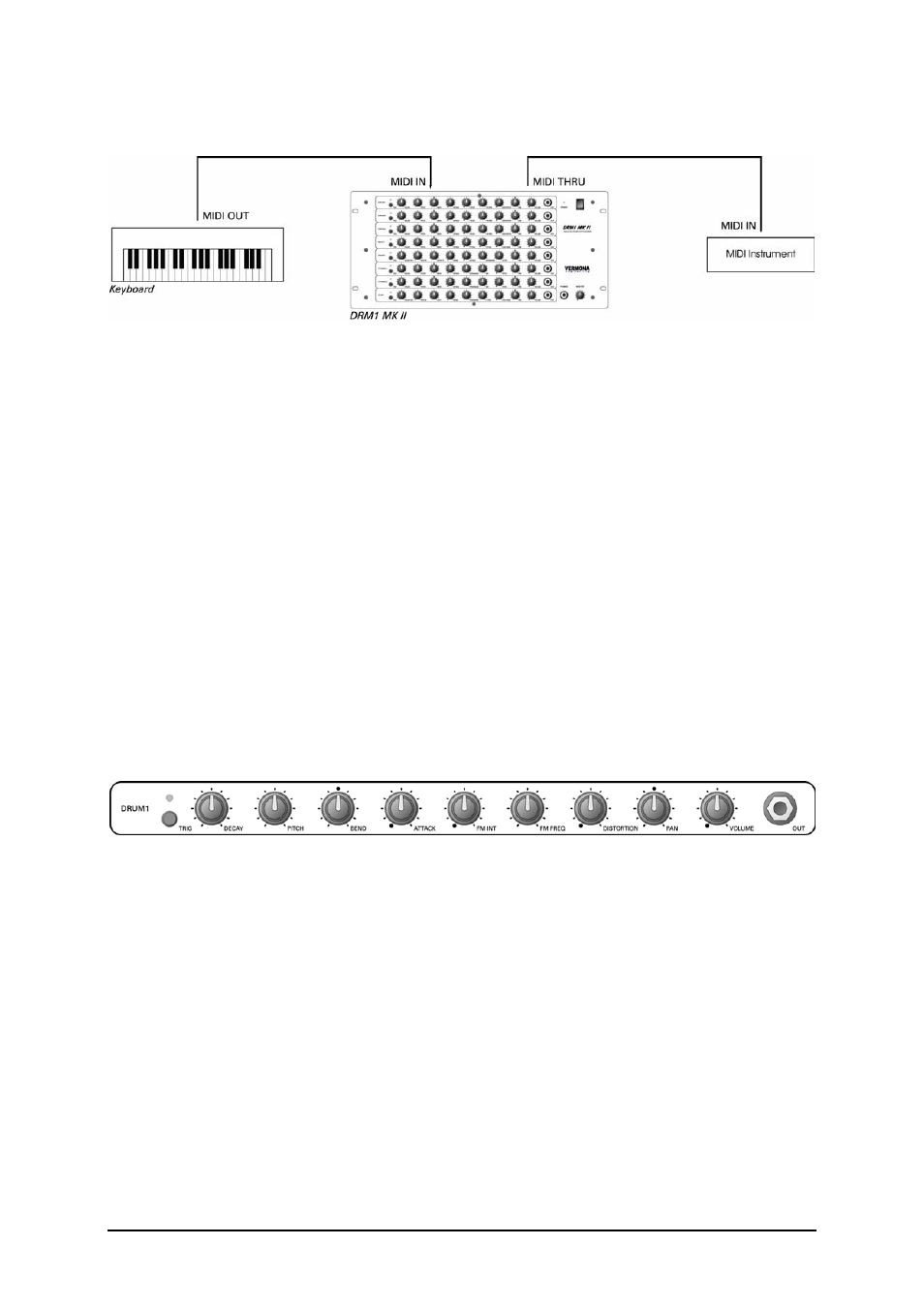
Setting up the MIDI connections
•
Connect the MIDI IN jack (12) with the MIDI OUT jack of your Midi source (i.e. keyboards, sequencer,
computer, …)
•
With the MIDI THRU jack you can put the MIDI signal through the DRM1 MKII for controlling other
devices.
The Channels of the DRM1 MKII
In this chapter each channel of the DRM1 MKII will be described shortly, for a better understanding of the
programming parameters.
The parameters PAN and VOLUME as soon as the TRIG button, occurs in every channel. So they were
overlooked in the channel descriptions.
PAN: For placing the sound in the stereo field.
VOLUME: For setting the individual volume for each channel.
TRIG: For triggering the sound with a constant velocity value of 3/4 .
The channels DRUM1, DRUM2, DRUM3
Structure
Each DRUM channel generates a sine, which can be varied in its frequency (PITCH) and decay time
(DECAY).The envelope amount (decay) to the pitch will be set with BEND. The frequency of the sine can also be
modulated by an LFO with a triangle waveform (frequency modulation Æ FM). The highest frequency of the LFO
is around 500Hz. The LFO has an controller for frequency (FM FREQ) and for the modulation intensity (FM
INT.)With the ATTACK control it is possible to add a needle pulse (pulse with very small pulse width). The signal
also can be distorted with the DISTORTION knob.
Control Features
DECAY: Decay time
PITCH: Tone pitch
BEND: Envelope amount to the pitch – middle position = 0
ATTACK: Level of the needle pulse FM INT.: Intensity of the frequency modulation
FM FREQ.: Modulation frequency
DISTORTION: Distortion amount of the signal
- Page 6 -
