VDO WL MC 2.0 User Manual
Page 76
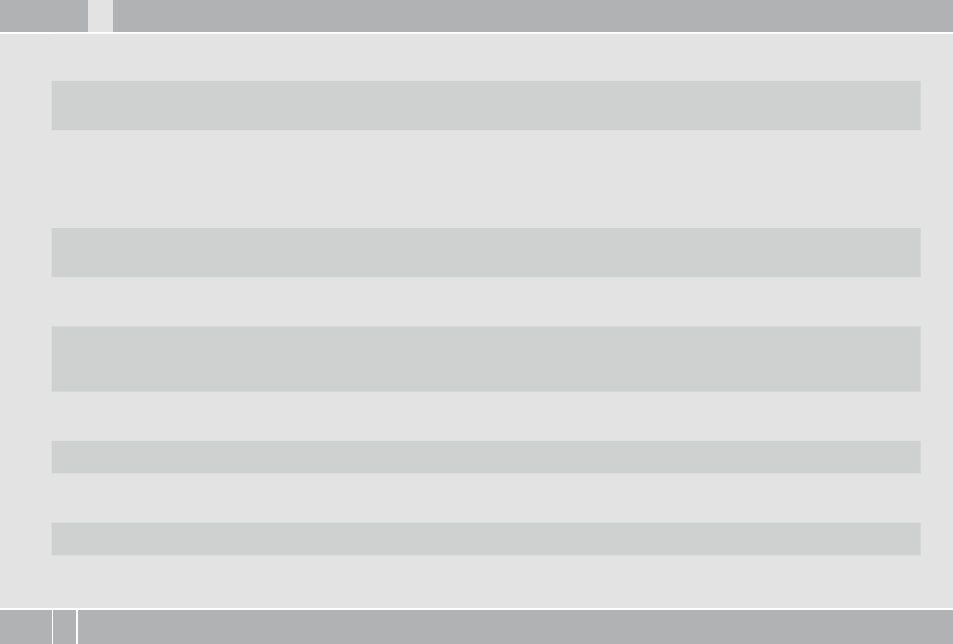
MC 2.0 WL
VDO CYCLECOMPUTING
76
DE
ENG
FR
ES
IT
NL
PL
10. Technical specifications
error
Possible cause
Correction
no heart rate displayed
Heart rate sensor has not been selected.
Select the heart rate sensor from the sensor
selection area
no heart rate displayed
Heart rate sensor has not been paired
Select the heart rate sensor, correctly
position the heart rate chest belt on your
body. Insert the computer into the handle-
bar bracket, heart rate symbol flashes to
indicate pairing
no heart rate displayed
Battery in the heart rate chest belt is dead
replace the battery in the heart rate chest
belt
no cadence displayed
Cadence sensor has not been selected.
Select the cadence sensor from the sensor
selection area
no cadence displayed
Cadence sensor has not been paired
Select the cadence sensor. Insert the
computer into the handlebar bracket,
cadence symbol flashes to indicate pairing
no cadence displayed
Battery in the cadence chest belt is dead
replace the battery in the cadence chest
belt
no cadence displayed
Magnet incorrectly positioned
Correct the magnet position
no cadence displayed
Magnet positioned too far from the
transmitter
Move the magnet or the transmitter to
reduce the distance
Cadence display doubled
Magnet incorrectly positioned
Correct the magnet position
