VDO WL MC 2.0 User Manual
Page 41
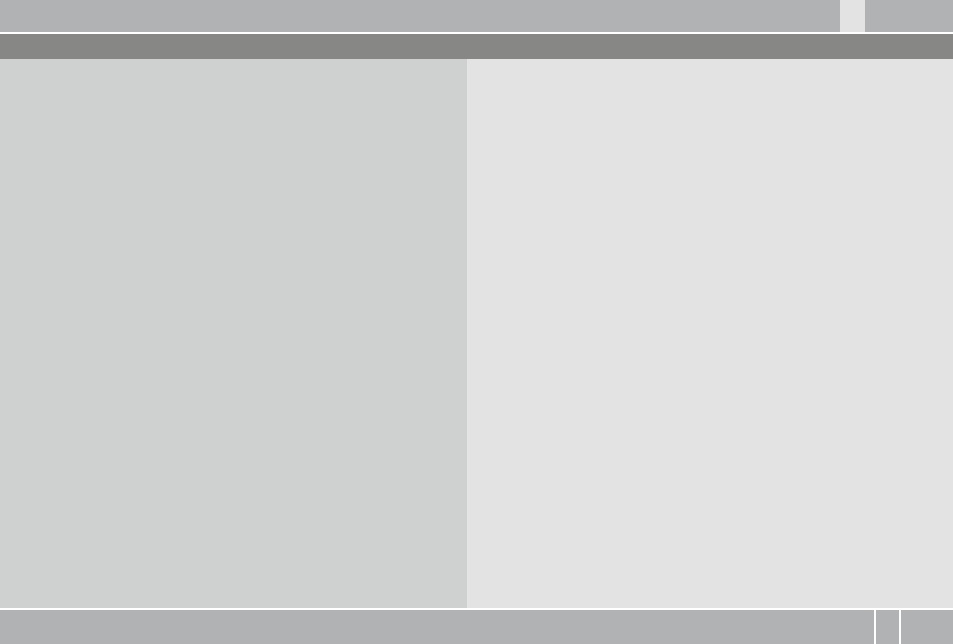
IT
NL
PL
FR
ES
ENG
DE
www.vdocyclecomputing.com
MC 2.0 WL
41
Table of contents
1. Display
42
2. Operation
44
3. Functions
46
3.1 Information functions, BIKE
46
3.2 Information functions, ALTI
47
3.3 PULSE option
48
3.4 CADEnCE option
49
3.5 Information functions PULSE
49
3.6 Information functions CADEnCE 50
3.7 Selection of BIKE 1 or BIKE 2
51
3.8 Pairing of transmitters, selecting the transmitters
52
3.9 Display backlight
53
3.10 Selecting an Hr training zone
53
3.11 Selecting the start altitude /
recalibrating the current altitude
54
3.12 Auto-starting/stopping the computer
55
3.13 Starting/stopping the stopwatch
55
4. Reset
56
4.1 resetting the trip data
56
4.2 resetting the stopwatch
56
4.3 resetting the nAVIGATOr
56
4.4. resetting to factory settings
57
5. Installation
57
5.1 Fitting the transmitter, magnet and handlebar bracket
57
5.2 Installing the battery in the computer
58
5.3 Inserting the computer into the handlebar bracket
58
6. Basic settings
59
6.1. Selecting the language
59
6.2 Setting the units (kmh/mph, Meter/feet,
Celsius/Fahrenheit, KG/LBS)
59
6.3 Setting the tyre size
60
6.4 Setting personal data
62
6.5 Selecting the transmitter (PULSE or CADEnCE or nOnE)
63
6.6. Setting the clock
64
6.7. Setting the odometer
65
6.8. Setting the navigator
66
6.9. Setting the ride time
67
6.10 Setting the start altitude/home altitude
68
6.11 Setting the current altitude/actual altitude
69
6.12 Automatic altitude adjustment during bike transport
70
6.13 Setting the altitude gain uphill
70
6.14 Setting the altitude loss downhill
71
6.15 Setting the beeper
72
7. Sleep mode
73
8. Terms of guarantee
74
9. Troubleshooting
75
10. Technical specifications
77
>>> P02 references at the start of a section refer to the pictures in the
picture book!
