VDO WL MC 2.0 User Manual
Page 45
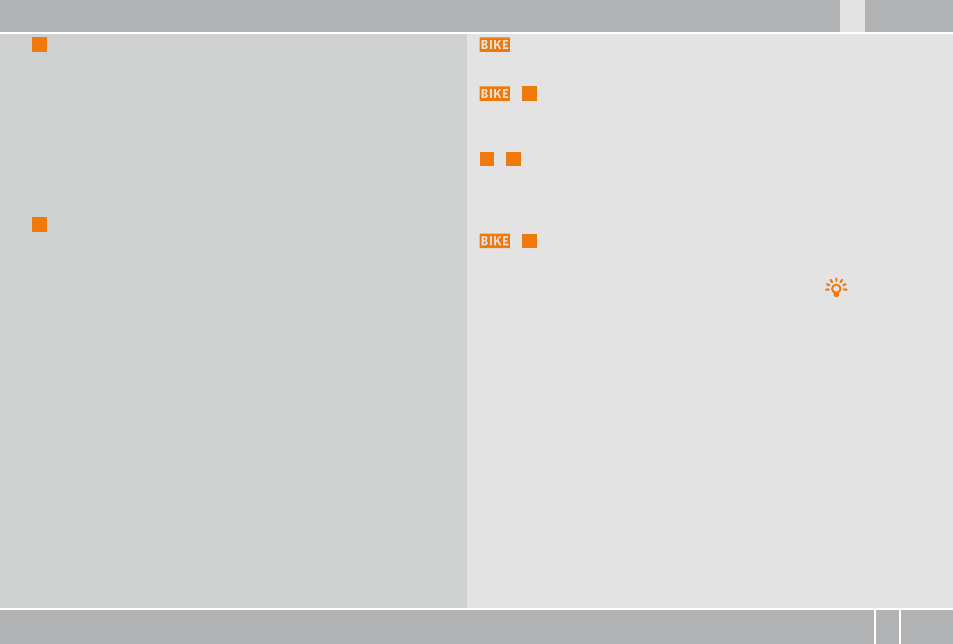
IT
NL
PL
FR
ES
ENG
DE
www.vdocyclecomputing.com
MC 2.0 WL 45
A
= ALTI
In function mode:
B
Altitude information is displayed.
B
If the submenu is open:
Scroll down in the submenu.
B
Press and hold ALTI for three seconds:
Opens the menu for recalibrating the current altitude.
In setting mode:
B
Scroll down within the setting modes.
B
Decrease a digit.
P
= P/CAD
In function mode:
B
Displays the heart rate information and the stopwatch
(if heart rate has been paired).
B
Or:
Displays the cadence information and the stopwatch
(if cadence has been paired).
B
If the submenu is open: Scroll up in the submenu.
B
Press and hold Hr/CAD for three seconds:
Opens the menu for selecting the heart rate training zone
(if heart rate transmitter has been paired).
In setting mode:
B
Scroll up within the setting modes.
B
Increase a digit.
= BIKe
B
Displays the bike functions, e.g. trip distance, average speed etc.
+
M
= BIKe+MeNU
B
Press the buttons BIKE+MEnU (hold for three seconds) to open
the menu for selecting the transmitter for heart rate or cadence.
A
+
P
= ALTI+P
B
Press the buttons ALTI+P to start/stop the stopwatch.
B
The stopwatch immediately appears on the display and
is started or stopped.
+
C
= BIKe+CLeAR
B
Press the buttons BIKE+CLEAr to activate the display backlight.
B
When the display backlight is activated, the LIGHT icon
is
displayed.
B
When the display backlight is activated, the display is lit for a few
seconds every time a button is pressed.
ATTENTION: press the buttons BIKE + CLEAR again to switch off the
display backlight during the day.
This SAVES BATTERY POWER.
