UVP 81-0357-01 PCR Hoods User Manual
Page 12
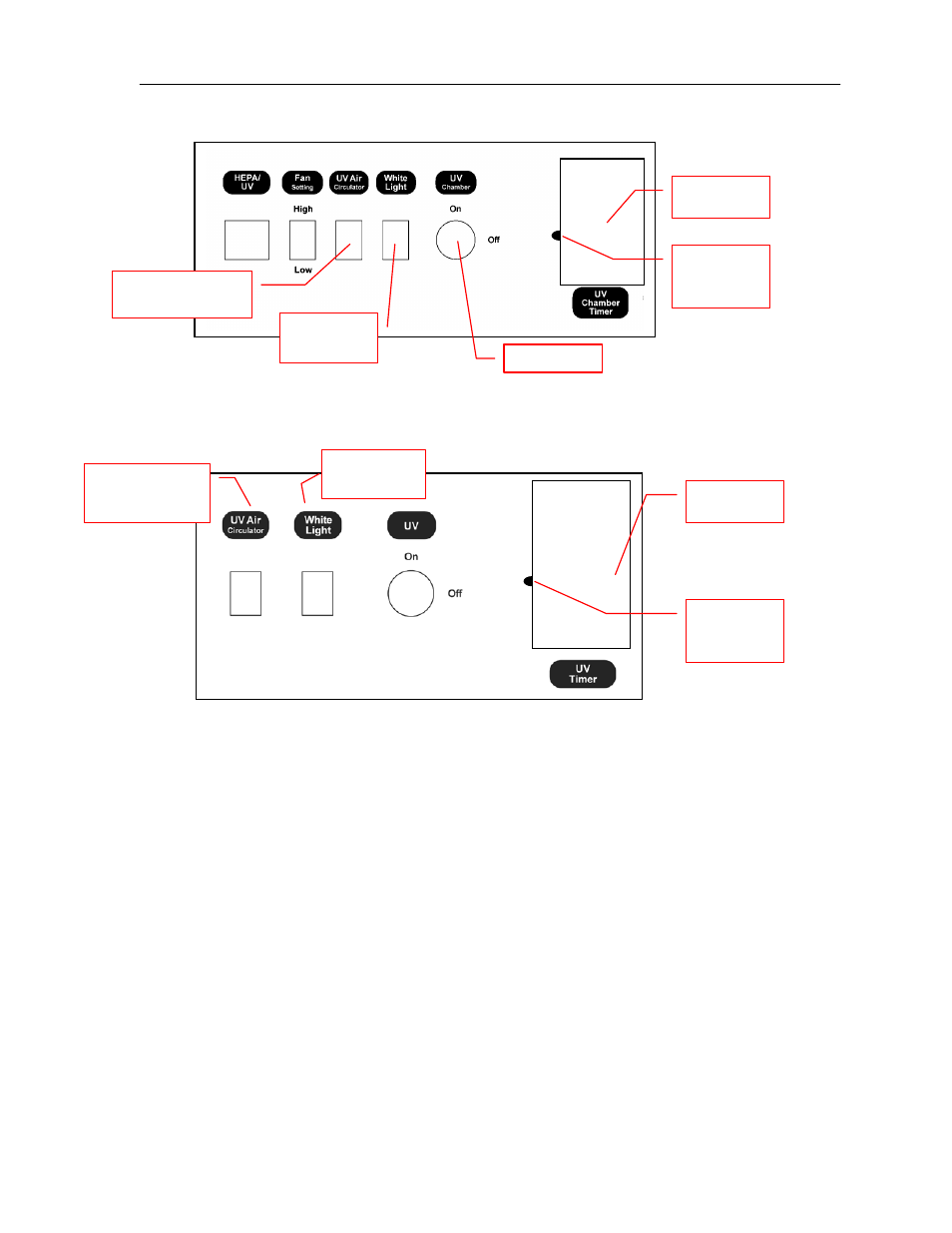
PCR Workstations and Cabinets
Page 12
HEPA/UV3 Control Panel:
UV1 and UV2 Control Panel:
To use the UV decontamination function, turn the UV Keylock ON, then press the UV Timer to operate
the germicidal lamp housed within the chamber. The Timer may take a few seconds to initialize once
the Timer has power. The Timer will only operate when the door is shut and the magnetic safety switch
on the door is engaged.
The default timer setting is 30 minutes, adjustable at 5 minute increments from 5 to 60 minutes, then at
15 minute increments up to 12 hours. To adjust the timer settings:
1. Turn the system on and wait until the timer reads “OFF”.
2. Locate the Timer Calibration Button in the small hole to the left of the timer. Use a small paper
clip to press the button for one second.
3. Press the main timer button to adjust the timer settings. Each press will increase the amount of
time by 5 minutes (eg 35:00, 40:00, etc.) until one hour is reached. After one hour is reached,
the time will be adjusted in 15-minute increments and will read without a colon. For example,
one hour will read “1 00,” one hour and 15 minutes will read “1 15” and so forth.
4. Once the desired time setting is reached, do not press any additional buttons. The timer will
then cycle through the remainder of its settings. When the timer reads “OFF” for 5 seconds
without blinking, the timer is ready to use with the new time setting.
Turn the key to the Off position after UV irradiation to prevent exposure of samples to the UV
NOTE: A safety switch sensor is built into the bottom of the door. When the door is opened, the
ultraviolet lights will automatically shut off.
WARNING: Exposure to UV light is harmful.
Power Switch for
UV/Air Circulator
Overhead
White Light
UV Keylock
30-Minute
UV Timer
Timer
Calibration
Button Hole
Power Switch
for UV/Air
Circulator
Overhead
White Light
30-Minute
UV Timer
Timer
Calibration
Button Hole
