Ubiquiti Networks airFibe24 User Manual
Page 24
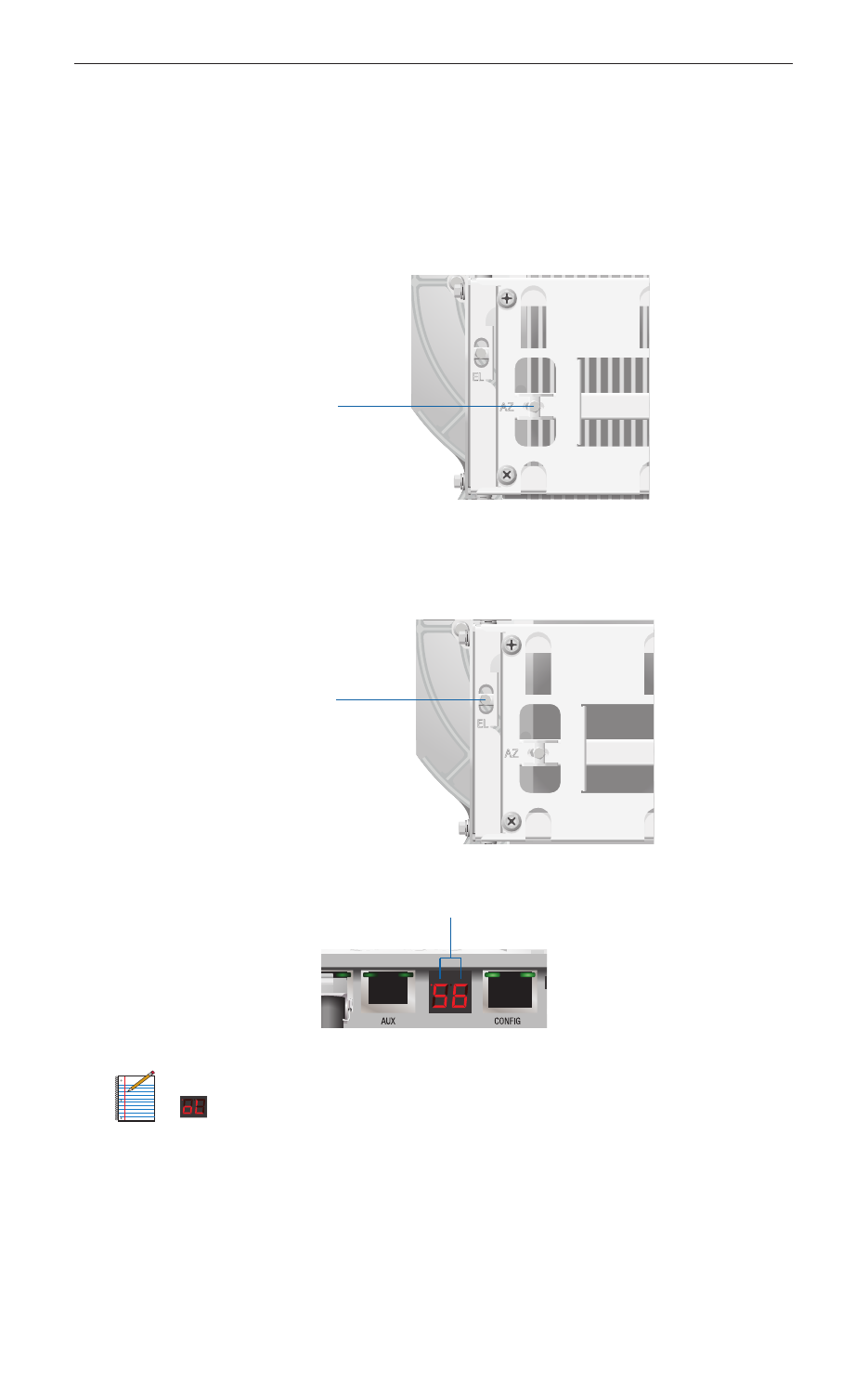
5.
Master
Adjust the azimuth and elevation of the Master until
the strongest received signal level is displayed on the LED
Display of the Master.
a. Sweep the Azimuth (AZ) Adjustment Bolt of the Master
through its adjustment range.
Master
Azimuth (AZ)
Adjustment Bolt
b. Sweep the Elevation (EL) Adjustment Bolt of the Master
through its adjustment range.
Master
Elevation (EL)
Adjustment Bolt
Master RF Power (-dBm)
Note:
If the LED Display indicates an overload condition
, refer to the airFiber AF-24 User Guide at:
documentafor more information.
22
airFiber® AF-24 Quick Start Guide
