Hardware installation – Ubiquiti Networks airFibe24 User Manual
Page 15
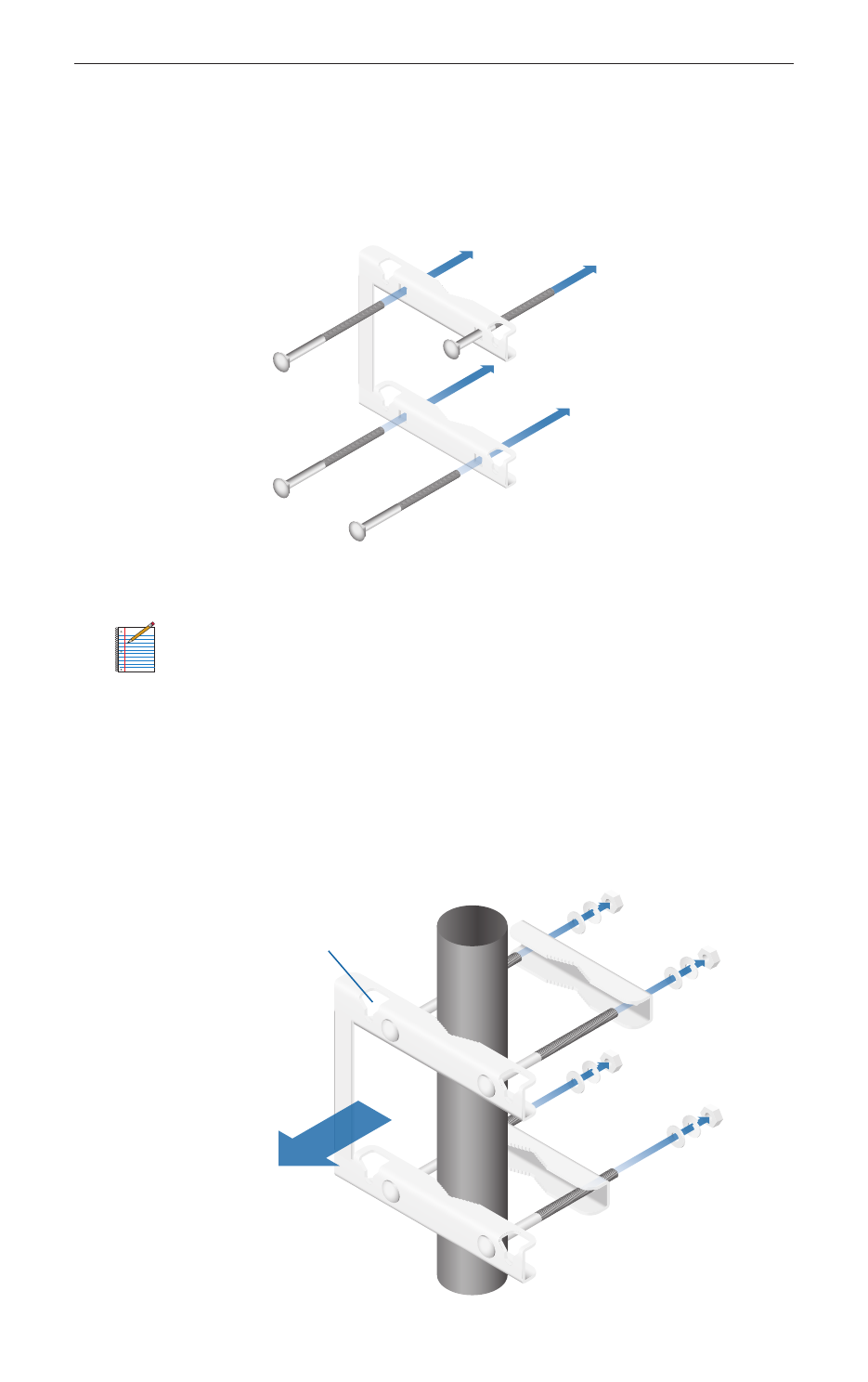
Hardware Installation
To install the airFiber AF-24:
1. Insert the four Carriage Bolts into the Pole Mount Bracket.
2. Attach the Pole Mount Bracket to a pole.
Note:
The mounting assembly can accommodate a
Ø 51 - 101 mm (2.0" - 4.0") pole.
a. Orient the Pole Mount Bracket around the pole so it is aimed
in the direction of the other airFiber AF-24.
b. Insert the Carriage Bolts into the Pole Clamps.
c. Secure the clamps with the Flat Washers, Split Lock Washers,
and Hex Nuts.
Note orientation of slots
Aim towards link
13
Hardware Installation
