Connecting ethernet – Ubiquiti Networks airFibe24 User Manual
Page 19
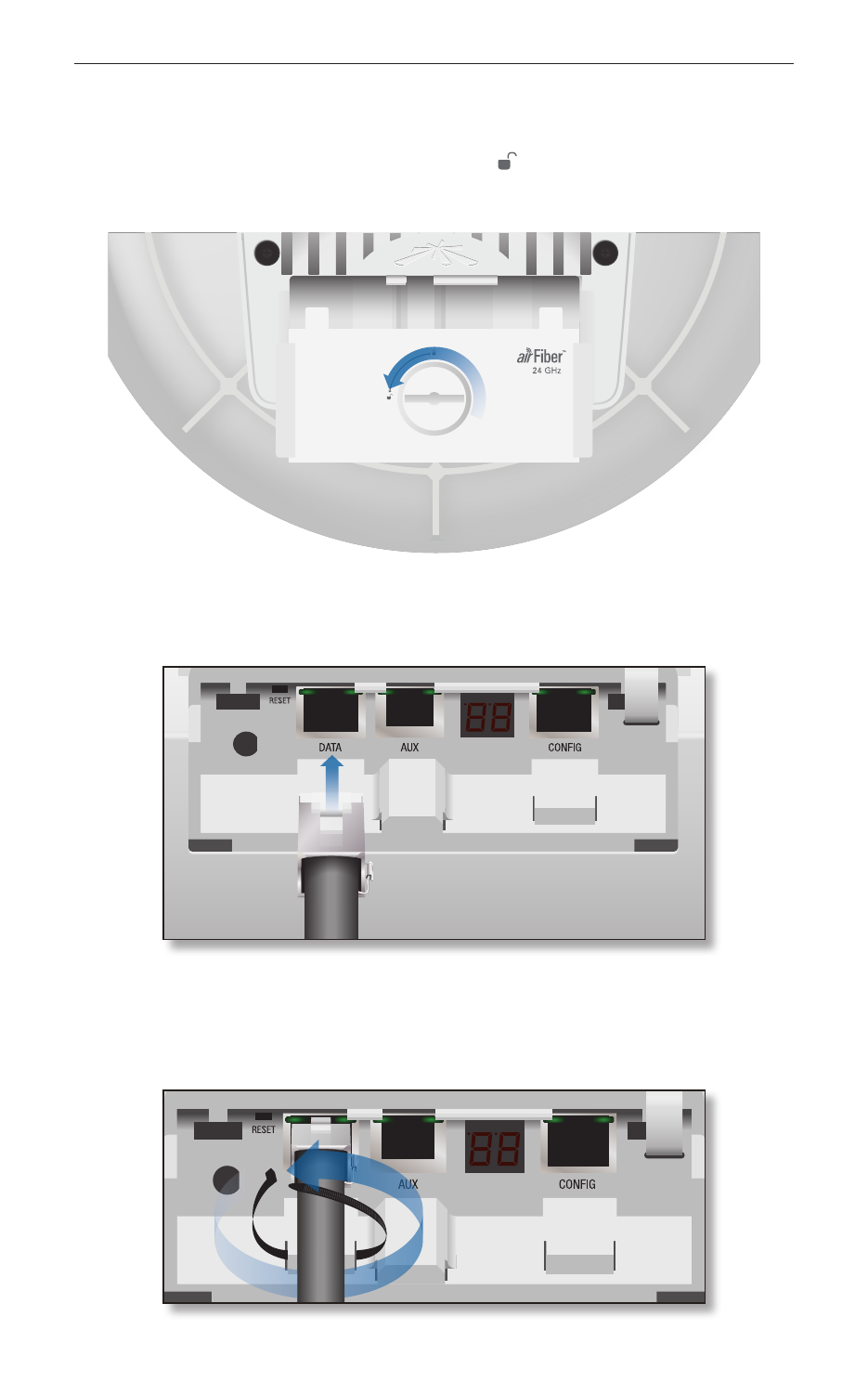
Connecting Ethernet
1. Turn the Cover Lock to the Unlocked icon. Slide the Port Cover
down to remove it.
2. Connect a TOUGHCable or other outdoor, shielded CAT5e/6
cable to the DATA port.
3. Create a strain relief for the Ethernet cable by feeding a
Cable Tie through the tie slot under the cable. Then wrap the
Cable Tie around the cable and tighten.
17
Connecting Ethernet
See also other documents in the category Ubiquiti Networks Accessories for electrical:
- airFibe24 (4 pages)
- airFibe5 (44 pages)
- airFibe5 (4 pages)
- airFibe5 (53 pages)
- airFibe24 (50 pages)
- airFibe5X (28 pages)
- airFibe5X (50 pages)
- airGateway (24 pages)
- NanoStatioM (67 pages)
- RockeM (24 pages)
- RockeM (2 pages)
- RockeM (28 pages)
- airGriM (24 pages)
- BulleM (24 pages)
- PicoStatioM (40 pages)
- PowerBridgM (24 pages)
- NanoBea ac (24 pages)
- PowerBea ac (45 pages)
- Rockeac (24 pages)
- NanoBeaM (24 pages)
- NanoBridgM (24 pages)
- NanoBridgM (20 pages)
- PowerBea ac (24 pages)
- PowerBea ac (28 pages)
- PowerBridgM10 (24 pages)
- RocketDis ac Antenna (24 pages)
- RocketDis Antenna (20 pages)
- airMA ac Sector Antenna (20 pages)
- airMA Sector Antenna (20 pages)
- airMA Omni Antenna (16 pages)
- airMA Yagi Antenna (16 pages)
- RocketDis LW (24 pages)
