Setting up the torpedo wos iii, Installation, Registering torpedo wos iii – Two Notes Wall of Sound III User Manual
Page 10: 3 setting up the torpedo wos iii, Part 3, 1installation, 2 registering torpedo wos iii
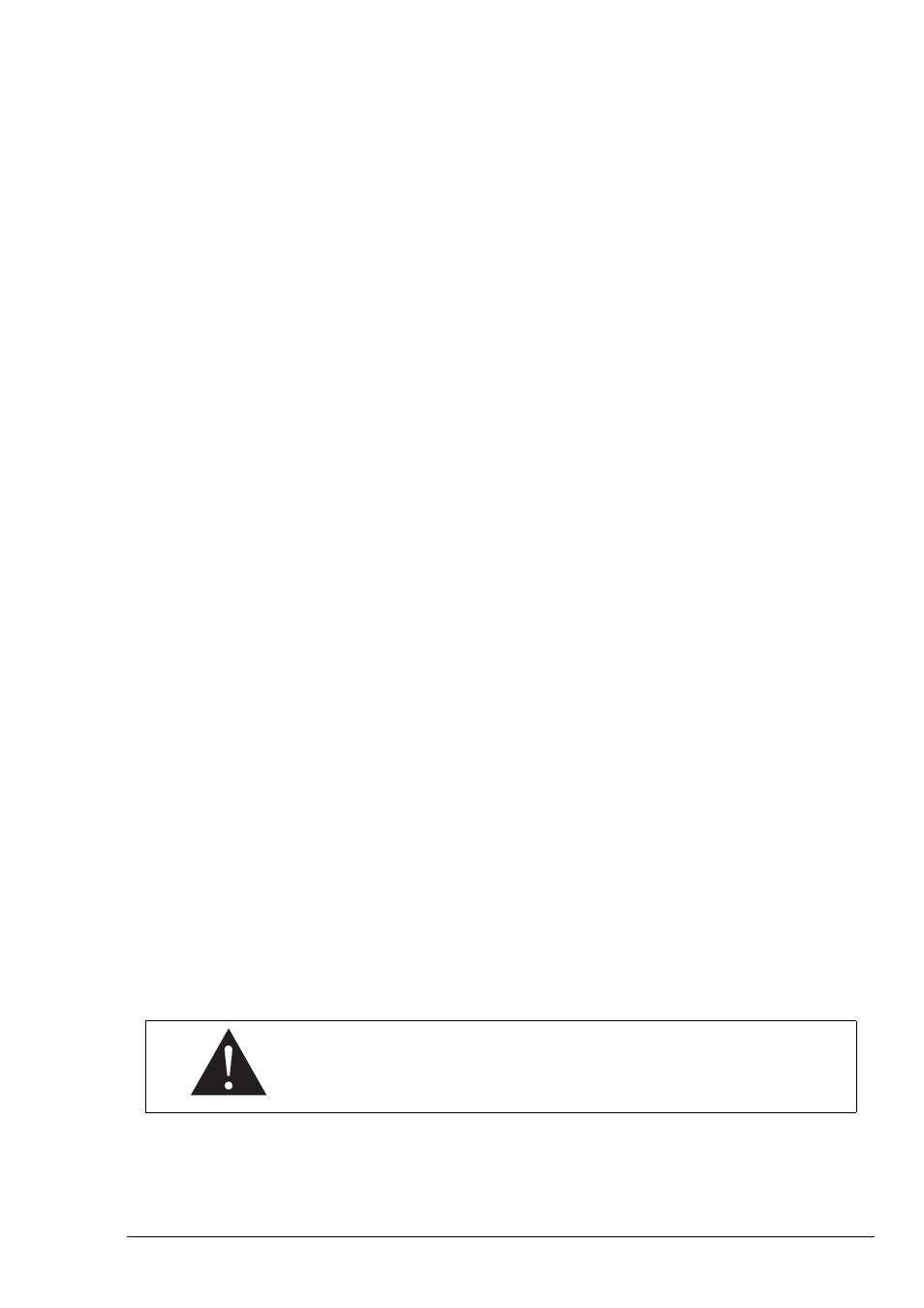
Part 3
Setting up the TORPEDO WoS III
1
Installation
1.1
On a PC using Windows™ OS or an Apple Mac™ using OSX™
Before installing the TORPEDO WoS III software, make sure you have uninstalled any previous version of the
software to avoid any possible problems.
1. Download the version of TORPEDO WoS III you need from the Two Notes website using the link:
2. Unzip the software if needed.
3. Launch the .exe (Windows™ version) or the .dmg (Mac™ version).
4. Follow the instructions on your screen.
1.2
Registering TORPEDO WoS III
TORPEDO WoS III requires registering on the Two Notes website. During the installation process, you will be
asked to create a new profile, then you will be able to download a license and activate you plugin online.
Offline activation is also possible — please follow the instructions given during installation.
Additional video tutorials on how to install and register TORPEDO WoS III can be found on the Two Notes
website:
2
Using TORPEDO WoS III with an amplifier or a preamplifier
TORPEDO WoS III is a plugin you can embed in your DAW (Digital Audio Workstation) sequencer as an insert
effect on a guitar or bass track.
It is designed to work perfectly with a guitar or bass preamplifier’s line output or with a tube amplifier and a
loadbox (such as the Torpedo Reload, Live or Studio, for instance). The following schematics illustrate the way
you should wire your system up.
Please note that some amplifiers or preamplifiers have a "frequency compen-
sated" output. Such output embeds a small circuit to emulate a miked speaker.
Please do not use this output, or deactivate the speaker emulation if possible,
to get the best of your TORPEDO WoS III software.
1
Guitar or Bass
3
Audio Interface
5
TORPEDO
7
Guitar or Bass
2
Guitar or bass preamplifier
4
PC/MAC with TORPEDO WoS III
6
Guitar or bass amplifier
Two Notes Audio Engineering
TORPEDO WoS III
9
