Getting started, What’s in the box – Turning Technologies DualBoard User Manual
Page 6
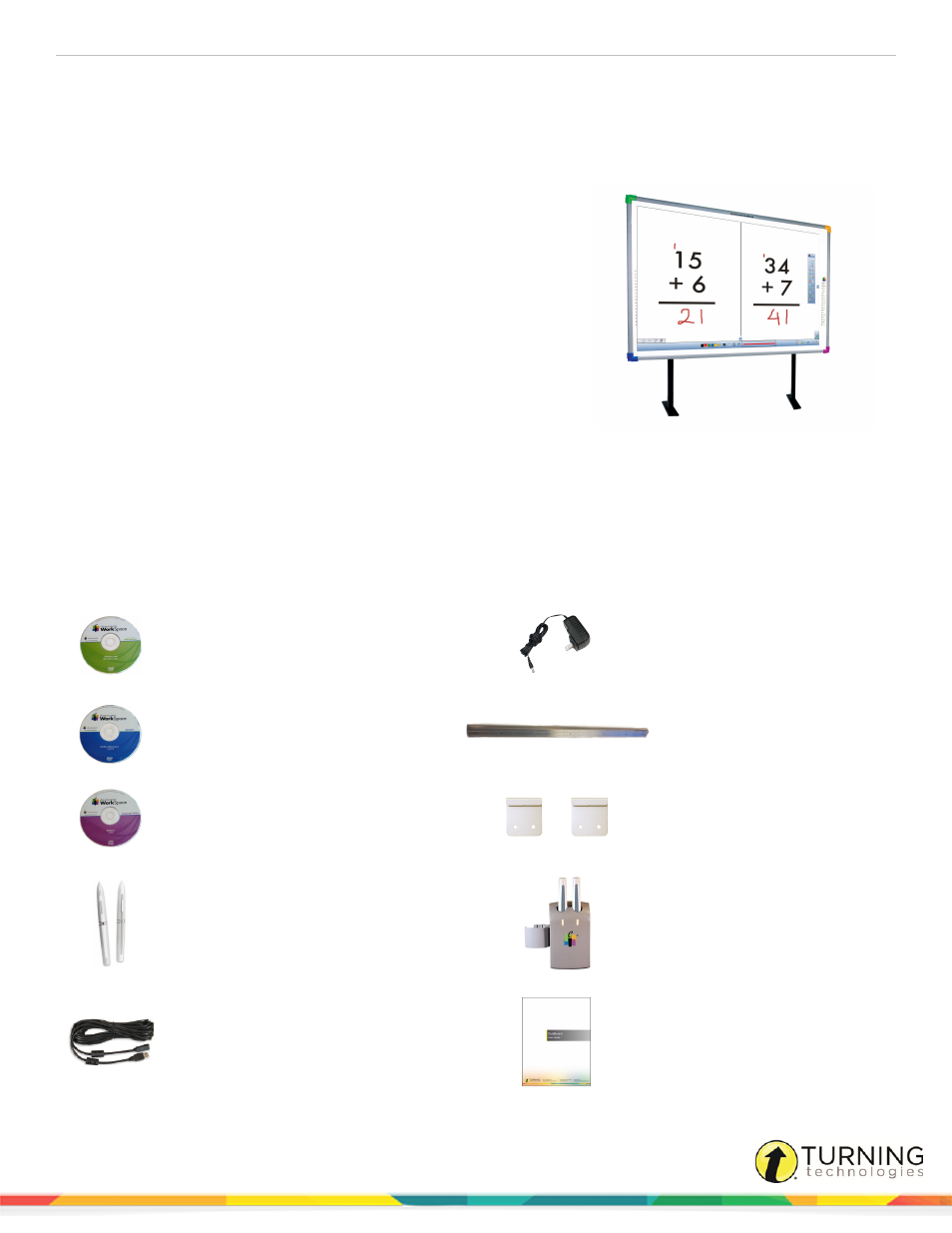
DualBoard
6
GETTING STARTED
DualBoard™ is the first interactive whiteboard designed specifically to allow two interactive electro-magnetic pens to be used
at the same time on a single digital whiteboard.
With DualBoard:
l
Write, draw, insert images, highlight, interact with, and annotate
over content. Create content in WorkSpace® or project
instructional content from external sources (e.g., PDFs and
webpages).
l
Participants can work simultaneously, in equal or separate areas
of the board, as defined by the instructor.
l
Two participants can write on the board at a time ("split screen").
l
Multiple participants can work in the same display area
("sandbox").
l
Pens are conveniently seated in the pen charger, ensuring that a
pen is always readily available.
l
Dry erase markers can be used on the DualBoard.
What’s in the Box?
DualBoard ships with the following items:
WorkSpace DVD
Power Supply with Adapters
WorkSpace Content DVD
Wall Hanger
WorkSpace Language Pack DVD
Two (2) Mounting Clips
Two (2) pens
Pen Station
USB Cable
DualBoard User Guide
turningtechnologies.com/user-guides
