Purchasing or redeeming a license – Turning Technologies Participants User Manual
Page 2
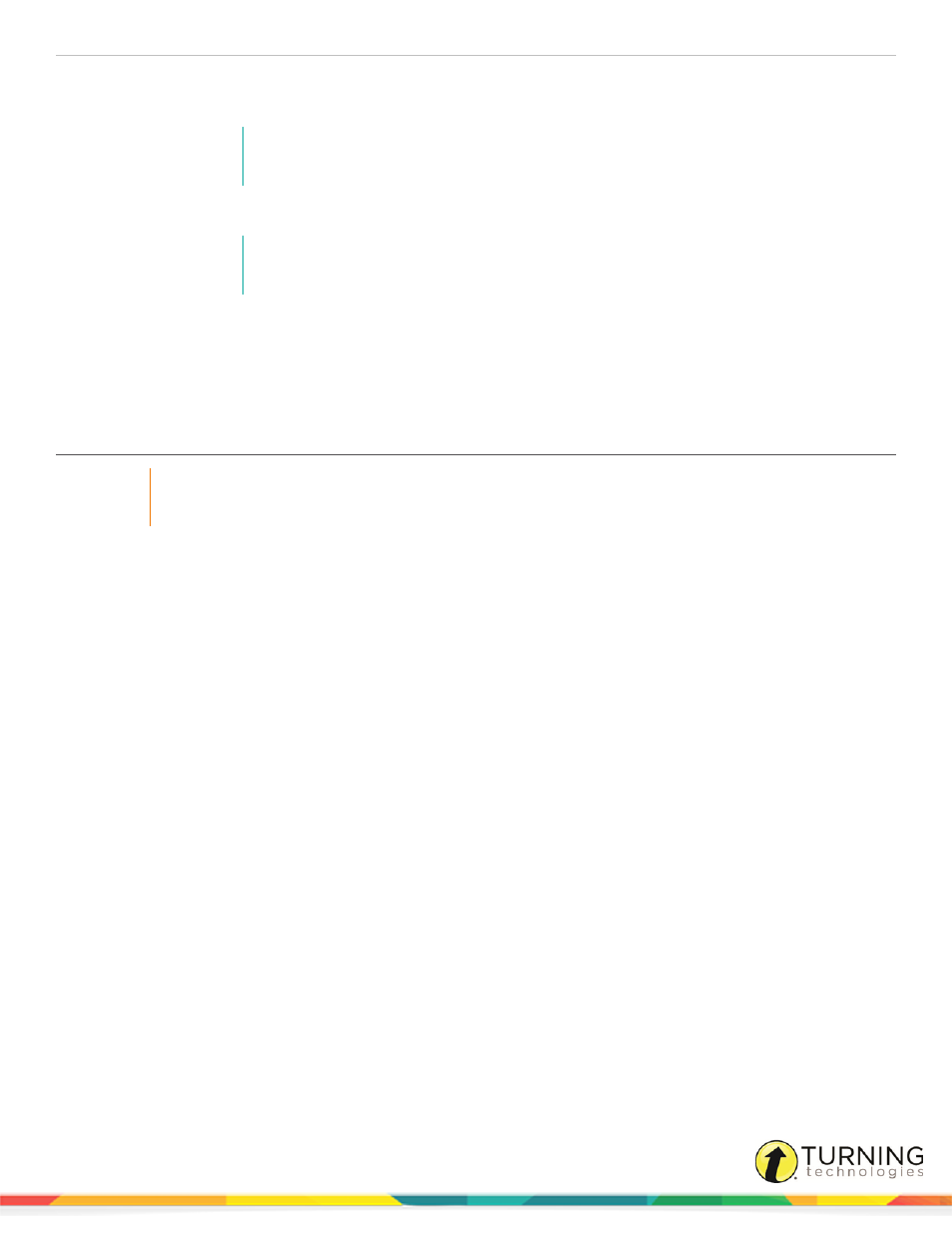
Turning Account Registration for Participants
2
5
Enter all required fields as noted by the asterisks on the Profile page.
a
If you are using a ResponseCard, enter the Device ID in the Device (ResponseCard) ID field.
NOTE
If you are using ResponseWare, your ResponseWare Device ID is automatically added to
your Turning Account.
b
Enter your Turning Account license code in the License field and click Validate.
NOTE
If you do not have your Device ID or license code, you can add them later. See
c
From the Role drop-down menu, select Participant.
6
Select the box labeled I accept the Terms of Use and click Create account.
The Dashboard is displayed.
Purchasing or Redeeming a License
IMPORTANT
Participants must purchase a Turning Account license. This license is required for instructors to be able
to view session information and participant scores.
Prerequisites
A Turning Account license is required for responses from response devices or ResponseWare to be tracked and used in
TurningPoint Cloud and Learning Management Systems (LMS). The Turning Account license also includes a ResponseWare
license.
1
Sign in to your Turning Account.
2
Select Licenses from the left menu.
3
Do one of the following:
l
If you have already purchased a license code from your bookstore, enter the code in the License Code field and
click Redeem.
l
If you have not purchased a license code, click the Visit Online Student Store icon. Your browser will be
directed to the Turning Technologies Student Store.
a. If your instructor provided you with a school code, enter the code in the Enter School Code field. If you do
not have a school code, click the Proceed to Store icon.
b. Select a license.
c. Click Add to Cart.
d. Click Review Selections.
e. When you are ready to checkout, click Checkout.
f. Enter your billing information and click Review Order.
g. After reviewing your order, click Complete Purchase.
h. After the purchase is made, a confirmation screen is displayed.
turningtechnologies.com/user-guides
